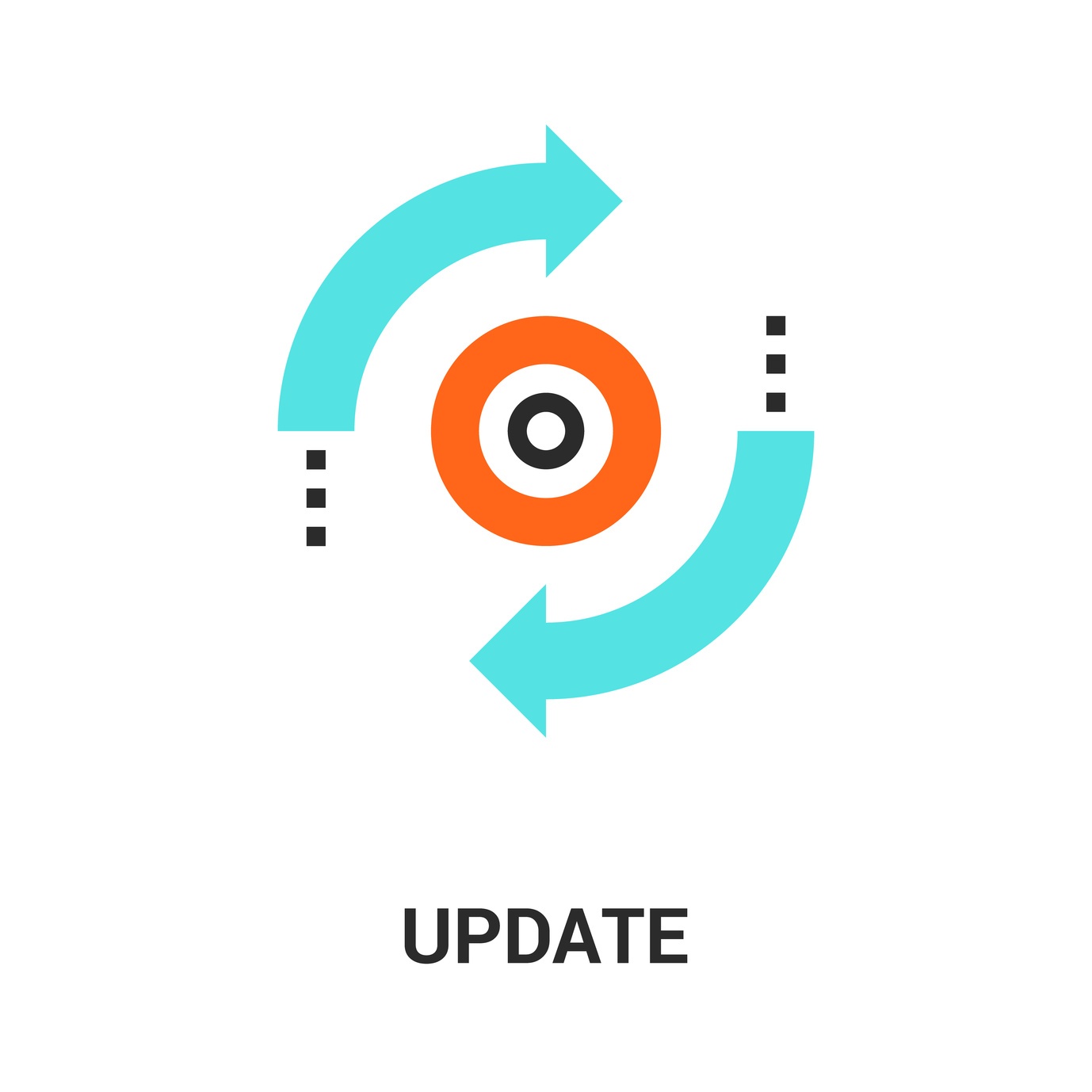This month, Oracle will update Financial Close and Consolidation Cloud Service (FCCS). In this blog post, we’ll outline enhancements, new functionality, and fixed defects for August.
Every time a cloud update comes up for FCCS, or any other Oracle EPM cloud products, we’ll update it here on the US-Analytics Oracle EPM & BI Blog.
The monthly update for Oracle FCCS will occur on Friday, August 18 during your normal daily maintenance window.
Processing Oracle General Ledger Adjustment Periods in Data Management
Data Management now has the option to include adjustment periods from an Oracle General Ledger source system in the Oracle Financials Cloud when loading balances to an EPM Cloud application.
Data Management Integration with Financials Accounting Hub (FAH) and Financial Accounting Hub Cloud Service (FAHCS)
Data Management supports the Financials Accounting Hub (FAH) and the Financial Accounting Hub Reporting Cloud Service (FAHRCS) as part of its integration with the Oracle General Ledger.
Allow Parent or System Members as Source in Currency Translation
When you create translation rules, you can specify redirection to a different destination member. The Source POV can now include any members, including parent or system members. The Redirection POV must be a base member and not a system calculated member.
Change in Calculation of CTA for Net Income/Retained Earnings Current Accounts
The seeded Net Income hierarchy includes a new member named “Retained Earnings Current – Opening Balance – FX-CTA” as a sibling of Net Income. Opening Balance calculation will now be done for the new member. The new member is automatically added during the upgrade process. After you upgrade your application, you must run the Consolidation process.
Enhancements in Close Manager
Ability to Generate Report Binders
You can generate report binders in Close Manager. Report binders enable you to create a history of all activities that occurred as part of a close schedule.
Compact View for Lists
You can select to view Close Manager lists in Compact View to display more rows on a page.
Bulk Upload of Attachments
In Close Manager, you can create an attachment and upload it to multiple files.
Import File Delimiters
When you import a CSV file into Close Manager, you can now select a Comma or a Tab as a file delimiter.
Enable Teams in Close Manager
You can assign teams as users for Close Manager activity.
New Date Calculations for Close Manager and Supplemental Data Manager
In Close Manager, new date calculation functions have been added, including Year, Month, Day, Date, Add Month, Start Date and End Date. The Date Difference function now also supports years and months.
Enhancements in Supplemental Data Manager
Ability to Use Negative Start Date Offset in Forms
You can specify a negative Start Date for Supplemental Data Forms.
Configurable Column Width in Forms
You can specify the column width for Supplemental Data forms. You can specify Small, Medium, Large, Size to Fit, or a Custom width.
Load Viewer Access to Forms
You can load viewer access to forms from files. You can also export viewer access to CSV files.
Enable Teams in Supplemental Data Manager
You can assign teams as users for Supplemental Data, for example in forms and Dashboards.
Removal of Support
File-based Integration of Data Management with Oracle Fusion Financials Cloud
Oracle Fusion Financial Cloud Budgetary Control and Encumbrance Accounting is now fully integrated with Data Management.
This enhancement brings the integration of Oracle Fusion Financials Cloud with Oracle Enterprise Performance Management Cloud on par with the current, out of the box, file-based integration. As a result, the file-based integration will be phased out starting the September update to the service.
If you are using file-based integration between Oracle Fusion Financials Cloud and Oracle EPM Cloud, Oracle recommends that you adopt this new integration as soon as possible.
Fixed Defects
|
Defect Number |
Description |
|
26523532 |
When you enter exchange rates using the Exchange Rates form, after you run Compute Rates, the rates are now calculated. |
|
26316178 |
A minimum of the Close Manager User role is required to access organization units |
|
24451894 |
You can now open a Data Status form from Smart View. |
|
25896652 |
When you create a member formula on an Account member that includes a shared member, it is now validated successfully. |
|
26205127, 26275034, 26228697 |
After applying the 17.06 update, the translation and consolidation process work correctly. |
|
26437155 |
The Supplemental Data form UI has been updated to correct a misspelling. |
|
24911371 |
Forms containing replacement dimension data can be open in Smart View as well as from web launch in Oracle Financial Consolidation and Close Cloud. |
|
26198717 |
Chrome users can now consistently see data in a form, regardless of the Zoom setting. Expand and Collapse work as expected. |
|
26332257 |
On composite forms, the POV on the form’s header now matches the POV in the pencil icon (Edit Page POV) dialog box. |
|
25895359 |
Forms now reliably show data in all rows. |
|
25728658 |
The Job Console now displays consistently. |
|
26290555 |
Data cells in forms now display consistently for Chrome users, regardless of their Zoom or Display setting. |
|
26087482 |
The task list report now correctly shows which tasks are dependent. |
|
26195615 |
Launched business rules that exceed their maximum wait time now display a correct message that the business rule is running in background mode and that the user can check its status in the Job Console. |
| 26330405 |
You can now run a book with prompts in the Chrome browser |
| 26352443 |
You can now edit prompts created in Financial Reporting Web Studio. |
| 26168435 |
If linked grids are inserted into a report, the report is not displayed in the Reports section. To work around this, insert a new single cell hidden grid in the report in order for the report to be displayed. |
| 25102673 |
You can now use the Select Members window for the page axis after saving a Financial Reporting report into a folder name that includes Japanese. |
| 25361071 |
When inserting data or formula rows in a report in Financial Reporting Web Studio, the existing formulas now update to show the correct rows. |
Considerations
Exchange Rates Calculations
The 17.08 update resolves an issue that arose in the 17.07 update: When you enter exchange rates using the Exchange Rates form, after you run Compute Rates, the rates are not calculated. To work around this issue, import the exchange rates.
Member Selector Not Visible in Clear Data
When using Clear Data, the Member Selector is not visible. A workaround is to use the Tab key to navigate to the Member Selector.
CICTA Redirection Account Settings Not Retained After Upgrade
If you assign a custom CICTA account as a CICTA Redirection Account, after you upgrade to 17.08, the Redirection account attribute that you selected is missing.
Copying Managed Data
When you run the Copy Data process and select Managed Data as the Data Source, the data may not display correctly. To work around this issue, enter data for the Data Input member of the Data Source dimension. Copy data by selecting Data Input as the Data Source. Make sure that data is copied successfully, and then copy data by selecting Managed Data as the Data Source.
Self Service Upgrade
It is strongly recommended that you do not use the Upgrade Application Content settings in this update. Although a new Upgrade screen is available in Daily Maintenance, this feature is not fully functional.
FCCS Amount Override and Rate Override Accounts
If your application does not have any historical accounts defined, there will be no shared members under the seeded FCCS_Amount Override and FCCS_Rate_Override Accounts, which results in errors when refreshing the database.
A workaround is to add placeholder accounts. Under FCCS_Balance Sheet add FCCS_AmountOverride_Placeholder_Account and/or add FCCS_RateOverride_Placeholder_Account. Assign the exchange rate of Historical Amount Override for FCCS_AmountOverride Placeholder Account and Historical Rate Override for FCCS_RateOverride Placeholder Account
Editing Dates in a Data Collection Period
In a Data Collection Period in Supplemental Data, editing Start, End, and Close Dates may result in an error that the date is outside the valid range.
Entity Member Names/Aliases with ICP Property
When you create an Entity with the ICP property enabled, the maximum length of the member name is 76 characters instead of 80, to allow for the ICP suffix.
Working with Metadata
Be aware of the following considerations:
- You should not make metadata changes that result in the following:
- Changing a base member to which a journal has been posted into a parent member
- Deleting a member
If there are journals or Supplemental Data posted to those members, these changes can cause problems when accessing Journals or importing existing journals.
- When you use ad hoc grids in Smart View with Financial Consolidation and Close Cloud, do not add a root “Period” member on the grid. Make sure the root “Period” member is removed by either clicking “Remove Only” or selecting periods that are in the application and selecting “Keep Only”. If a Period member is left on the grid, then any changes to data that you make will fail to properly set the impact status of the Entities.