
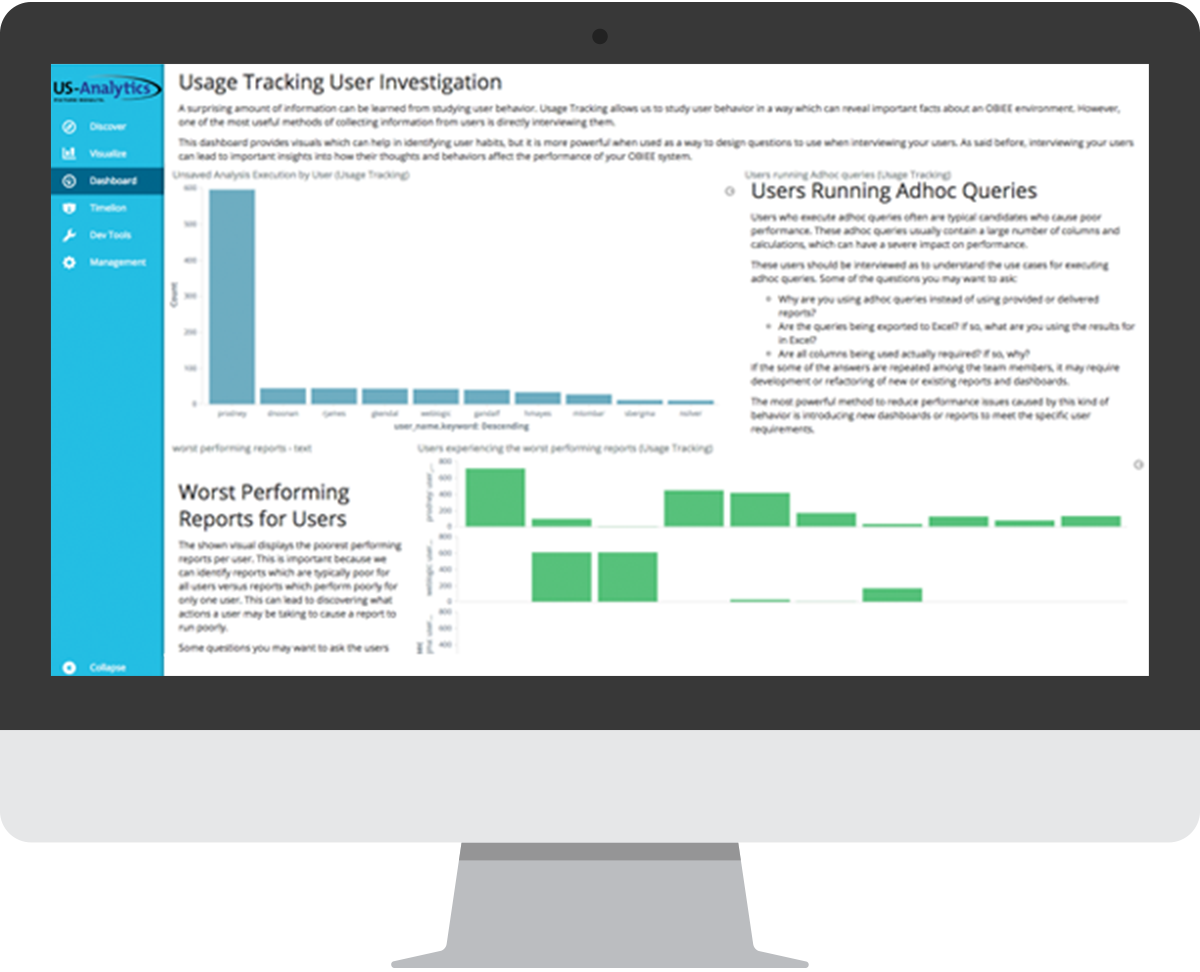

The Key to Faster, Better OBIEE Performance
Effects of poor performance are all too obvious – reports taking hours to complete, continuous system errors, and crashes. But the root causes are often a mystery. The complexity of your tools make performance tuning an exhaustive process.
That’s why we created Optimize BI, a performance monitoring tool uniquely designed to uncover a complete, full-stack view of your OBIEE, OAC, and ODI environments to precisely pinpoint bottlenecks.

Identify Problems When They Arise
Your organization relies on OBIEE for integral reporting, analysis, and decision-making. When OBIEE performance suffers, it slows down your users and your operational agility.
With OptimizeBI, rest easy knowing your BI tools are optimized to fully support your users.
Resolve Issues Alongside OBIEE Experts
OptimizeBI identifies the root causes of poor performance... then what? What's your plan of action for improving performance?
Luckily, OptimizeBI isn't just a diagnostics tool — it's a direct line to expert consultants who can help you resolve even the toughest performance issues.

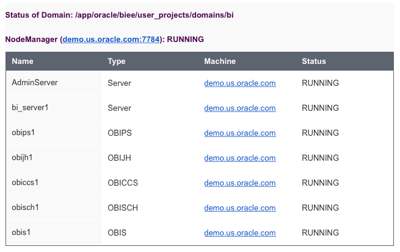
Additional OptimizeBI Features
US-Analytics is the PICTURE RESULTS™ company.
Our performance management and analytic consulting, service, and support teams and offerings specialize in today’s leading Performance Management and Analytic technologies, including applications like Oracle EPM Cloud, Oracle Analytics Cloud, OneStream Software, Oracle Hyperion, Microsoft and much more.