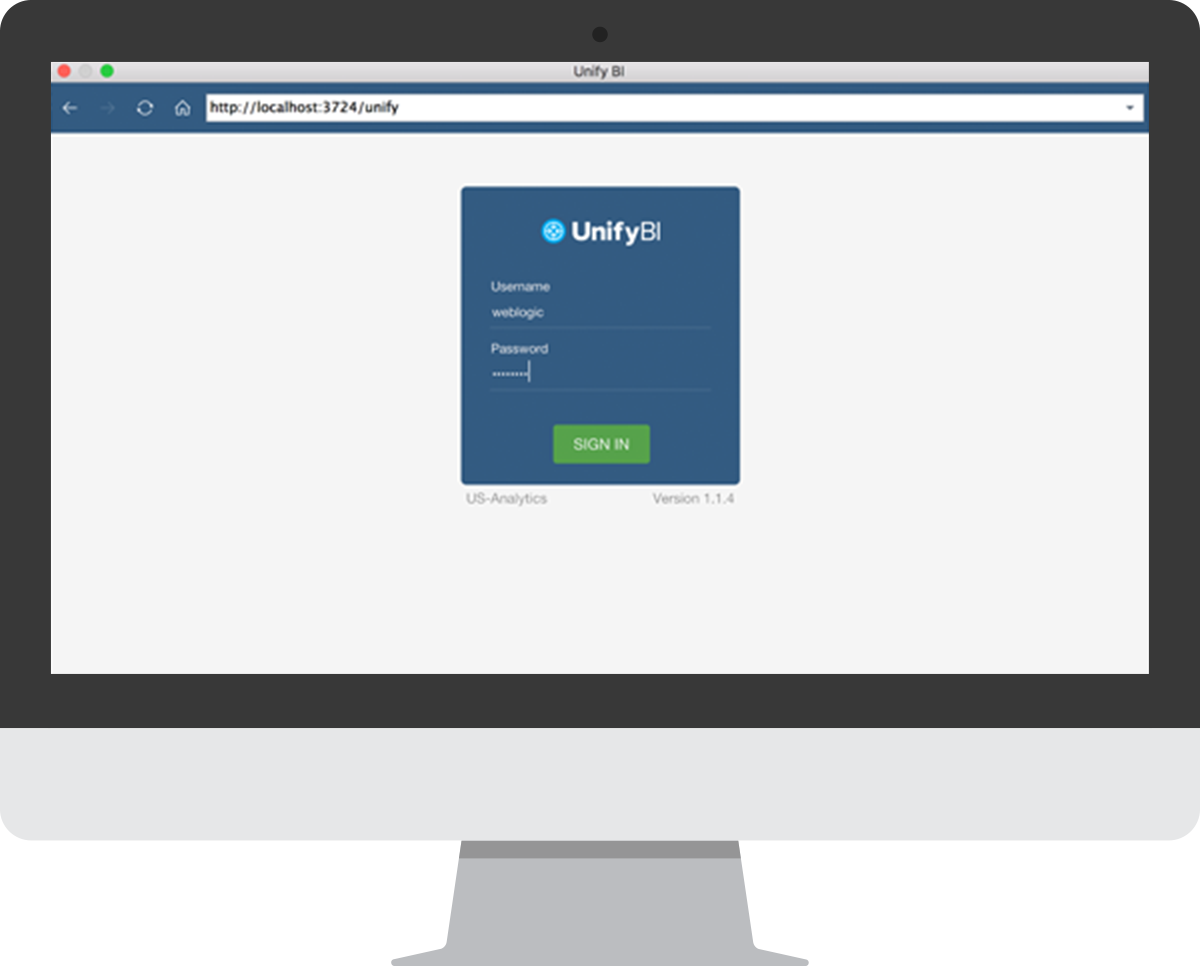
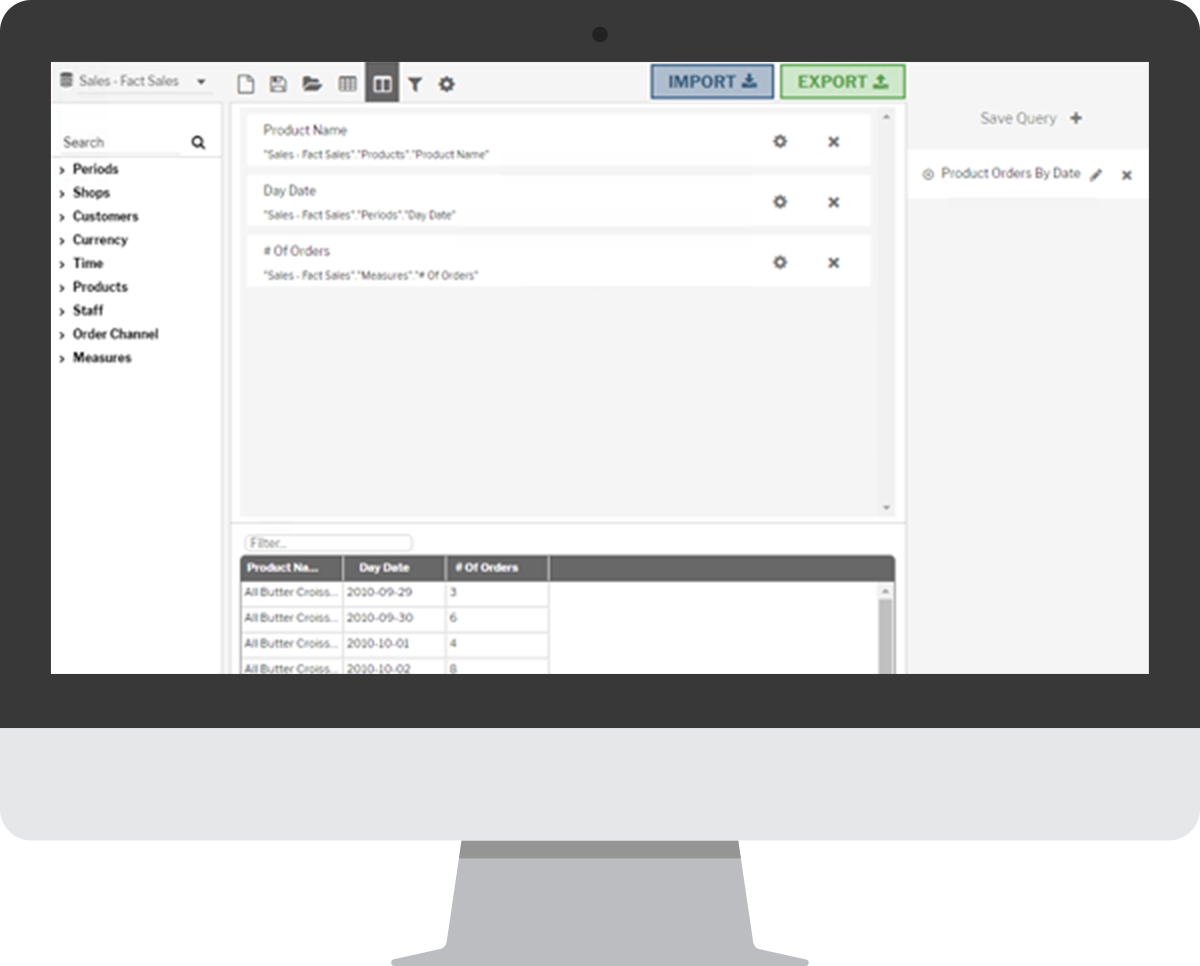
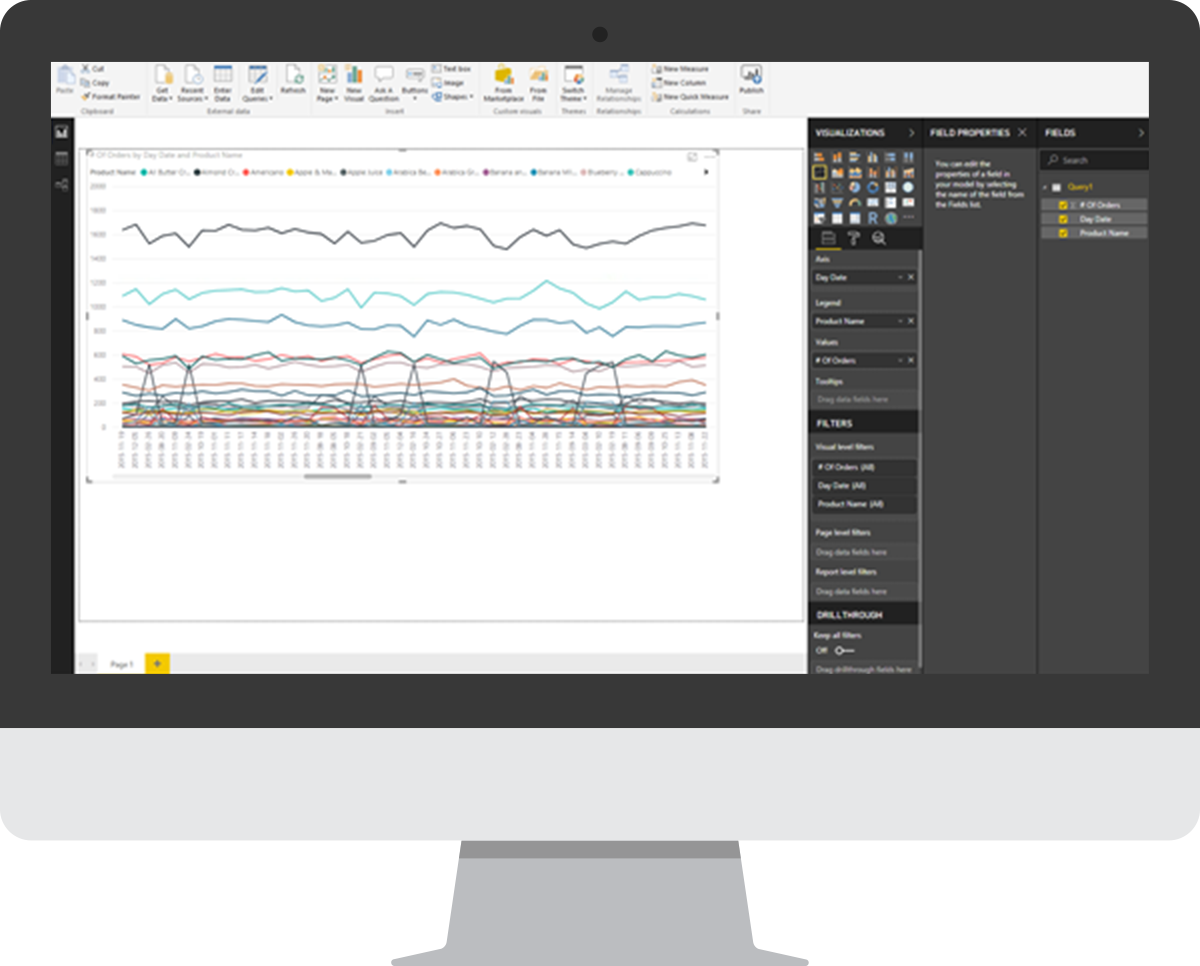
Connect Oracle BI and Power BI for the best of both worlds.
UnifyBI is the best way to take full advantage of your Oracle BI data with Power BI.
Leverage the validated and governed data sources in Oracle BI alongside the convenience and flexibility of Power BI. Take control of your data with no more compromises.
US-Analytics is the PICTURE RESULTS™ company.
Our performance management and analytic consulting, service, and support teams and offerings specialize in today’s leading Performance Management and Analytic technologies, including applications like Oracle EPM Cloud, Oracle Analytics Cloud, OneStream Software, Oracle Hyperion, Microsoft and much more.