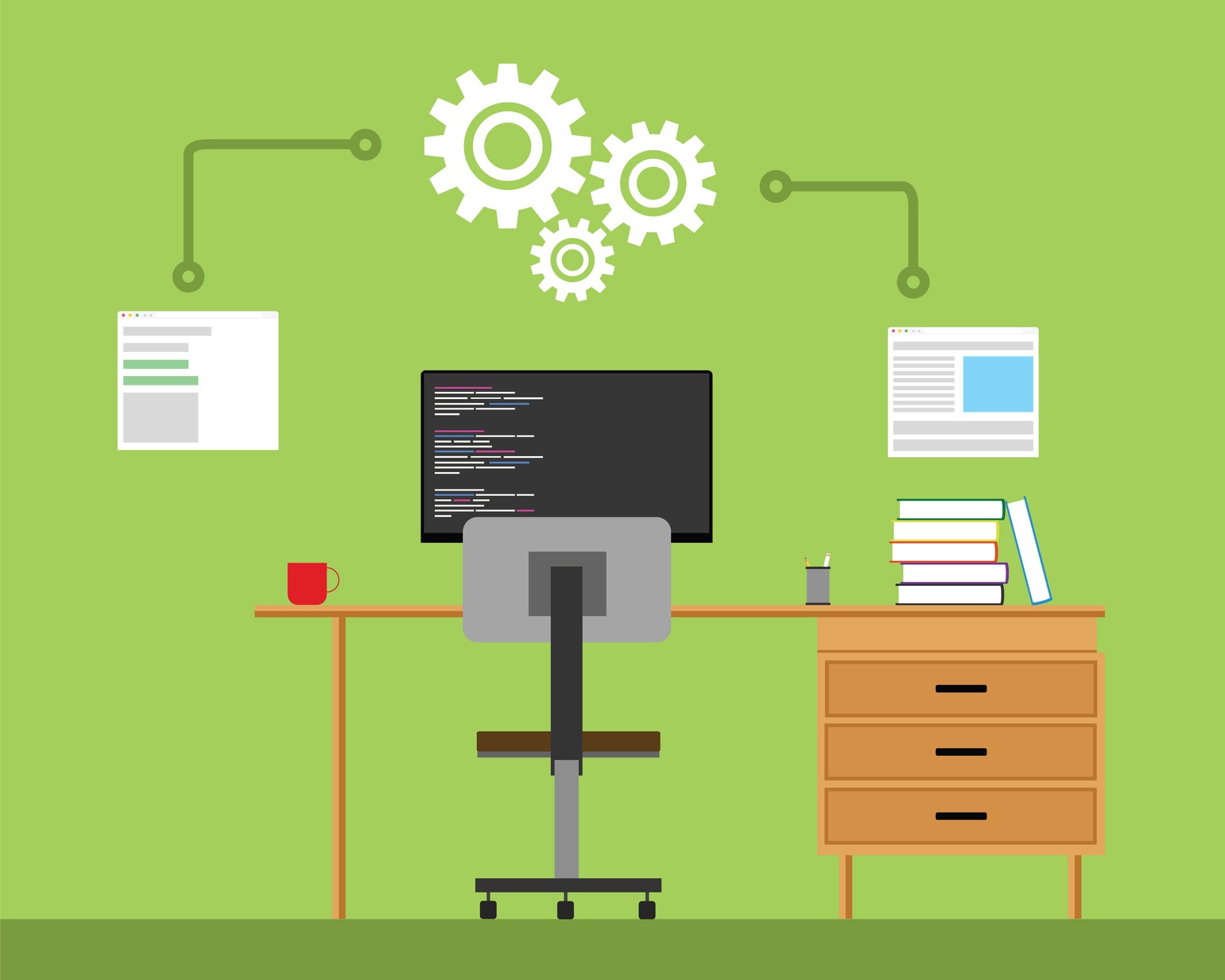Just like a car, you know your Hyperion products need regular tuning — but there’s not an odometer to tell you exactly when to do it.
Hyperion products install under the assumption you’re going to tune it, and it’s a necessity for regular users in order to fully optimize your system's performance.
So when should your revisit performance tuning? In most cases, once a month, but it depends on how often your using an application or module and what your using it for.
This blog will overview when you should conduct performance tuning based on what system you’re using, and what could have if you don’t keep up with regular tuning.
Overall Environment
Any time you’re making a large change to your overall environment, you should conduct performance tuning.
This seems like a no-brainer, like when you add a new application or module. But there are other times when performance tuning is needed that might not be so obvious, such as using Oracle Data Integrator (ODI) after it went relatively unused.
If performance tuning isn’t performed regularly or during a “big” change, you could blow out or crash your module.
Just like your overall environment, your Hyperion Planning system could crash if you don’t perform regular tuning.
Essbase
Fortunately, Essbase doesn’t have to update very often. Any time you make a large change, like increasing the amount of Essbase data or changing the app design, you should consider performance tuning.
If Essbase needs tuning, it could cause slowdowns. However, Essbase doesn’t require very much tuning. If you’re experiencing poor Essbase performance, like slowdowns, it’s probably unrelated to tuning, signally a problem or change made to your server.
Hyperion Financial Management
With HFM, if you don’t complete regular tuning, you could face extreme slowdowns. Something that usually takes seconds, could take up to a minute or more.
These items that require regular tune-ups can slow your system, create instability and crashing:
- Log rotation
- Clearing invalid records
- Database maintenance
- Truncating appropriate tables in the database
HFM tuning is also extremely complex with various types of tuning, such as memory and cache tuning.
As your system grows and you're having more data loaded, your history size increases which changes the amount of data you’re dealing with — any time you increase the amount of data you should conduct performance tuning.
Additionally, you should always tune after creating or deleting HFM applications that weren’t present during your last tune-up.
Have questions about performance tuning? Let’s talk.