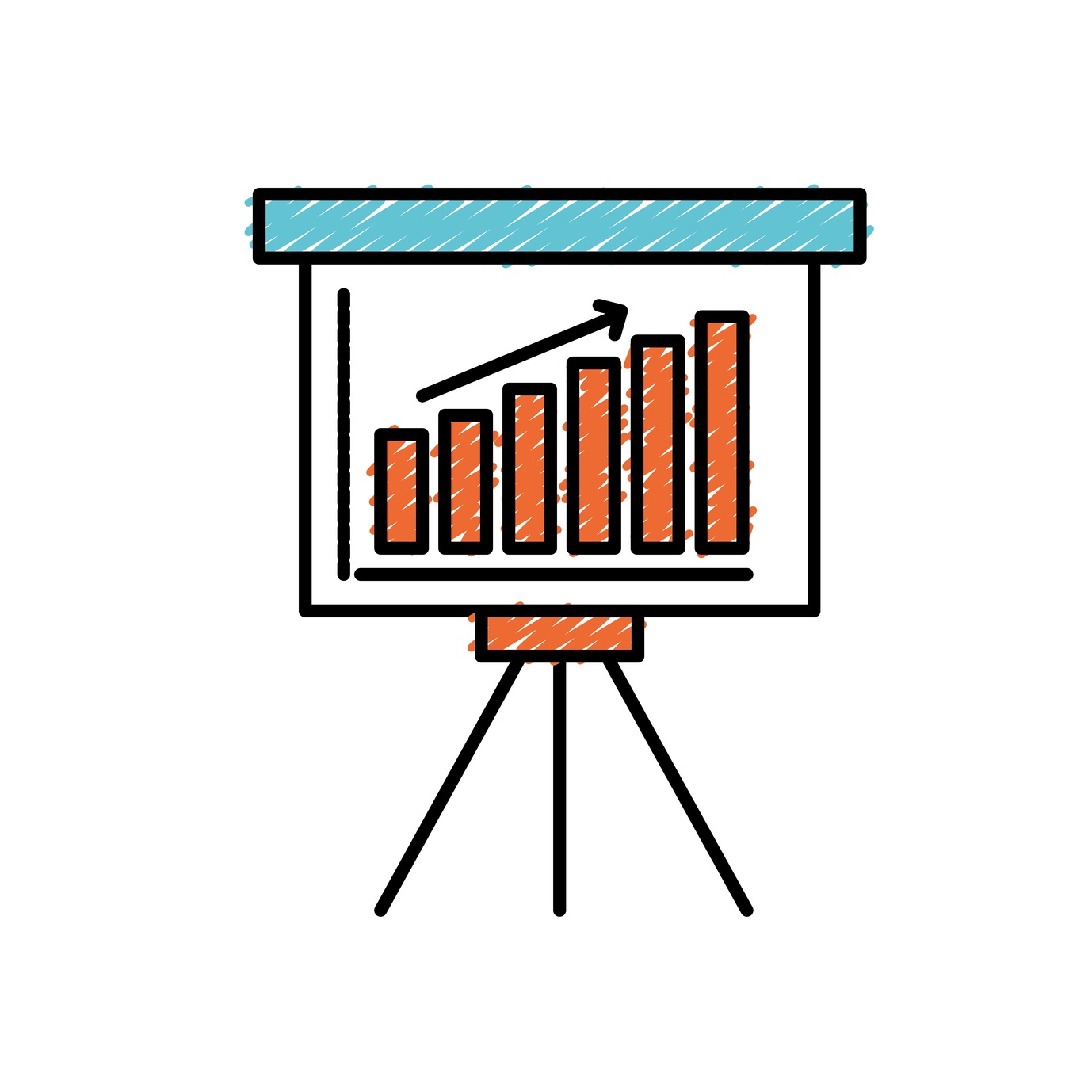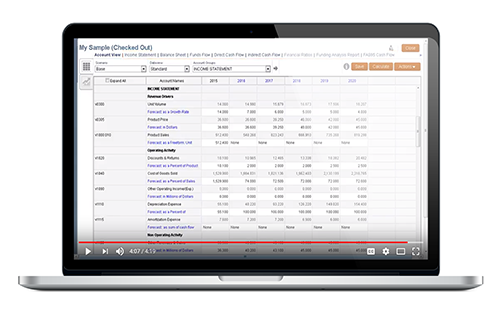What’s your biggest problem when it comes to financial modeling? The answer we typically hear is spreadsheets. Of course, there’s nothing wrong with using a spreadsheet — Excel is a great tool that can assist with many of your processes. However, only using a customized spreadsheet for financial modeling can create data inconsistency and lacks transparency.
Oracle Enterprise Planning and Budgeting Cloud Service’s (EPBCS) Strategic Modeling module was created to help you solve all the problems caused by using a spreadsheet for financial modeling and impact analysis.
In line with EPBCS’s out-of-the-box features and functions, Strategic Modeling comes with out-of-the-box capabilities. In this blog post, we’ll cover those capabilities, how Strategic Modeling works, and why you should use it.
Why Strategic Modeling?
First, let’s get this straight. If you have EPBCS, you don’t have to use the Strategic Modeling module… but you should.
Besides helping you get rid of unreliable forecasting and modeling methods, it can handle all the aspects of financial modeling. Strategic Modeling can replace multiple spreadsheet environments, including:
- Long-term planning
- Long-range plan
- Strategy screening
- Target-setting by BU
- “What-if” modeling
- Scenario analysis
- Investor relations
- Model for uncertainty
- Corporate financial
- Mergers and acquisitions
- Divestitures
- Investment analysis
- Treasury initiatives
- Covenant forecasts
- Rating agency reports
- Funding alternatives
With Strategic Modeling, you can create a variety of scenarios that coincide with your changing industry and the economy. You can also simulate long-term strategies, develop contingent scenarios, and stress test financial models.
How Strategic Modeling Works
The features mentioned above are all baked in — no longer will you have to worry about writing the financial logic from scratch.
With any new technology comes the worry of a learning curve. Oracle attempts to remedy this concern by providing you with a web and a spreadsheet user interface — giving you the look and feel of a tool you’re familiar with.
If you’re already using EPBCS, you’ll be excited to know that the user interface, navigation, data integration, and reporting capabilities are the same across each module — including Strategic Modeling. Integration with EPBCS also allows users to readily move data from their budgets and operating plans to their strategic plans.
Additionally, strategic modeling shows how strategic decisions might impact your organization’s bottom line, balance sheet, cash flow, and shareholder value.
Strategic Modeling Capabilities
As stated above, the functionality provided in Strategic Modeling is out-of-the-box. These built-in financial modeling capabilities are easy-to-use, allowing finance managers to simply add complex modeling to their planning process.
Some of the capabilities include…
Integrated Financial Statements
The Strategic Modeling module comes with a standard template that includes an integrated income statement, a balance sheet, and a cash flow statement. The balance sheet will automatically balance, obtaining the cash position from the cash flow statement. The tool also automatically solves for interest as your cash flow increases.
Analyze Trail
The analyze trail feature gives you a user-intuitive method of viewing assumptions and calculation of a model. This feature gives your financial modeling process the transparency lacking in spreadsheet methods. Everyone involved in the strategic planning process can easily see the logic and gain an understanding of complex numbers included in your model.
Debt Scheduler
The debt scheduler feature makes it easy for users to generate and adjust a debt issuance, updating all financial statements. This should happen immediately after you input the debt. The tool also allows you to instantly obtain calculations of current debt, accrued interest, amortization of bond premiums, discounts, and issuance expenses.
Consolidation
This feature consolidates entities that follow rules for financial consolidation, including minority interest, equity, and cost methods of accounting for subsidiaries. This feature permits consolidation over specified periods of time, or excludes specific groups of accounts, allowing for accounting eliminations. You can also perform cross-scenario consolidations. This might include a scenario where one entity can be joined with another scenario from a second entity to give the ‘most likely’ scenario in the parent entity. By utilizing extended analytics, this feature permits users to move this data, the consolidation roll up, and percentages for each scenario to an external data store for all your corporate reporting needs.
Integrated & Free Form Reporting
Strategic Modeling has a user-friendly reporting environment, allowing users to create professional reports and graphs. Since the reports are self-contained in the financial models, users can also work on full models while offline.