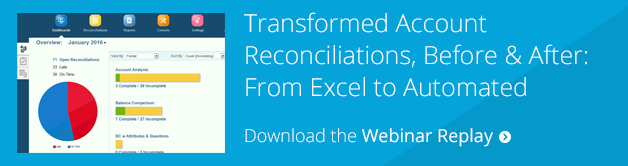Account Reconciliation Cloud Service (ARCS), the counterpart to the on-premises Account Reconciliation Manager, is the latest offering in Oracle Hyperion’s cloud-based solutions. ARCS enables mid-sized companies with limited IT resources to leverage technology by integrating with ERP and EPM applications. In our balance comparison reconciliation blog, we briefly discussed the data load process to Oracle Hyperion ARCS and ARM with currency buckets available for general ledger and subledger balances. In this blog, we will cover in-depth the data load points in ARM and ARCS by using examples from other Hyperion EPM applications.
Understanding Point of View (POV)
Point of View (POV) is a common term used throughout the Hyperion EPM landscape to describe the intersection of data being viewed. This term is used in HFM settings when populating data forms and data grids, and in FDMEE when selecting the location, period, and category.
The qualified accounts reconciliation string, or POV, of an ARM or ARCS reconciliation profile balance is made up of the following dimensions:
Currency Bucket-“Reconciliation-Profile-ID”-System-Currency Bucket-Currency-Period
Understanding the POV of an ARCS and ARM reconciliation profile is an important step in transforming a manual, excel-driven reconciliation process.
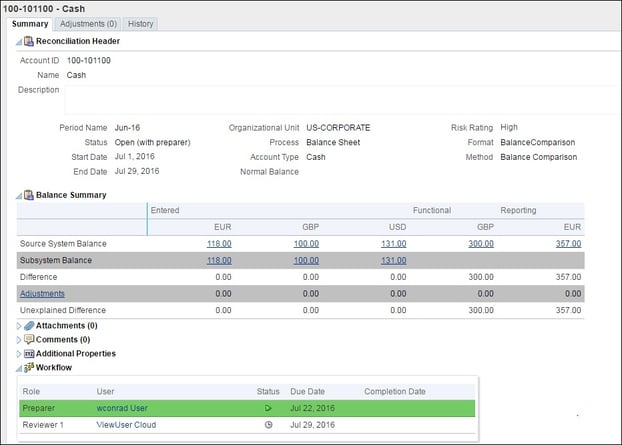
What is a Currency Bucket?
Currency bucket setup options determine if your company is configured for one currency environment or multiple currency environments. ARCS and ARM present general ledger balances for reconciliations in three currency buckets: Entered, Functional, and Reporting.
The purpose of the Entered, Functional, and Reporting currency bucket dimension is to facilitate multi-currency reconciliations or reconciliations between ERP transactional, ERP general ledger, and EPM consolidation balances.
Notice that there are multiple options for currencies within each currency bucket. Each amount is a unique intersection of data.
- Entered-“100-101100”-Source System-EUR-“Jun-16” 118.00
- Entered-“100-101100”-Source System-GBP-“Jun-16” 100.00
- Entered-“100-101100”-Source System-USD-“Jun-16” 131.00
- Entered-“100-101100”-Sub System-EUR-“Jun-16” 118.00
Naming Text Strings
The first dimension is considered a text field for FDMEE data integration purposes, but is represented in ARM and ARCs as separate profile segments. It is the representation and development in ARM and ARCS that lends to a false sense of multi-dimensional mapping and integration in FDMEE.
In ARCS and ARM, profile segment 1 is entity 100 and profile segment 2 is account 101100. Visually represented in the reconciliation profile ID as 100-101100.
In FDMEE, the target profile should be “100-101100” − not a combination of multiple dimensions or multiple mappings like in data integrations for HFM or Planning.
Source or Sub?
The system dimension represents source system and sub-system lines in the reconciliation balance summary. Source system represents the general ledger balance. Sub-system is a data intersection available in balance comparison methods, generally used for sub-ledger systems.
Where do you Want to Reconcile?
ARCS and ARM provides the ability to inter-weave multiple data points, allowing you to craft a customizable solution to meet any reconciliation need. It’s a matter of understanding the reconciliation process and how ARM and ARCS can capture it.
With your newly acquired knowledge of ARM and ARCS, I will close out the blog post with a word problem. Remember the qualified accounts reconciliation string: Currency Bucket-“Reconciliation-Profile-ID”-System-Currency Bucket-Currency-Period.
When a reconciliation profile is created in ARM and ARCS, data is loaded to the source system balance line.
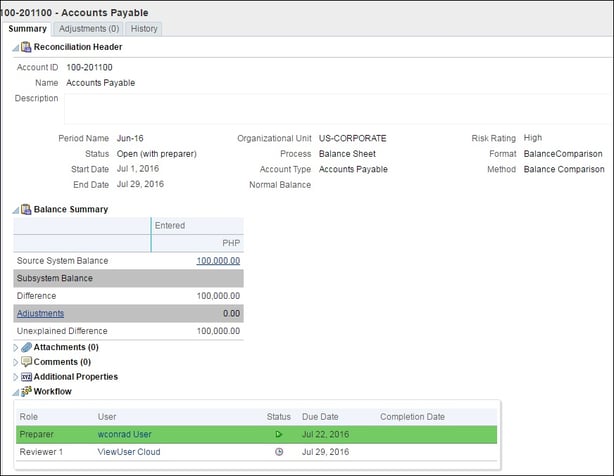
FDMEE loads data to the ARM and ARCS at Functional-“100-201100”-Sub System-PHP-“Jun-16” 100,000.00
- Where will the 100,0000.00 load to on the ARM and ARCS reconciliation profile?
- What errors will be generated in ARM/ARCS or FDMEE?
- What can be done to fix the errors generated in ARM/ARCS or FDMEE?
Please submit answers or questions to editor@us-analytics.com or leave a comment below!