The February updates for Oracle's Financial Consolidation and Close Cloud Service (FCCS) have arrived. Read the blog post to see the considerations and new features coming to FCCS, including changes to Translations, notifications for rejected journals, submitted journals, and more.
The monthly update for FCCS will occur on Friday, February 15 during your normal daily maintenance window.
New Features
Support for Additional Elimination Members in the Data Source Dimension
A new “FCCS_Total Eliminations” parent member has been added to the Data Source dimension, and the existing “FCCS_Intercompany Eliminations” member is a child of the new Total member. You can add siblings of the existing “FCCS_Intercompany Eliminations” member (descendants of the new Total member) to create more detailed tracking of consolidation adjustment and elimination entries.
View Size and Last Modified Date of Snapshot
The Snapshots tab in Migration has been modified to include the size and last modified date and time of available snapshots.
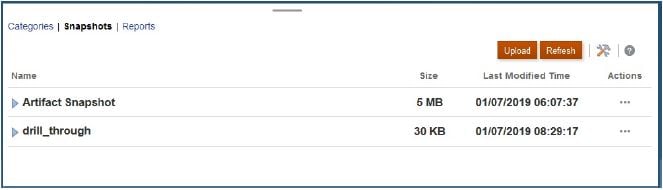
The last modified time is displayed based on the time zone specified in User Preferences. If it is not set, the last modified time is displayed based on the browser time zone.
To access the Snapshots tab, open Migration and then click Snapshots.
Close Manager Renamed to EPM Task Manager
The term “Close Manager” has been renamed to “Task Manager” in all places in the UI.
This includes Tasks, Task Types, Templates, Schedules, Teams, System Settings, Attributes, Alerts, and Reports. For example, under Application, you now select “Task Manager”, and in Non-Consolidation Reports, the report is now named “Task Manager Report."
Embedded Template Information in Task Manager Templates
In Task Manager, the Manage Templates screen has been enhanced with these new columns to identify embedded templates:
- Embedded: a list of templates that are embedded in the current template
- Embedded In: a list of templates that the current template is embedded in
In addition, when you create a task template, a new option is available on the Properties tab to set a template as “Embedded Only”. If the option is enabled, the template is not allowed to be deployed. This will prevent supporting templates from being deployed by mistake.
Email Notifications for Rejected Journals
When a user rejects a journal, an email is now sent to the creator of the journal or the user who submitted the journal, notifying them that the journal has been rejected.
Translations — Override Entries to Intercompany Accounts Should Also be Applied to ELIMS
When you enter an Override amount or rate to an Intercompany entry that has already been eliminated, the Override will also be applied to the elimination entry. The eliminated amount in Data Source “Intercompany Eliminations” will be adjusted by the same ratio as the original source entry in one or more of the “Total Input and Adjusted” members.
Support for Data Source System Members in Configurable Calculations
When you create configurable calculations, you can now include the following Data Source system members as Targets in a calculation rule:
- FCCS_Intercompany Eliminations
- FCCS_Journal Input
- FCCS_Supplemental Data
Consolidation Report Enhancements
The Consolidation Report has been enhanced with several new features:
- Ability to display Journal details instead of Summary amount when you use parent "Multi-GAAP" or parent "Account" members in the POV
- Ability to display "Entity" in Rows and “Movement” in Columns
- Support for single-currency applications
- Run-time prompt dialog that enables you to change the Parent Entity/Scenario/Period or Years before submitting the job
- Support for User Preferences – Number Formatting settings in the output report
Email Notifications for Submitted Journals
When new journals are submitted for approval or posting, email notifications are sent to all the approvers (all users who have Write access to the parent entity, including administrators).
Upcoming Changes
Classic Dimension Editor
With a view to allowing customers more time to familiarize themselves with the Simplified Dimension Editor, Oracle has decided to defer the removal of support for Classic Dimension Editor to a future update in 2019. Oracle will notify you at least two months prior to the removal of the feature.
Removal of Support for Transport Layer Security Protocol 1.0 and 1.1
Starting with the May 2019 update (Release 19.05) to EPM Services, Oracle will support only Transport Layer Security protocol version 1.2 (TLS 1.2) to communicate with EPM Cloud. To ensure the highest level of authentication and data encryption security, TLS 1.0 and TLS 1.1 will no longer be supported after your environments are updated on May 3, 2019.
NOTE: Support for TLS versions 1.0 and 1.1 will be removed for both your Test and Production environments on May 3, 2019.
Because most modern operating systems and browsers support TLS 1.2; users of such systems and browsers will not be affected by the deprecation of TLS 1.0 and 1.1. EPM Automate and Smart View are also not affected by this change.
After the 19.05 update on May 3, 2015, you cannot use client operating systems that do not support TLS 1.2 (for example, Red Hat Enterprise Linux 5 and Microsoft Windows 2002) to run operating system-specific commands (for example, code to run cURL tools to transfer data and custom code that integrates with the Rest APIs) against EPM Cloud. Additionally, Smart View installed on such systems will also fail to communicate with EPM Cloud. Similarly, you cannot use browsers that do not support TLS 1.2 protocol to access EPM Cloud environments.
Ability to Create New Composite Forms
Oracle will remove the ability to create new composite forms (forms that comprise multiple simple forms) starting with the March 2019 update to the service (March 01, 2019 for test environments and March 15, 2019 for production environments). After the March update, all existing composite forms can still be edited and used. Removal of the ability to create composite forms impacts only the creation of new composite forms in the service.
All customers are advised to use dashboards in place of composite forms. No more enhancements will be made to the composite forms functionality.
Considerations
Translation Override Rule Redirection
When you create a Translation Override rule, redirection does not work properly when you use a shared Parent account for the Source. The workaround is to specify the primary Parent account.
Simplified Dimension Editor and Metadata Validation
Some of the Simplified Dimension Editor errors (cells outlined in red) are false-positive errors (i.e. incorrectly reported as errors). Data Storage errors for the following members should be ignored: Data Source -> All children of "FCCS_Source Entities" Entity -> "FCCS_Global Assumptions".
If you are using a Hybrid upgraded environment, the Simplified Dimension Editor does not show Dynamic Calc as an allowed value for Custom dimension parent member Data Storage. This issue does not occur in a newly installed Hybrid environment. You can use the Classic Dimension Editor, Import Metadata, or Smart View to change the Data Storage value. In addition:
- The Metadata Validator incorrectly shows validation errors for shared level 0 Scenario dimension members.
- The Metadata Validator incorrectly shows validation errors for parent members of the Scenario dimension.
- The Metadata Validator warning message for the Data Source dimension’s system members incorrectly refers to “Never Shared” instead of “Never Share”.
Consolidation Operator for Children of Dimension Name Members
All immediate children of the dimension name member must be set with an aggregation option of Ignore or Never.
Seeded dimension members should already have the Consolidation Operator set as Ignore. Use the top dimension member rather than the dimension name in forms and reports.
Consolidation Operator for Children of "Label Only" Members
Children under a Parent member that has the "Label Only" data storage property must have the aggregation operator set to Ignore.
Calculation Status
When you change Ownership Data that uses a Consolidation rule and then consolidate, the Calculation Status is not correct for the partner and entity.When you change Ownership Data that uses a Consolidation rule and then consolidate, the Calculation Status is not correct for the partner and entity.
Metadata Aliases
Ensure that no alias entries are “Equity”. The use of “Equity” as an alias will cause issues with refreshing the database.
Copying Data
When copying an entity with a Calculation Status of No Data, the target should also have a Calculation Status of No Data. The Copy Data process is incorrectly setting the Calculation Status to Impacted.
Self-Service Upgrade
It is strongly recommended that you do not use the Upgrade Application Content settings in this update. Although a new Upgrade screen is available in Daily Maintenance, this feature is not fully functional.
Entity Member Name/Aliases wit ICP Property
When you create an Entity with the ICP property enabled, the maximum length of the member name is 76 characters instead of 80, to allow for the ICP prefix.
Working with Metadata
You should not make metadata changes that result in the following:
- Changing a base member to which a journal has been posted into a parent member If there are journals or Supplemental Data posted to those members, these changes can cause problems when accessing Journals or importing existing journals.
- When you use ad hoc grids in Smart View with Financial Consolidation and Close Cloud, do not add a root Period member on the grid. Make sure the root Period member is removed by either clicking Remove Only or selecting periods that are in the application and selecting Keep Only.
- If a Period member is left on the grid, then any changes to data that you make will fail to properly set the impact status of the Entities.
Smart View Summary Dialog Display
In Internet Explorer, you may experience issues using the Open Summary dialog in Smart View. To work around this issue: Use the keyboard arrow keys to make your selection, then close and reopen the dialog; or Minimize and then reopen the dialog; or Use a different browser.
Viewing the FCCS_View_System_Members
If you are using an Extended Dimensionality environment, users other than the Administrator can view the FCCS_VIEW_SYSTEM_MEMBERS and its hierarchy in the data form and Intercompany reports.
Viewing Members on Seeded Forms
If you are using an Extended Dimensionality environment, on seeded forms, use the View members, such as Periodic, QTD and YTD, instead of using functions to ensure the _RULE members are not accidentally added to the forms.
Unable to Refresh the Cube
A Cube refresh will not complete if a level 0 currency dimension member has the "Label only" data storage property, but this is not currently detected in the Dimension Editor or Metadata Validator.
Setting the Data Storage Property
The Metadata Validator may not recognize if a level 0 data source dimension member is incorrectly set to "Never share" as the value for the default data storage and Consol data storage property. No validation message is displayed. The Data Storage property for both the default and Consol data storage property should Shared, Store, Dynamic Calc for a Level 0 Datasource member.
Horizontal Scroll on a Non-tabular Form
In Supplemental Data forms, the horizontal scroll does not work on a non-tabular form, which is intended only for use on a single record. Do not use non-tabular layout if the form is meant for more than one record.
Adding Shared Members in Smart View
When using Smart View, after adding a Shared Member, Refresh and Submit may not work correctly.
Do Not Change Member Formulas for Any Seeded Member
Do not change member formulas for any seeded member because it may cause consolidation to fail.
Setting the Data Collection Period
In Supplemental Data, when setting the Data Collection Period (DCP), the Start, End, and Close dates must be inside the valid range.
Errors When Importing Accounts
Sometimes when importing an account, error messages may be generated because there are several accounts that reference an intercompany account in the Plug Account column but that account has yet to be encountered in the account file. Try to reimport the account.
Exporting Data Collection Period Using Migration
In Supplemental Data, when SDM Data is exported through Migration by selecting a particular Data Collection Period (DCP), then all DCPs are incorrectly added to the listing file. Even though all DCPs are displayed on the snapshot selection, only the data for the selected DCP will be exported.
Editing Dates in a Data Collection Period
In a Data Collection Period in Supplemental Data, editing Start, End, and Close Dates may result in an error that the date is outside the valid range.





