The Septemer updates for Oracle's Financial Consolidation and Close Cloud Service (FCCS) are here! This blog post outlines new features, including a toolkit for Hyperion Financial Management (HFM) migration to FCCS, drilling down from summary members, considerations, and more.
The monthly update for FCCS will occur on Friday, September 21 during your normal daily maintenance window.
New FCCS Features
Security for Users to Run Consolidation Process
Users can now run the consolidation process, in addition to Power Users and Service Administrators. To consolidate data, you must also have Write access for the entity that you want to consolidate.
Data Load: Reverse Year-to-Date Value for Accounts Loaded in Replace Mode
When you load data to YTD_Input and use the Replace mode, the system loads the data and then reverses the YTD values for the Flow accounts that are not specified in the data load file.
Integrated, Comprehensive User Preferences
As an end user, you can now set your preferences for many aspects of the application in a comprehensive, integrated framework in the application. For example, from the Home page, select Tools, and then User Preferences to set your profile picture, select members for user variables, set preferences for ad hoc options and printed reports, and so on. The preferences you set override your administrator’s settings, and persist across sessions. However, you can always change your preferences or revert to the administrator’s settings if you want to.
System Settings and Defaults Moved to Application Settings
In a further effort to simplify how you manage administrator settings, administrators can now define all application settings and system defaults in one place in the application. For example, from the Home page, select Application, and then Settings to set email options, assign an owner to an application, or to enable currency options.
Previously, these settings were accessed from the Navigator menu on the System Settings and Defaults page. Starting with this update, the System Settings and Defaults link has been removed from the Navigator menu.
Uniform Time Zone Settings
The time format used throughout Oracle Financial Consolidation and Close Cloud is now based on the time zone setting that you specify in User Preferences under Tools.
Supplemental Data Set Governors
In Supplemental Data, you can set governors on the maximum number of Data Set Calculated and Dimension attributes to improve application performance. The system provides default settings, which you can decrease or increase up to the maximum value. It enforces the maximum limits when attributes are created.
Close Manager Support for Viewer Users
In Close Manager, users with the Viewer role can now have restricted access to Close Manager functionality. For example, auditors can be assigned the Viewer role to check that the close process has been followed correctly without having the ability to modify tasks. Administrators can assign users with the Viewer role to tasks, templates, schedules, and so on, and can also create teams of Viewer users.
Note: The Viewer role is optional. If you have existing Close Manager users with the User role, it is not necessary to reassign them.
Toolkit for HFM Migration to EPM Cloud
EPM Cloud Migration Accelerator is an Oracle utility and whitepaper providing best practices for migrating HFM customers to EPM Cloud. The current version allows migration of Hyperion Financial Management 11.1.2.3 and 11.1.2.4 applications to EPM Cloud. The EPM Cloud Migration Accelerator combines software as well as best practices/recommendations for moving your HFM applications to the Cloud. This holistic guide identifies the recommended approach for every step of the process and helps facilitate a clean and smooth transition.
New EPM Automate Utility Version
A new version of the EPM Automate Utility is available with this update. This version includes the following commands:
- addUsers, which creates a batch of users in an identity domain using an ANSI or UTF-8 encoded Comma Separated Value (CSV) file that was uploaded to the environment.
- assignRole, which assigns a predefined identity domain role to all the users included in an ANSI or UTF8 encoded CSV file that was uploaded to the environment.
- removeUsers, which deletes the identity domain user accounts identified in an ANSI or UTF-8 encoded CSV file that was uploaded to the environment.
- unassignRole, which removes one role currently assigned to the users whose email IDs are included in the ANSI or UTF-8 encoded CSV file that is used with this command.
Loading Data Using an Incremental File Adapter
Data Management now includes an incremental file adapter to optimize the data load process. The new Incremental adapter compares the source data file with a prior version of the source data file and identifies new or changed records and loads only this data set. The user has the option to sort the input source data file before making the comparison or they can provide a pre-sorted file for better performance.
Drilling Down from Summary Members
You can now drill down from Summary level grid members and view the detail source data that make up the number.
In order to use this feature you should select the Enable Summary Drill option in Data Management. After enabling this option and loading the data with Create Drill Region option set to Yes the Drill icon will be enabled at the summary level. Drill is limited to 1000 descendant members for a dimension.
Provisioning Changes to Simplify Role Usage
The following changes that affect provisioning are included in this update.
- Only the identity domain users who are assigned to a predefined role (Service Administrator, Power User, User, and Viewer) can log into service environments.
- Users who are not assigned to predefined roles but were previously assigned to groups in Access Control will no longer be able to sign into the environment.
- Only users who are assigned to predefined roles can be added as group members in Access Control.
- Users who are not assigned to predefined roles cannot be added to groups using the importSnapshot EPM Automate command.
- Users who are not assigned to predefined roles cannot be assigned Access Control privileges (Read, Write, Execute) on application artifacts.
- The Provisioning report will show only the users who are assigned to predefined roles.
- Users who are not assigned to predefined roles are not included in the comma separated value file that results from exporting the Provisioning Report.
- Exports using Migration will not export (in Groups.CSV content of group membership) users who were not provisioned with predefined roles but were assigned to groups in Access Control.
Upcoming Changes
Proposed Changes to Application-level Access Control
Using Groups created in Access Control, EPM Cloud supports application-level access control for planning, consolidation and close, tax reporting, and Oracle Enterprise Data Management Cloud applications. In addition to the custom groups created in Access Control, access control screens list predefined identity domain roles (Service Administrator, Power User, User and Viewer) as groups.
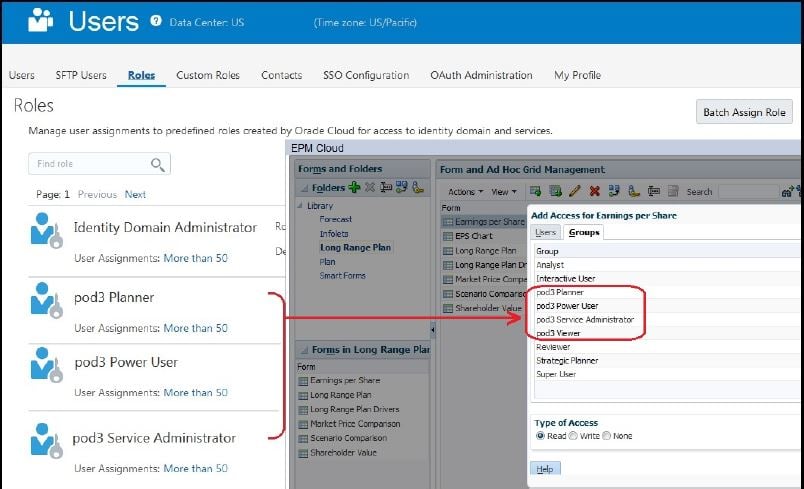
With a view to simplifying security across EPM Cloud and to ensure that application-level access control can be seamlessly migrated across environments Oracle plans to remove the ability to display predefined roles as groups in access control screens. After this change, you will no longer see predefined roles listed when you search for groups in access control screens.
NOTE: The proposed change will not affect how you create and manage groups or use them for application-level access control.
Before making this change, Oracle wants to evaluate the impact, if any, that the proposed change will have on your environments. If you are concerned that the proposed change will affect your environment, please create a service request explaining your use case.
Classic Dimension Editor
With a view to allowing customers more time to familiarize themselves with the Simplified Dimension Editor, Oracle has decided to defer the removal of support for Classic Dimension Editor to a future update in 2019. Oracle will notify you at least two months prior to the removal of the feature.
Ability to Create New Composite Forms
To allow customers more time to adapt and move from composite forms to dashboards, Oracle has decided to defer the removal of the ability to create new composite forms (forms that comprise multiple simple forms) to a future update in 2019. After this update all existing composite forms can still be edited and used. This change impacts only the creation of new composite forms in the service. Oracle will notify you at least two months prior to the removal of the feature.
All customers are advised to use dashboards in place of composite forms. No more enhancements will be made to the composite forms functionality.
Considerations
Simplified Dimension Editor and Metadata Validation
Some of the Simplified Dimension Editor errors (cells outlined in red) are false-positive errors (i.e. incorrectly reported as errors).
Data Storage errors for the following members should be ignored:
- Data Source -> All children of "FCCS_Source Entities"
- Entity -> "FCCS_Global Assumptions"
In addition:
- The Metadata Validator incorrectly shows validation errors for shared level 0 Scenario dimension members.
- The Metadata Validator incorrectly shows validation errors for parent members of the Scenario dimension.
- The Metadata Validator warning message for the Data Source dimension’s system members incorrectly refers to “Never Shared” instead of “Never Share”.
Translation Override Rule Redirection
When you create a Translation Override rule, redirection does not work properly when you use a shared Parent account for the Source. Workaround: Specify the primary Parent account.
Consolidation Operator for Children of Dimension Name Members
Seeded dimension members must have the Consolidation Operator set as Ignore. None of the POV members should be set to Dimension member. Rather, always use Top Member to view aggregated values.
Calculation Status
When you change Ownership Data that uses a Consolidation rule and then consolidate, the Calculation Status is not correct for the partner and entity.
Reconsolidating Data After Upgrading
After you upgrade to 18.01, the first time you want to re-consolidate and re-translate any entity for a specific Scenario, Year and Period combination, you must run the Compute Rates task rule. Refresh the database and make sure that that Data Status is SC, showing that the cells are impacted. Then launch Consolidation and Translation. Subsequent re-consolidation / re-translation of the same Scenario, Year and Period combination does not require this step.
The Data Storage property has changed from Dynamic Calc to Never Share for these rate accounts in the Rates Cube:
- FX Rates – Average
- FX Rates – Ending
Additionally, due to a change in calculation for Opening Balance for Retained Earnings Prior, you may require reconsolidation of existing data if Opening Balance Adjustment entries have been made, but not otherwise.
Also, enabling the Ownership Management feature requires a reconsolidation of existing data in order to populate the Proportion member of amount in the Consolidation dimension.
Ownership Management Enablement
Enabling the Ownership Management feature entails adding seeded accounts, which causes a restructuring of your application. Depending on the size of your application, the restructuring could take a considerable length of time. This can be expected to take as long as manually refreshing the database after adding accounts.
If there are conflicts with aliases of existing members, an error is displayed that the system cannot enable the feature.
Resolve the member alias conflict, refresh the database and then enable the feature. When the Ownership Management feature is enabled, you will need to reconsolidate all existing data in your application in order to re-populate the Proportion member in the Consolidation dimension.
If you enable the Ownership Management feature, you may not be able to open some existing Financial Reporting reports due to metadata changes for Ownership Management.
Copying Data
When copying an entity with a Calculation Status of No Data, the target should also have a Calculation Status of No Data. The Copy Data process is incorrectly setting the Calculation Status to Impacted.
Self Service Upgrade
It is strongly recommended that you do not use the Upgrade Application Content settings in this update. Although a new Upgrade screen is available in Daily Maintenance, this feature is not fully functional.
Editing Dates in a Data Collection Period
In a Data Collection Period in Supplemental Data, editing Start, End, and Close Dates may result in an error that the date is outside the valid range.
Entity Member Names/Aliases with ICP Property
When you create an Entity with the ICP property enabled, the maximum length of the member name is 76 characters instead of 80, to allow for the ICP prefix.
Working with Metadata
When you use ad hoc grids in Smart View with Financial Consolidation and Close Cloud, do not add a root Period member on the grid. Make sure the root Period member is removed by either clicking or selecting periods that are in the application and selecting Keep Only. If a Period member is left on the grid, then any changes to data that you make will fail to properly set the impact status of the Entities.
Smart View Summary Dialog Display
In Internet Explorer, you may experience issues using the Open Summary dialog in Smart View. To work around this issue:
- Use the keyboard arrow keys to make your selection, then close and reopen the dialog; or
- Minimize and then reopen the dialog; or
- Use a different browser.





