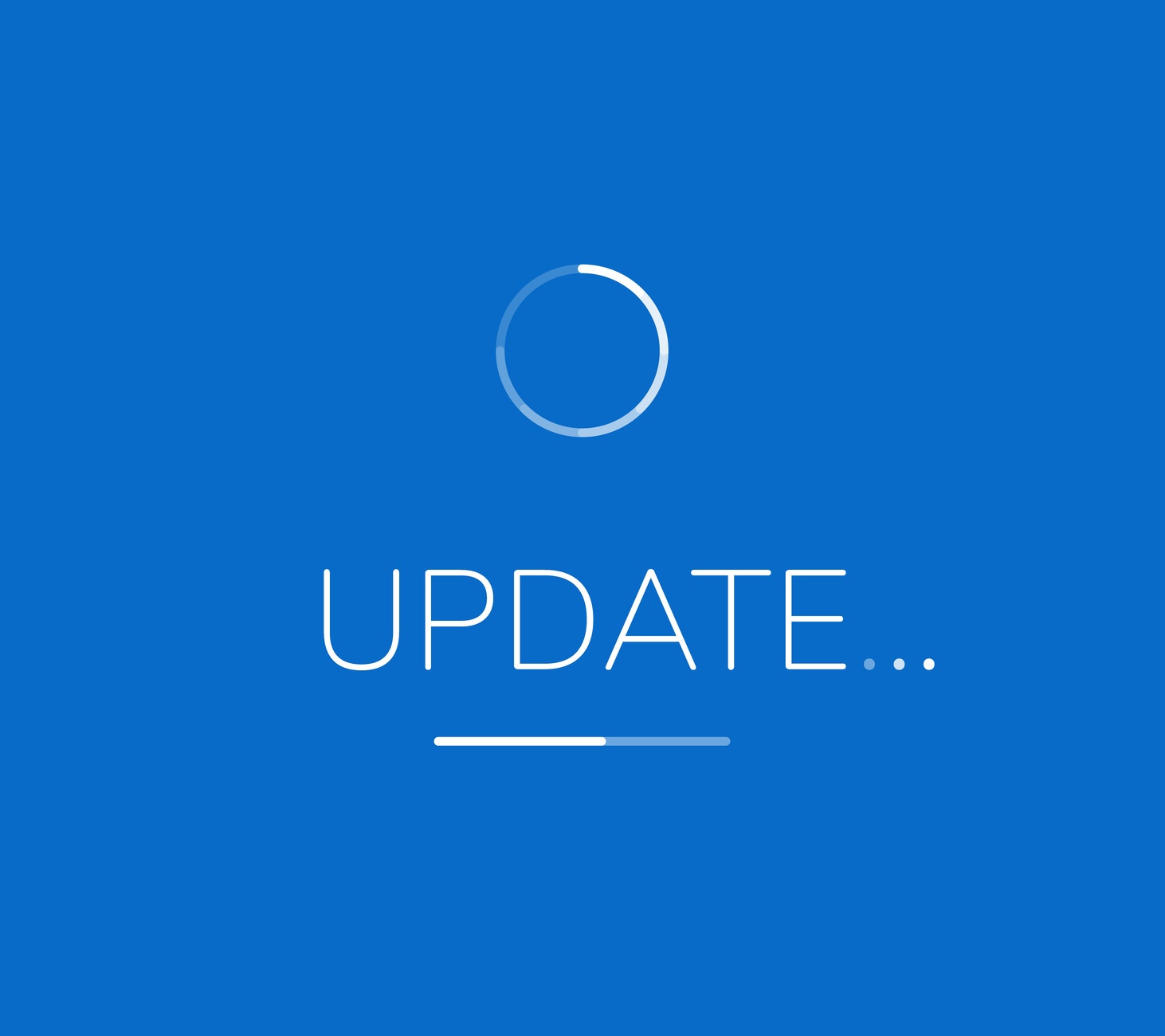The August updates for Financial Consolidation and Close in the Oracle EPM Cloud have. This update includes new troubleshooting information, a scenario override option for opening balance, various considerations, and much more.
The monthly update for Financial Consolidation and Close in Oracle EPM Cloud will occur on Friday, August 16 during your normal daily maintenance window.
Financial Consolidation and Close Updates
New Version of EPM Automate
A new version of EPM Automate is available with this update. This version contains updates to the
recreate command, which has been enhanced with the removeAll optional parameter. This
parameter, when set to true, removes all user created snapshots as well as the content of the inbox
(uploaded files) and outbox (files generated by using the Export capabilities of Migration).
New Server Setting in Financial Reporting Web Studio
A new server setting in Financial Reporting Web Studio, Related Content URL Launch Mode, defines
the type of request made for related content URLs. The default launch method is HTTP post. In scenarios
where related content URLs do not support a post request, change the server setting to HTTP get.
Scenario Override Option for Opening Balance
You can now specify a different Scenario from which to source the Closing Balance data in the first period of each year. The default behavior is to carry forward the Closing Balance from the same Scenario as the
Opening Balance to which the data is being written.
Simplified Seeded Balance Sheet and Movements Option
When you create an application, you can select a new “Basic” Balance Sheet option. The Basic option
provides simplified hierarchies of the minimum required set of Account and Movement dimension members
and a minimum set of seeded forms. The existing Traditional and Net Asset Approach hierarchies are still also available.
Event Monitoring Integrations for Oracle Fusion General Ledger
Task Manager now provides out-of-the-box Event Monitoring tasks for Oracle Fusion General Ledger. These events can be monitored:
- Accounting Period Closed
- Accounting Period Opened
- Accounting Period Re-opened
- Journal Batch Approved
- Journal Batch Posting Completed
Task Manager Limits on Object Instances
In Task Manager, maximum limits have been added on the number of templates, schedules, attributes, tasks per template, and tasks per schedule, to improve application performance. The system enforces the maximum limits when these objects are created.
In addition, the system also enforces the maximum number of these objects during the Migration import process.
New Troubleshooting Information
With a view to assisting customers troubleshoot issues related to application performance, a new chapter titled "Troubleshooting Application-Specific Issues" has been added to Getting Started with Oracle EPM Cloud for Administrators. The initial installment of this document covers information on diagnosing consolidation failures and performance issues in Oracle Financial Consolidation and Close Cloud
The contents of this chapter are expected to grow as more troubleshooting topics, based on tested solutions, are added to Getting Started with Oracle Enterprise Performance Management Cloud for Administrators in the near future.
Upcoming Changes
Classic Dimension editor
With a view to allowing customers more time to familiarize themselves with the Simplified Dimension Editor,
Oracle has decided to defer the removal of support for Classic Dimension Editor to a future update in 2019.
Oracle will notify you at least two months prior to the removal of the feature.
EPM Cloud's New Look & Feel
In a future update, there will be a revised interface with enhanced navigation and a new theme called Sky Blue.
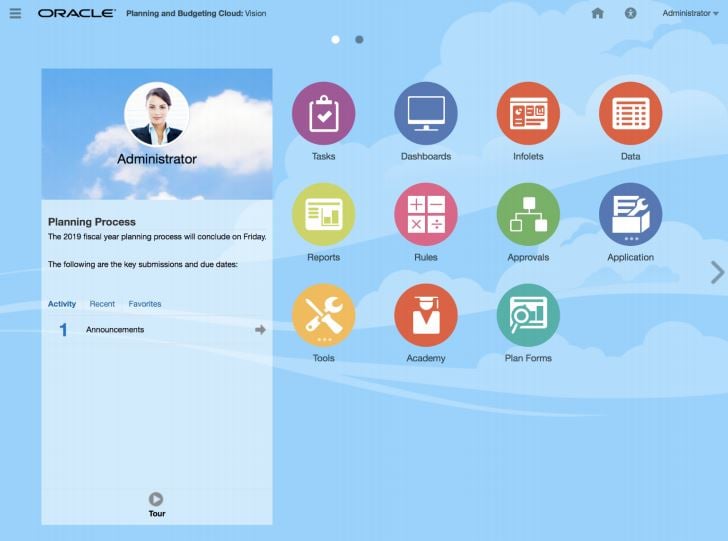
The following services will adopt this new theme as their default interface:
- Oracle Planning and Budgeting Cloud
- Oracle Enterprise Planning and Budgeting Cloud
- Oracle Financial Consolidation and Close Cloud
- Oracle Tax Reporting Cloud
- Oracle Profitability and Cost Management Cloud
- Oracle Account Reconciliation Cloud
- Oracle Strategic Workforce Planning Cloud
- Oracle Sales Planning Cloud
The revised interface retains existing functionality and enhances your Home page experience with a more responsive design. The Welcome panel and the global header readjust after resizing, which means less scrolling. Clearer announcements and notification areas are added to the Welcome panel, as are arrows to help you navigate easily between the Home page and your infolets. A bigger Navigator menu has improved usability, more themes for customization are included, and a bigger work area has more space to maneuver and provide better visibility. The interface is more consistent with other Oracle products, such as Fusion Applications.
After the interface is released, all new customers will use the new lighter-colored Sky Blue theme, and existing customers will keep their current theme. You can switch themes using Tools, and then Appearance.
Removal of Instance Name from Predefined Role Names
Currently, the predefined role names displayed in the Access Control screens of EPM Cloud environments
prefix the instance name to the role name in INSTANCE_NAME ROLE_NAME format. They are also stored in this format in the snapshots, making it difficult to migrate snapshots from one instance to another.
To facilitate the migration of security across EPM Cloud environments, Oracle plans to rename predefined role names displayed within EPM Cloud applications by removing the instance name prefix in the August update. For example, if the instance name is Planning1, predefined role names are Planning1 Service Administrator, Planning1 Power User, Planning1 User and Planning1 Viewer. The new role names will be Service Administrator, Power User, User, and Viewer.
NOTE: This change does not affect how the role names are displayed in the MyServices customer portal.
This change will affect customers who use the predefined roles for managing application-level provisioning and access to artifacts; you will need to reassign such assignments using the updated role name after the roles are renamed. This change makes it easy to migrate EPM Cloud artifacts across environments.
Additionally, all predefined role names; Domain Administrator, Service Administrator, Power User,User, and Viewer will be treated as EPM Cloud keywords, which should not be used in the name of any custom artifacts that you create; for example, group name in Access Control. If you have any group with these keywords, rename them before this change comes into effect.
Query Governor on BSO and ASO Cubes
Currently, there is no query governor on Essbase block storage and aggregate storage cubes. Absence of a query governor can lead to excessive load created unintentionally by running ad hoc queries that take a very long time to complete.
In the September EPM Cloud update (Release 19.09), Oracle will add a query governor that limits all queries to a maximum 15 minutes execution time. After Release 19.09 is applied to your environments (September 6, 2019 for test and September 20, 2019 for production environments), the query governor will terminate queries that exceed the 15 minutes execution limit.
If you have any questions or concerns about the value of the governor (15 minutes), please open a Service
Request.
Considerations
Calculation Status
When you change Ownership Data that uses a Consolidation rule and then consolidate, the Calculation Status is not correct for the partner and entity.
Copying Data
When copying an entity with a Calculation Status of No Data, the target should also have a Calculation Status of No Data. The Copy Data process is incorrectly setting the Calculation Status to Impacted.
Editing Data in a Data Collection Period
In a Data Collection Period in Supplemental Data, editing Start, End, and Close Dates may result in an error that the date is outside the valid range.
Adding Shared Members in Smart View
It is strongly recommended that you do not use the Upgrade Application Content settings in this update. Although a new Upgrade screen is available in Daily Maintenance, this feature is not fully functional.
Self-Service Upgrade
It is strongly recommended that you do not use the Upgrade Application Content settings in this update. Although a new Upgrade screen is available in Daily Maintenance, this feature is not fully functional.
Horizontal Scroll on a Non-tabular Form
In Supplemental Data forms, the horizontal scroll does not work on a non-tabular form, which is intended only for use on a single record. Do not use non-tabular layout if the form is meant for more than one record.
Unable to Refresh the Cube
A Cube refresh will not complete if a level 0 currency dimension member has the "Label only" data storage property, but this is not currently detected in the Dimension Editor or Metadata Validator.
Viewing Members on Seeded Forms
If you are using an Extended Dimensionality environment, on seeded forms, use the View members, such as Periodic, QTD and YTD, instead of using functions to ensure the _RULE members are not accidentally added to the forms.
Viewing the FCCS_View_System_Members
If you are using an Extended Dimensionality environment, users other than the Administrator can view the FCCS_VIEW_SYSTEM_MEMBERS and its hierarchy in the data form and Intercompany reports.
Translation Override Rule Redirection
When you create a Translation Override rule, redirection does not work properly when you use a shared Parent account for the Source. The workaround is to specify the primary Parent account.
Simplified Dimension Editor and Metadata Validation
Some of the Simplified Dimension Editor errors (cells outlined in red) are false-positive errors (that is, incorrectly reported as errors). Data Storage errors for the following members should be ignored:
- Data Source --> All children of "FCCS_Source Entities" Entity --> "FCCS_Global Assumptions"
If you are using an Extended Dimensionality upgraded environment, the Simplified Dimension Editor does not show Dynamic Calc as an allowed value for Custom dimension parent member Data Storage. This issue does not occur in a newly-installed Extended Dimensionality environment. You can use the Classic Dimension Editor, Import Metadata, or Smart View to change the Data Storage value.
In addition, the Metadata Validator incorrectly shows validation errors for the following:
- Shared level 0 Scenario dimension members
- Parent members of the Scenario dimension
Entity Member Name/Aliases with ICP Property
When you create an Entity with the ICP property enabled, the maximum length of the member name is 76 characters instead of 80, to allow for the ICP prefix.
Setting the Data Collection Period
In Supplemental Data, when setting the Data Collection Period (DCP), the Start, End, and Close dates must be inside the valid range.
Errors When Importing Accounts
Sometimes when importing an account, error messages may be generated because there are several accounts that reference an intercompany account in the Plug Account column but that account has yet to be encountered in the account file.
Try to reimport the account.
Working with Metadata
You should not make metadata changes that result in the following:
- Changing a base member to which a journal has been posted into a parent member If there are journals or Supplemental Data posted to those members, these changes can cause problems when accessing Journals or importing existing journals.
- When you use ad hoc grids in Smart View with Financial Consolidation and Close Cloud, do not add a root Period member on the grid. Make sure the root Period member is removed by either clicking Remove Only or selecting periods that are in the application and selecting Keep Only.
- If a Period member is left on the grid, then any changes to data that you make will fail to properly set the impact status of the Entities.
Ownership Management Enablement
Enabling the Ownership Management feature entails adding seeded accounts, which causes a restructuring of your application. Depending on the size of your application, the restructuring could take a considerable length of time. This can be expected to take as long as manually refreshing the database after adding accounts. If there are conflicts with aliases of existing members, an error is displayed that the system cannot enable the feature. Resolve the member alias conflict, refresh the database and then enable the feature.
When the Ownership Management feature is enabled, you will need to reconsolidate all existing data in your application in order to re-populate the Proportion member in the Consolidation dimension. If you enable the Ownership Management feature, you may not be able to open some existing Financial Reporting reports due to metadata changes for Ownership Management.
Smart View Summary Dialog Display
In Internet Explorer, you may experience issues using the Open Summary dialog in Smart View. Workaround:
- Use the keyboard arrow keys to make your selection, then close and reopen the dialog, or
- Minimize and then reopen the dialog, or
- Use a different browser
Extended Dimensionality Performance Consideration
For an Extended Dimensionality application with Ratios enabled, consolidation performance may be slower. When you create an Extended Dimensionality application, you should not enable the “Include Ratio Calculations” feature.
Equity Pickup - Different Currencies for a Holding Company and its Immediate Parent
In Ownership Management it is generally assumed that the Holding Company and the immediate parent (which represents the consolidated results of the Holding Company) have the same local currency. You may encounter an issue with the EPU calculations if the Holding Company does not have the same currency as its immediate parent.