The August updates for Planning in the Oracle EPM Cloud have arrived. In this update, learn about new features like ASO functions in Calculation Manager, upcoming changes, and more.
The monthly update for Planning in the Oracle EPM Cloud will occur on Friday, August 16 during your normal daily maintenance window.
Planning Updates
New Version of EPM Automate
A new version of EPM Automate is available with this update. This version contains updates to the
recreate command, which has been enhanced with the removeAll optional parameter. This
parameter, when set to true, removes all user created snapshots as well as the content of the inbox
(uploaded files) and outbox (files generated by using the Export capabilities of Migration).
New ASO Functions in Calculation Manager
Four new ASO functions; @ILSIBLINGS, @IRSIBLINGS, @LSIBLINGS, and @RSIBLINGS, are now
available in Calculation Manager.
- @ILSIBLINGS returns the specified member and its left siblings.
- @IRSIBLINGS returns the specified member and its right siblings.
- @LSIBLINGS returns the left siblings of the specified member.
- @RSIBLINGS returns the right siblings of the specified member.
New Server Setting in Financial Reporting Web Studio
A new server setting in Financial Reporting Web Studio, Related Content URL Launch Mode, defines
the type of request made for related content URLs. The default launch method is HTTP post. In scenarios
where related content URLs do not support a post request, change the server setting to HTTP get.
Custom Application Types Support Simplified Multicurrency
In EPM Enterprise Cloud Service, if you create a Custom application type with the option to support more thanone currency, the application is created using Simplified Multicurrency.
New Troubleshooting Information
With a view to assisting customers troubleshoot issues related to application performance, a new chapter titled "Troubleshooting Application-Specific Issues" has been added to Getting Started with Oracle EPM Cloud for Administrators. The initial installment of this document covers information
on optimizing slow business rules identified in the Activity Report.
The contents of this chapter are expected to grow as more troubleshooting topics, based on tested solutions, are added to Getting Started with Oracle Enterprise Performance Management Cloud for Administrators in the near future.
Upcoming Changes
Query Governor on BSO and ASO Cubes
Currently, there is no query governor on Essbase block storage and aggregate storage cubes. Absence of a query governor can lead to excessive load created unintentionally by running ad hoc queries that take a very long time to complete.
In the September EPM Cloud update (Release 19.09), Oracle will add a query governor that limits all queries to a maximum 15 minutes execution time. After Release 19.09 is applied to your environments (September 6, 2019 for test and September 20, 2019 for production environments), the query governor will terminate queries that exceed the 15 minutes execution limit.
If you have any questions or concerns about the value of the governor (15 minutes), please open a Service Request.
Removal of Instance Name from Predefined Role Names
Currently, the predefined role names displayed in the Access Control screens of EPM Cloud environments
prefix the instance name to the role name in INSTANCE_NAME ROLE_NAME format. They are also stored in this format in the snapshots, making it difficult to migrate snapshots from one instance to another.
To facilitate the migration of security across EPM Cloud environments, Oracle plans to rename predefined role names displayed within EPM Cloud applications by removing the instance name prefix in the August update. For example, if the instance name is Planning1, predefined role names are Planning1 Service Administrator, Planning1 Power User, Planning1 User and Planning1 Viewer. The new role names will be Service Administrator, Power User, User, and Viewer.
NOTE: This change does not affect how the role names are displayed in the MyServices customer portal.
This change will affect customers who use the predefined roles for managing application-level provisioning and access to artifacts; you will need to reassign such assignments using the updated role name after the roles are renamed. This change makes it easy to migrate EPM Cloud artifacts across environments.
Additionally, all predefined role names; Domain Administrator, Service Administrator, Power User, User, and Viewer will be treated as EPM Cloud keywords, which should not be used in the name of any custom artifacts that you create; for example, group name in Access Control. If you have any group with these keywords, rename them before this change comes into effect.
Classic Dimension Editor
With a view to allowing customers more time to familiarize themselves with the Simplified Dimension Editor,
Oracle has decided to defer the removal of support for Classic Dimension Editor to a future update in 2019.
Oracle will notify you at least two months prior to the removal of the feature.
EPM Cloud's New Look & Feel
In a future update, there will be a revised interface with enhanced navigation and a new theme called Sky Blue.
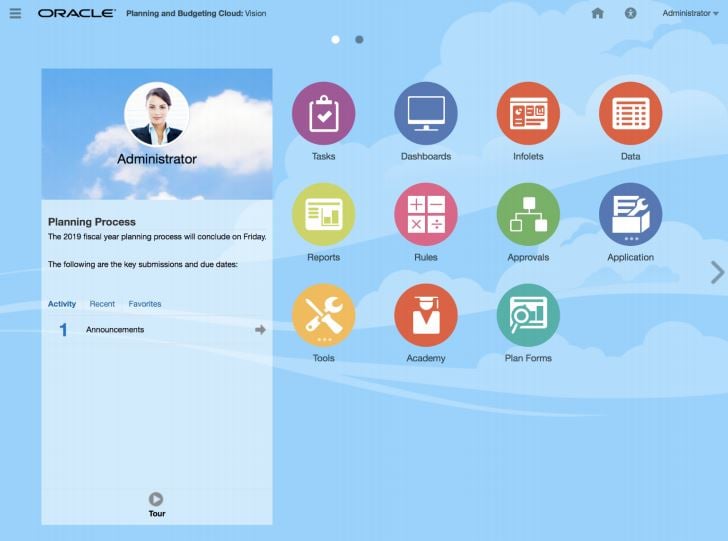
The following services will adopt this new theme as their default interface:
- Oracle Planning and Budgeting Cloud
- Oracle Enterprise Planning and Budgeting Cloud
- Oracle Financial Consolidation and Close Cloud
- Oracle Tax Reporting Cloud
- Oracle Profitability and Cost Management Cloud
- Oracle Account Reconciliation Cloud
- Oracle Strategic Workforce Planning Cloud
- Oracle Sales Planning Cloud
The revised interface retains existing functionality and enhances your Home page experience with a more responsive design. The Welcome panel and the global header readjust after resizing, which means less scrolling. Clearer announcements and notification areas are added to the Welcome panel, as are arrows to help you navigate easily between the Home page and your infolets. A bigger Navigator menu has improved usability, more themes for customization are included, and a bigger work area has more space to maneuver and provide better visibility. The interface is more consistent with other Oracle products, such as Fusion Applications.
After the interface is released, all new customers will use the new lighter-colored Sky Blue theme, and existing customers will keep their current theme. You can switch themes using Tools, and then Appearance.






