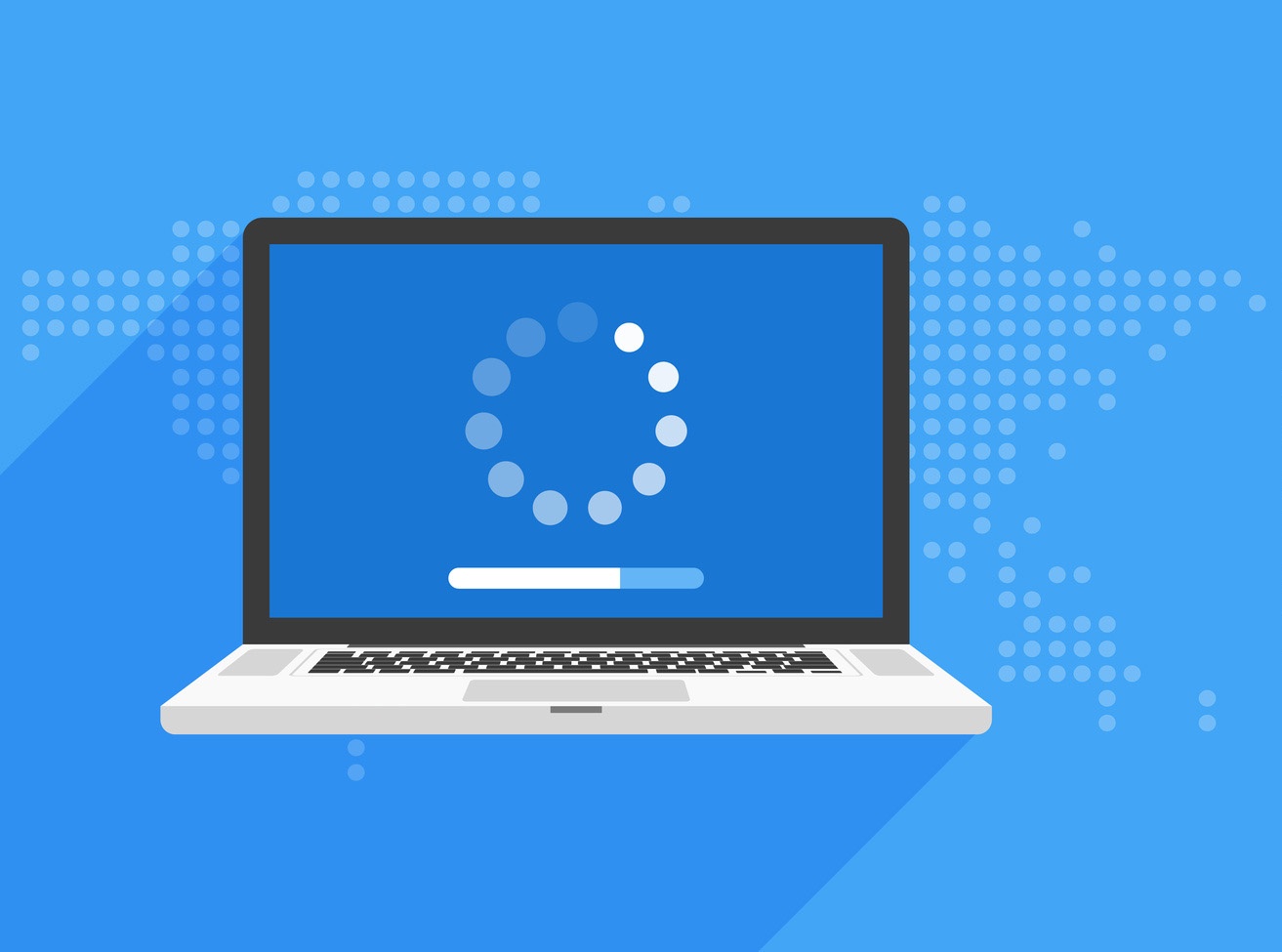This month, Oracle will update Planning & Budgeting Cloud Service (PBCS) and Enterprise Planning and Budgeting Cloud Service (EPBCS). This blog post outlines several new features for both applications, enhancements, removal of support, and fixed defects.
The monthly update for PBCS and EPBCS will occur on Friday, August 18 during your normal daily maintenance window.
New Chart Type: Status Meter Gauge
Dashboard designers can now select a new chart type — status meter gauge — which shows where form values fall on a range that you set. Seeing where values fall on a red, yellow, and green bar can help you quickly assess how acceptable current values are. For example, you could use a gauge to display the current sales, where the thresholds are set to represent the sales targets.
You set the maximum values and labels for each range on the meter, and the meter displays where the values fall in the red, yellow, and green ranges. You can set the meter as horizontal or vertical.
If the form has multiple values, you can display multiple gauges, up to a maximum of 36 (the values in the first 6 rows and the first 6 columns in the form). The remaining values in the form are ignored. If you want the gauge chart to display only one value, then associate it with a form that has only one cell value.
Enhancements to the Log Messages in Calculation Manager
The following information has been added to the log messages in Calculation Manager:
- Pass Number: Number of passes of the rule.
- Pass Time: Execution time in seconds. This is the time elapsed between the generation of the current log message and the next log message.
- Cumulative Time: Total execution time in seconds. This is the total time elapsed since the rule execution began.
- Pass %: Percentage of the total time for that pass of the rule.
- Cumulative %: Percentage of the total time for all passes of the rule. When all the passes are complete, the cumulative percentage should be 100%.
Processing Oracle General Ledger Adjustment in Data Management
Data Management now has the option to include adjustment periods from an Oracle General Ledger source system in the Oracle Financials Cloud when loading balances to an EPM Cloud application.
Data Management Integration with the Financials Accounting Hub (FAH) and Financial Accounting Hub Reporting Cloud Service (FAHRCS)
Data Management supports the Financials Accounting Hub (FAH) and the Financial Accounting Hub Reporting Cloud Service (FAHRCS) as part of its integration with the Oracle General Ledger.
EPBCS Only
Modifying Account Signage for Alternate Reporting Methods
In the Financials business process, for members in the Account dimension, administrators can now edit the Account Type and Variance Reporting options. Admins can also edit the Consolidation Operator for members in any dimension in the Financials cube (OEP_FS). This feature is useful if you want to report Revenue / Assets as positive data values and Expenses / Liabilities as negative values.
Data Import Templates Available from Projects Business Process
For the Projects business process, data import templates are now available for download from within the application. The templates are generated based on the features you’ve enabled and custom dimensions you’ve added. From the Configure page for Projects and from the Actions menu, select Download Data Load Templates.
Data Import Templates for Weekly Planning Available from Financial Business Process
For the Financials business process, data import templates for weekly planning are now available for download from within the application. From the Configure page for Financials and from the Actions menu, select Download Data Load Templates.
New Formula Methods in Strategic Modeling
New Freeform Formula methods are available in Strategic Modeling. The following methods are added to the existing list: @firsthist, and @isfirsthist.
@firsthist:This method returns a time period reference to the first historical period (the first period after the Beginning Balance period)
@isfirsthist: True when the referenced time period is the first historical period (the first period after the Beginning Balance period)
These methods refer to the first historical period (the first period after the Beginning Balance period).
The new methods are handy when compared to the following methods @firstpd and @isfirstpd, which used to reference the first historical period in the model, which accepts data for all account types, but now reference the Beginning Balance period for the model, where only Balance-type accounts accept data.
Ability to Create a Strategic Modeling Model from a Local .ALC File
In Strategic Modeling on the web, you can now create a model from a local .alc file if it has been converted in Smart View for use on the Cloud.
Changes Made with Audit Trail are Indicated in the Grid
In Strategic Modeling on the web, when an input value is changed using the Audit Trail, the changed cell is indicated in the grid with a yellow background until the model is calculated.
Smart View
New Smart View for Office Version
Smart View for Office 11.1.2.5.710 will be available by mid-August. This version fixes a number of defects. The Smart View 11.1.2.5.710 Readme, available on the Help Center at the time of release, contains a complete list of the defects addressed in this version.
Removal of Support
Standard Interface (Planning and Budgeting Cloud Workspace Interface)
This change affects PBCS customers who activated their subscriptions on or before July 31, 2016 only.
The Simplified Interface, an option available in the service since November 2014, will be established as the standard across the service. As a result, the current Standard Interface, which is also known as the EPBCS Workspace, will not be supported starting with the December 2017 update to the service (December 1, 2017 for test instances and December 15, 2017 for production instances). After the deployment of the November update to production instances on November 17, 2017, bugs or enhancements for the Standard Interface will not be addressed.
Financial Reporting Studio Desktop Client
Oracle is committed to providing a simple and intuitive user experience. To achieve this, Financial Reporting Web Studio, available since March 2016, will become the only environment for designing and building reports.
Oracle is providing additional time for users to transition from Financial Reporting Desktop Studio to Financial Reporting Web Studio. Tentative plans call for functional parity between Financial Reporting Web Studio and Financial Reporting Desktop Studio in late 2017, at which time, support for the desktop Studio will transition to the Web Studio and distribution of the Desktop Studio will cease.
File-based Integration of Data Management with Oracle Fusions Financials Cloud
Oracle Fusion Financial Cloud Budgetary Control and Encumbrance Accounting is now fully integrated with Data Management.
This enhancement brings the integration of Oracle Fusion Financials Cloud with Oracle EPM Cloud on par with the current, out-of-the-box, file-based integration. As a result, the file-based integration will be phased out starting the September update to the service.
If you are using file-based integration between Oracle Fusion Financials Cloud and Oracle EPM Cloud, Oracle recommends that you adopt this new integration as soon as possible.
Fixed Defects
|
Defect Number |
Description |
|
24911371 |
Forms containing replacement dimension data can be opened in Smart View as well as from web launch in Oracle FCCS. |
|
25102673 |
You can now use the Select Members window for the page axis after saving a Financial Reporting report into a folder name that includes Japanese. |
|
25361071 |
When inserting data or formula rows in a report in Financial Reporting Web Studio, the existing formulas now update to show the correct rows. |
|
25728658 |
The Job Console now displays consistently. |
|
25895359 |
Forms now reliably show data in all rows. |
|
25946424 |
Users can't launch a business rule from a task list if they’re assigned No Launch access to the business rule. |
|
26087482 |
The task list report now correctly shows which tasks are dependent. |
|
26168435 |
If linked grids are inserted into a report, the report is not displayed in the Reports section in the Simplified User Interface. To work around this, insert a new single cell hidden grid in the report in order for the report to be displayed. |
|
26185022 |
Smart Push associated with saving a form now consistently executes. |
|
26195615 |
In the Standard Interface, launched business rules that exceed their maximum wait time now display a correct message that the business rule is running in background mode and that the user can check its status in the Job Console. |
|
26196942 |
The Working with Planning for Oracle Planning and Budgeting Cloud guide now clarifies that copying/pasting data to Excel and the Spreadsheet Export feature copy data that is visible in the cell, but does not copy Supporting Detail, cell comments, or row labels. |
|
26198717 |
Chrome users can now consistently see data in a form, regardless of the Zoom setting. Expand and Collapse work as expected. |
|
26199755 |
When a dashboard contains multiple objects, each object’s menus correctly and consistently display. |
|
26290555 |
Data cells in forms now display consistently for Chrome users, regardless of their Zoom or Display setting. |
|
26330405 |
You can now run a book with prompts in the Chrome browser. |
|
26332257 |
On composite forms, the POV on the form’s header now matches the POV in the pencil icon (Edit Page POV) dialog box. |
|
26352443 |
You can now edit prompts created in Financial Reporting Web Studio. |
|
26397092 |
In the Financials business process of Enterprise Planning and Budgeting Cloud, the Year Over Year trends now calculate correctly even when data in the previous year is simply entered into Adjustment. |
|
26423196, 26476354 |
When working with alias tables, Enterprise Planning and Budgeting Cloud correctly handles duplicate member names in the following areas: |
Considerations
Audit Feature in PBCS
In 17.07, Oracle introduced a preview of the “Audit” feature for Planning Cloud in the Simplified Interface. This feature will be enhanced further in the next few months and will be announced as part of the release notes once the release timeline for this feature is firm.
Best Practices for the Property Dimension in Workforce Business Process
To ensure performance and best practice design for Workforce in EPBCS, Oracle will disable the ability to add additional members to the Property dimension in the October 2017 update to the service. The ability to add members to the Property dimension was unintended, and can seriously impact performance.