The July updates for Oracle's Planning & Budgeting Cloud Service (PBCS) and Enterprise Planning and Budgeting Cloud Service (EPBCS) have arrived! This blog post outlines several new features, including a new data integration component, updated vision sample application, considerations, and more.
The monthly update for PBCS and EPBCS will occur on Friday, July 20 during your normal daily maintenance window.
Updates for PBCS and EPBCS
New EPM Automate Utility Version
A new version of the EPM Automate Utility is available with this update. This version includes the copyfilefrominstance command, which copies a file from a source environment to the environment (target) from which you run the command.
This version also includes changes to the following commands to make them consistent with other file operation commands:
- listfiles: now lists snapshots and files available in an environment
- deletefile: now deletes snapshots and files from an environment
Migration Export Scenarios: Clone and Incremental Export
Migration has been enhanced to differentiate two export scenarios:
Backup
This is used to create a snapshot that can be used to clone an environment, for example to migrate an application from a production instance to a test instance for troubleshooting or additional development work.
When you backup the environment, you create a snapshot of the entire environment, similar to the daily maintenance snapshot, by exporting the application with all of its data and artifacts including artifacts belonging to Document Repository, Data Management, Calculation Manager, Relational and Essbase data, and Groups and Membership.
Export
This is used to create an incremental backup of specific artifacts in an environment. Generally, you use incremental snapshots to create backups that can be used to update another environment. For example, you can export artifacts that you tested in a test environment to create an interim snapshot, which you can import into a production environment. Artifacts that can be exported only as a part of backup operation are grayed out and cannot be selected during export.
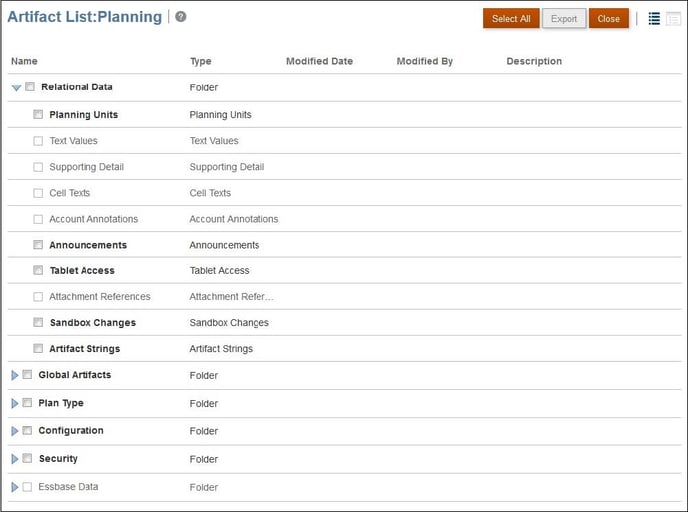
Changes to Labels and Threshold Values in Activity Report
Oracle has lowered the display threshold for the following metrics in the Activity Report to 2 seconds. Additionally, the labels of these metrics have been modified to reflect these changes.
- Percentage of UI Requests over 2 Seconds
- Top 30 Worst Performing User Interface Actions over 2 Seconds
- Users Average Response Time by Hour
New Data Integration Component in the Simplified User Interface
In addition to the standard Data Management interface, the 18.07 update provides a new, simplified interface to work with integrations in the Oracle’s Planning and Budgeting Cloud Service. The new simplified interface, called Data Integration is the front-end for all integration-related activities. Using this interface, the workflow to create mapping rules to translate and transform source data into required target formats, and to execute and manage the periodic data loading process is now streamlined and simplified.
Data Integration is featured as a new tab on the Data Exchange card under the Application cluster, or from the Navigator. It is fully embedded within the simplified interface and customers can now work with integrations as they do with other planning tasks.
Currently, Data Integration is available as a preview version only for Planning and Budgeting Cloud, Enterprise Planning and Budgeting Cloud, and Strategic Workforce Planning Cloud Service Administrators. It must be used in conjunction with Data Management to complete setup tasks such as registering source systems or target applications. Data Management is still fully supported and remains available as a menu selection under the Navigator.
The New Data Exchange Card Includes the Data Maps User Interface
The Data Maps user interface is now featured as a new tab on the Data Exchange card under the Application cluster; it can also be accessed from the Navigator. No functional changes have resulted from the Data Maps reassignment to the Data Exchange card. The Data Exchange card is available in Strategic Workforce Planning Cloud as well.
You should update custom navigation flows that point to the Data Maps card to point to the Data Maps tab under the new Data Exchange Card as soon as possible.
Simpler Member Selector
To select items in the Member Selector, you are no longer required to click the check mark. You can now simply select an item by clicking on it or by selecting the check mark as before.
Updated Vision Sample Application
An updated version of the Vision sample application is available starting with this update. The Vision sample application helps you learn how to use Oracle Planning and Budgeting Cloud to plan, forecast and track the financial performance of your business.
The updated sample application contains these features that were added to Oracle Planning and Budgeting Cloud (PBCS) in recent updates:
INFOLETS
The Vision application now supports Infolets, which provide the dashboard capability to enable data visualization. As a Service Administrator, you can create infolets for any cube to provide enhanced graphical data presentation to users using charts and texts.
ABILITY TO ENTER DATA INTO SUPPRESSED ROWS
The updated sample application allows Service Administrators enable users to enter data in a web form for members on rows that are currently suppressed (because they have no data and the form layout option “Suppress Missing Data – Rows” option is selected).
NAVIGATION FLOWS
Service Administrators can set up connections that enable users to navigate across Oracle EPM Cloud environments to create unified business process flows across multiple environments. Cross-environment navigation flows allow users of multiple EPM Cloud environments to sign into one environment, and then seamlessly navigate to others without going through additional authentication processes.
Service Administrators can create mash-ups of artifacts from various environments into a single unified business process flow for their users. Clusters, cards, and tabs can be brought together into a single flow. These cards and tabs can contain forms, reports dashboards from various applications. Users will not see the clusters, cards and tabs in the process flow unless they are members of the groups to which these flows are assigned.
SMART FORMS
Three Smart forms one containing Excel formulas, one containing Excel functions, and one containing smart form created in Smart View are included.
REORGANIZED CLUSTERS AND CARDS THAT MATCH THE NEWEST EPM CLOUD INTERFACE
Clusters and cards in the sample application now match the current EPM Cloud interface.
Option to Show Hidden Files in the Financial Reporting Web Studio Repository
By default, hidden artifacts are not displayed in Financial Reporting Web Studio. If you need to edit an artifact that is hidden, you can now "unhide" the artifact and edit it directly in the Financial Reporting Web Studio repository.
EPBCS Only
Benefits and Taxes Wizard Enhancements
In the Workforce business process, you can now input component rates and logic by period and by entity in the Benefits and Taxes wizard. You can optionally enter additional earnings, benefits, and tax rates by month, which allows you to plan for mid-year rate changes and assess their impact on compensation expenses. For example, you can account for a tax rate that changes in July.
For years configured with Quarterly or Annual periodicity, input is at the Quarterly or Yearly periods, and then the rule One Time - Copy Rates to Months is launched upon Save to copy those rates to months for those years.
Before this enhancement, compensation drivers were stored at the Entity Assumption member, which applied to all entities. So a Fringe benefit, for example, was the same for all entities. To vary the logic for different employees, you had to use different components or options and tiers. Now, using the Member Selector in the Benefits and Taxes wizard, you can select which entities to apply rates to. So, for example, you can set Fringe benefits as 10% for the Finance US entity and 12% for Sales US. You can also vary rates by period when setting up component rates and logic.
Important: Updating users must run the new rule One Time - Copy Rates to Months, which copies rates from the BegBalance member to all months. Run this rule only once, immediately after upgrading. To run this rule, on the Home page, click , then , and then select Rules All Cubes OEP_WFSC Cube from the drop-down list. Then click Launch for the rule One Time - Copy Rates to Months.
Monthly calculations enable another enhancement: a new Threshold Scope setting for a component as YTD (Year-to-Date) or Monthly. The Monthly option enables you to set rate tiers that are calculated independently each month. For example, an insurance program may apply rate tiers that start from zero each month.
In addition, you can now set rates same rates for multiple entities by using Copy Rates Across Entities rule. This rule is especially useful when a number of entities use the same rates, for example new hire salaries, additional earnings, benefits, or taxes. Before, you had to set the rates individually by entity. Now, you can copy component rates and thresholds from one entity to another section of the hierarchy by running the rule Copy Rates Across Entities. In the Member Selector, select the appropriate parent for the target entity member.
Create Custom Calculation Logic in a Component
In the Workforce business process, now you can create custom calculation logic for a component’s additional earnings, benefits, or taxes. Defining your own calculations gives you great flexibility in applying conditional logic and specifying value drivers to component calculations.
For example, create a bonus calculation that applies to new hires who start in the first 6 months of a calendar year, but not for those who start in the last 6 months of the calendar year in their first year of hire. You can also base additional earnings, benefits, or taxes on a driver other than the predefined ones (for example, Flat Amount, Percentage of Salary, and so on). So, for example, you could base an additional earning such as commissions on a custom member that you create, like Revenue. To specify a member as the Value Type driver, you include it in the member formula for the component type of Custom.
Greater Control in Expense Timing
In the Workforce business process, you now have greater control over when component expenses occur. New One-time Pay Options for Payment Frequency enable you to specify which month an additional earning, benefit, or tax is paid. Your options depend on which Payment Terms you’ve selected for the component.
For example, if your Payment Terms is Semiannually (Calendar), and you select One-time Pay as the Payment Frequency, then the one-time payment occurs once in 6 months. For One-time Pay Options, you can then select whether the expense is paid in the first, second, third, fourth, fifth, or sixth month in the halfyear. If you select Second Month, the expense would occur in the second month of the first half of the year (February) and the second month of the second half of the year (August).
Another example: if your Payment Terms is Annually (Fiscal Year), and you select One-time Pay as the Payment Frequency, then the one-time payment occurs once in the fiscal year. For One-time Pay Options, you can then select which month in the fiscal year (first through twelfth) the expense is calculated. If your fiscal year starts in July, and you select the twelfth month, the expense is added in June.
You access these new options in the Benefits and Taxes wizard, from the Workforce Configure page on the Details page for the component.
More Flexibility with Hiring Requisitions
In the Workforce business process, the salary for new hires was formerly set using Salary Defaults. Now, you can set the salary for a new hire requisition (TBH) in one of three ways:
- By using the salary defaults, based on the entity defaults defined for the salary. (This option is the default and assumed if you don’t select a salary option when adding a TBH.)
- By directly entering the salary rate and selecting the salary basis (for example, Monthly or Annual)
- By selecting an existing salary grade
To provide more flexibility in managing the workforce expenses of temporary employees, you can now specify the start month and year and the end month and year for requisitions. The Add Hiring Requisition wizard now provides a Calendar prompt for specifying these dates. The start month and year is required, but the end month and year isn’t required. However, if you know the end date for a temporary employee, specifying it saves you from having to plan their departure using the Plan Departure rule. Calculations for their workforce expenses then begin and end with their start and end dates.
If needed, you can later change the Salary Rate, Salary Basis, Salary Grade, or the end period for a hiring requisition that you’ve added.
Update Templates During Content Update
In the Strategic Modeling business process, for any templates provided by Oracle, changes might be applied during content update.
Important Information for Current Workforce Customers
- This monthly update includes two new rules to support more flexibility in managing hiring requisitions: Add Requisition and Change Requisition. To make these new rules available to users, you must give users access to the rules. To do so, on the Home page, click Rules, then select the OEP_WFP cube, the new rule, and then the Permission icon.
- Workforce enhancements available in 18.07 required updates to some artifacts. If you haven’t modified these artifacts, then the artifacts and features are available to you automatically with the 18.07 update. Because customized artifacts are not updated during this update, if you have made updates to these artifacts and want to take advantage of the new features, perform the steps in the appendix Updating Workforce Artifacts to Use New Features in Administering Planning for Oracle Enterprise Planning and Budgeting Cloud.
- Immediately after updating the Workforce content, you must run the new rule One Time - Copy Rates to Months, which copies rates from the BegBalance member to all months. Run this rule only once, immediately after updating content. To run this rule, on the Home page, click Rules, then All Cubes, and then select OEP_WFSC from the Cube drop-down list. Then click Launch for the rule One Time Copy Rates to Months.
- For components configured with the Payment Frequency set to One Time Pay: Unless you select a Onetime Pay Option, your component expenses continue to occur in the first month of your selected payment frequency.
Upcoming Changes
Financial Reporting Studio Desktop Client
As announced in preceding Readiness Documents, Oracle will stop distributing the Financial Reporting Desktop Studio installer starting the 18.08 update (August 3, 2018 for test and August 17, 2018 for production environments). The command line utilities associated with Financial Reporting Desktop Studio will also be discontinued starting with the 18.08 update.
NOTE: Existing installations of the Financial Reporting Desktop Studio and command line utilities will no longer work with Financial Reporting starting with the 18.09 update.
Oracle recommends that you transition to using Financial Reporting Web Studio as soon as possible. Please send questions and concerns to Oracle using the Provide Feedback option in the service.
Classic Dimension Editor
With a view to allowing customers more time to familiarize themselves with the Simplified Dimension Editor, Oracle has decided to defer the removal of support for Classic Dimension Editor to a future update. Current plan is to remove access to the Classic Dimension Editor starting with the 18.10 (October 2018) update to the service.
Composite Form Creation Capability
To allow customers more time to adapt and move from composite forms to dashboards, Oracle has decided to defer the removal of the ability to create new composite forms (forms that comprise multiple simple forms) to a future release update (January 2019 - 19.01). Oracle had previously announced that this feature will be removed in the June (18.06) update.
All customers are advised to use dashboards in place of composite forms. There will be no more enhancements to the composite forms functionality.
Considerations
Only for Smart View for Office with Microsoft Office 365 ProPlus
A known issue with Microsoft Office 365 ProPlus patch 16.0.10228.20051 updated through the insider slow channel prevents the use of Smart View for Office with Microsoft Office 365. This Microsoft patch was pushed to users who signed up for monthly channel updates between June 12 and June 14, 2018.
Workaround: Do not update Microsoft Office 365 with patch 16.0.10228.20051 if you are using Smart View for Office with Microsoft Office 365 ProPlus. Instead, use Microsoft Office 365 monthly channel Version 1806 (Build 10228.20080), which contains the fix for this issue.






