The November updates for Oracle's Planning & Budgeting Cloud Service (PBCS) and Enterprise Planning and Budgeting Cloud Service (EPBCS) are here! This blog post outlines several new features, including custom function in calculation manager, and the new version of Smart View for Office.
The monthly update for PBCS and EPBCS will occur on Friday, November 16 during your normal daily maintenance window.
Updates for PBCS and EPBCS
New EPM Automate Utility Version
A new version of the EPM Automate Utility is available with this update. This version includes the following new commands:
- addUsersToGroup, which adds a batch of users to an existing group in Access Control using an ANSI or UTF-8 encoded Comma Separated Value (CSV) file that was uploaded to the environment.
- removeUsersFromGroup, which removes users listed in an ANSI or UTF-8 encoded CSV file from a group maintained in Access Control.
Additionally, this version includes enhancements to the following commands:
- assignrole: this command has been enhanced to provision users with roles belonging to a planning, consolidation, tax reporting, or data management application.
- unassignrole: this command has been enhanced to revoke the application roles granted to a list of users identified in a CSV file.
- provisionreport: this command has been enhanced to, optionally, generate a Provisioning Report (.CSV format) that lists only the users who are assigned the Identity Domain Administrator role. This command has also been enhanced to, optionally, create a simplified version of the Provisioning Report, which lists only the pre-defined roles and inherited application roles to which users are assigned. By default, this command now generates the classic Provisioning Report, which lists component roles that are subsumed into the pre-defined roles.
Improved Performance while Uploading and Downloading Files
This update features improved performance while processing large files using the following EPM Automate commands:
- copyfilefrominstance
- downloadfile
- uploadfile
New Data ID Column in Planning Metadata Extraction
In the 18.09 update, a new column, named Data ID, was added to the metadata extract process as a part of the changes for daily maintenance optimization. The Data ID column is a required field and cannot be turned off.
For adding new members, this field may be left empty so that the system generates and assigns a Data ID. For existing members, do not alter the current value. Please adjust your processes to take into account this new field.
New Version of Oracle Smart View for Office
In the 18.09 update, a new column, named Data ID, was added to the metadata extract process as a part of the changes for daily maintenance optimization. The Data ID column is a required field and cannot be turned off. For adding new members, this field may be left empty so that the system generates and assigns a Data ID. For existing members, do not alter the current value. Please adjust your processes to take into account this new field.
Pushing Data Between Strategic Modeling and Planning Using Data Maps
You can push data between Strategic Modeling and Planning using data maps and Smart Push. Data maps and Smart Push provide an easy-to use interface that automatically maps same-named dimensions and members and allows you to define the mapping between other dimensions and members. You can define complex mappings from one dimension to multiple dimensions. Similarly, you can define mappings from multiple dimensions to one dimension. It includes a Microsoft Excel template to further simplify setting up detailed mapping.
You can define data maps that push data:
- From a Strategic Modeling model or consolidation to a Planning cube.
- From a Planning cube to a Strategic Modeling model.
Advanced options let you define complex mappings to or from multiple dimensions to or from a single dimension and between members with different names. These advanced data map options are available only if Strategic Modeling is enabled and is a source or target in the data map.
Improved Search for Forms, Dashboards, and Infolets
Search functionality is now more intuitive when you search for forms, dashboards, and infolets. Before, Search displayed artifacts in context of their folder structure. Now, you can toggle between searching for these artifacts using a flat view or a hierarchical view.
REST APIs for Managing Users
You can now use REST APIs to perform these user management-related operations:
- Add users to a group
- Remove users from a group
New Expression Types in Data Integration
In this update, new expressions have been made available in the import format. Expressions operate on the value that is read from the import file.
New target dimension expression types include Copy Source value, Prefix, Suffix, Substring, Replace, Default, Rtrim, Ltrim, Rpad, Lpad, Constant, Conditional, Split, and SQL.
Using import expressions you can transform the source value read from file to target dimension values to be loaded to target application. These expressions can be used instead of member mappings for performing simple data transformations. For large data sets using import expressions for transformation will improve the data load performance.
The new expressions can be defined only using Simplified user interface. They will not be made available automatically in Data Management.
New Aggregate Storage Functions in Calculation Manager
The following Aggregate Storage functions have been added to Calculation Manager. These functions filter the shared and dynamic members from the Point of View (POV). The functions can be used in the POV of an Aggregate Storage custom calculation or allocation.
- @FilterDynamic(Dimension Name, Member Name) removes all dynamic members from the list of members
- @FilterShared(Dimension Name, Member Name) removes all shared members from the list of members
- @FilterSharedAndDynamic(Dimension Name, Member Name) removes all dynamic and shared members from the list of members
New Design-Time Prompt Functions in Calculation Manager
The following design-time prompt functions have been added to Calculation Manager:
- @IsAncest returns true if the specified ancestor member is an ancestor of the child member.
- @IsChild returns true if the specified child member is a child of the specified parent member.
New Custom Function in Calculation Manager
The @CalcMgrDateTimesToExcel function, which converts multiple dates in YYYYMMDDHHMMSS format to Excel dates, is now available in Calculation Manager.
Enter Hex Values to Customize Font Colors in Financial Reporting
You can now enter hex values to customize the font color for text objects in Financial Reporting reports. You enter hex values (without the prefix) in the text editor in Financial Reporting Web Studio. Hex values can be entered in both the short RGB format and the long RRGGBB format.
Upcoming Changes
Proposed Changes to Application-level Access Control
Using Groups created in Access Control, EPM Cloud supports application-level access control for planning, consolidation and close, tax reporting, and Oracle Enterprise Data Management Cloud applications. In addition to the custom groups created in Access Control, access control screens list predefined identity domain roles (Service Administrator, Power User, User and Viewer) as groups.
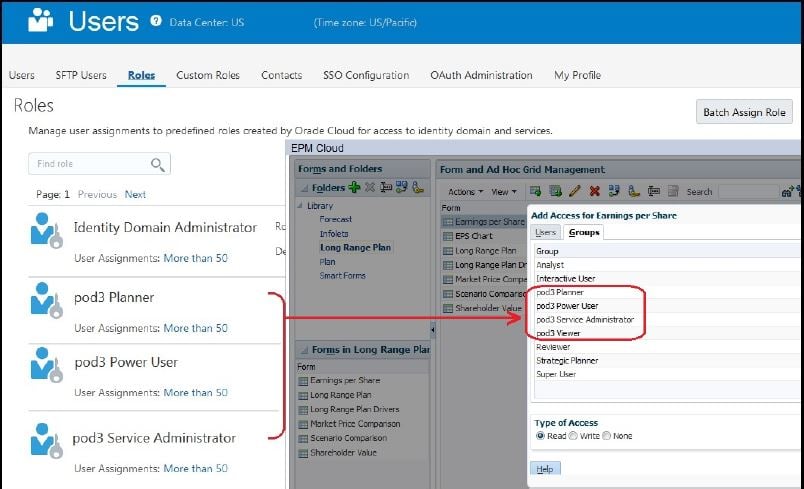
With a view to simplifying security across EPM Cloud and to ensure that application-level access control can be seamlessly migrated across environments Oracle plans to remove the ability to display predefined roles as groups in access control screens. After this change, you will no longer see predefined roles listed when you search for groups in access control screens.
NOTE: The proposed change will not affect how you create and manage groups or use them for application-level access control.
Before making this change, Oracle wants to evaluate the impact, if any, that the proposed change will have on your environments. If you are concerned that the proposed change will affect your environment, please create a service request explaining your use case.
Classic Dimension Editor
With a view to allowing customers more time to familiarize themselves with the Simplified Dimension Editor, Oracle has decided to defer the removal of support for Classic Dimension Editor to a future update in 2019. Oracle will notify you at least two months prior to the removal of the feature.
Ability to Create New Composite Forms
To allow customers more time to adapt and move from composite forms to dashboards, Oracle has decided to defer the removal of the ability to create new composite forms (forms that comprise multiple simple forms) to a future update in 2019. After this update all existing composite forms can still be edited and used. This change impacts only the creation of new composite forms in the service. Oracle will notify you at least two months prior to the removal of the feature.
All customers are advised to use dashboards in place of composite forms. No more enhancements will be made to the composite forms functionality.






