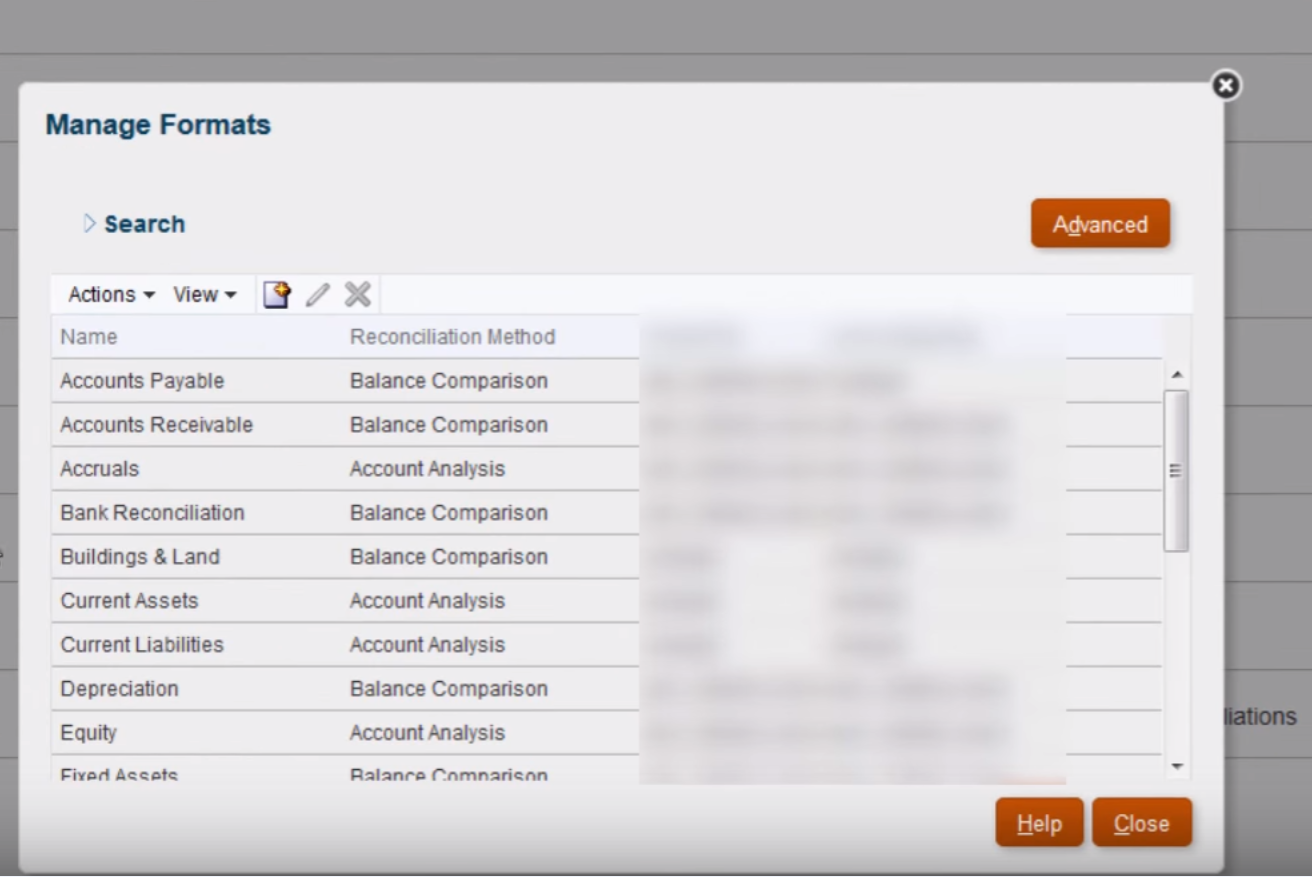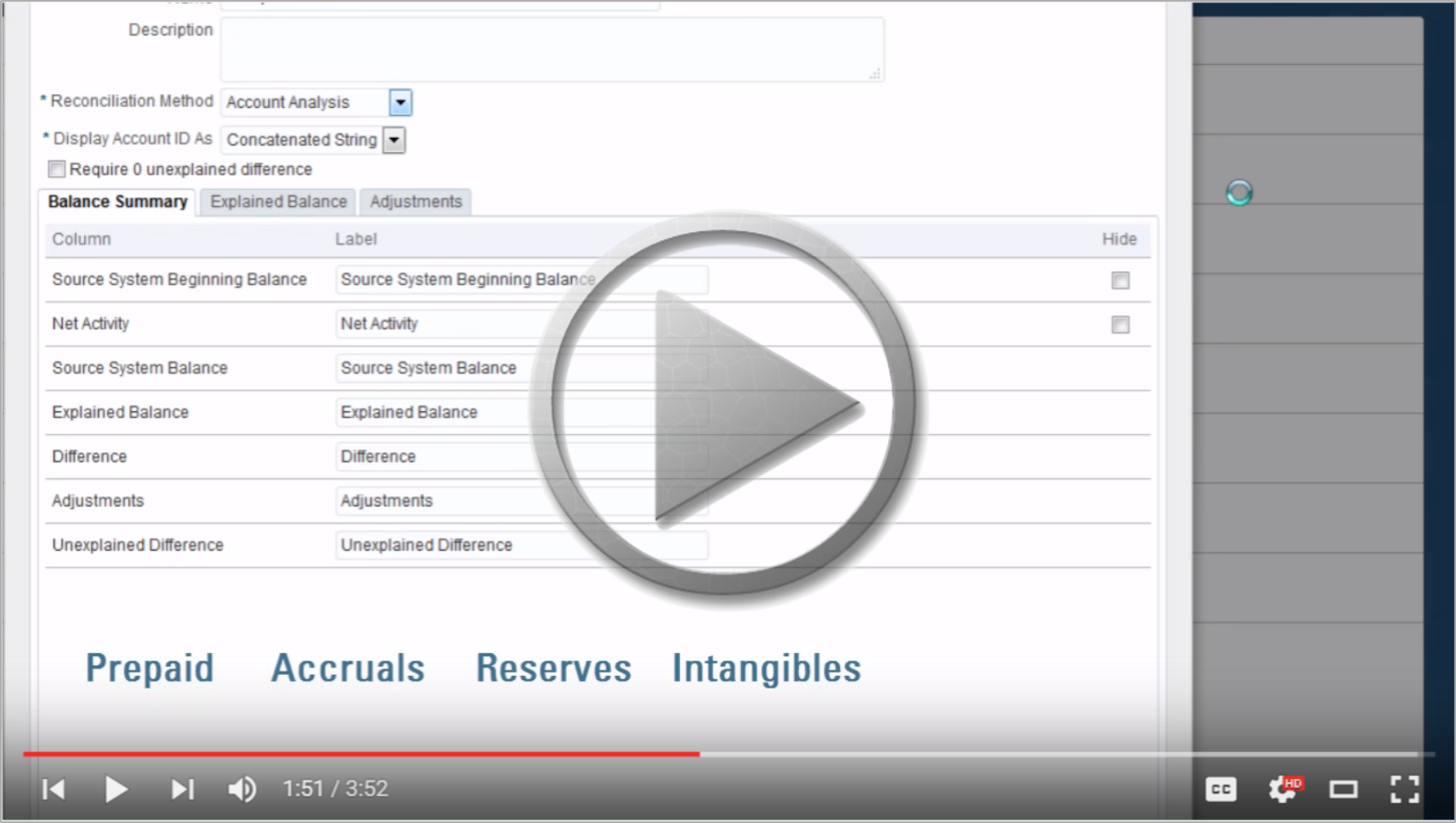Oracle Hyperion's reconciliation solutions provide two different methods: balance comparison and account analysis. In a previous blog post, we covered the balance comparison method and how ARM and ARCS enable auto reconciliation of balance comparison accounts. The account analysis reconciliation method will be discussed in this blog.
Account analysis is the reconciliation method that requires a balance explanation for balance sheet accounts for an accounting period. Examples of an account analysis reconciliation include accounts receivable, accounts payable, and fixed asset reconciliations.
The explained balance feature of account analysis is quite often misunderstood to simply be a roll forward or walk forward of periodic accounting activity. The goal of an integrated reconciliation system is to provide the framework for executives within the organization to have increased visibility into divisions and business unit ERP activity. Account analysis provides tools to populate supplemental information for upper management to complete the cash flow statement.
What is a roll forward or walk forward?
A roll forward or walk forward is an accounting term used to describe the process of updating account balances for a period. Essentially, it’s an explanation of the net activity that occurred during an accounting period between beginning and ending balance.
Account analysis is not simply a walk forward reconciliation with transaction detail.
The best practice for an account analysis reconciliation is to require additional input and greater detail to the ERP transactional data extract by utilizing custom attributes. Within an account analysis reconciliation, custom attributes are assigned to provide users with fields to input data necessary to validate the transaction line item. For example, a custom attribute can be developed that requires end user input to explain aged receivable transactions greater than 90 days. ARM and ARCS also allows for calculated attributes. Aging is automatically calculated for all explained balance transactions. Other calculations can be developed for certification purposes. It is important to include reviewers and management viewers/commentators during the design of reconciliation formats to assist with the creation of custom attributes for account analysis reconciliations.
Which method should I use for my account reconciliations — balance comparison or account analysis?
Reconciliation is an accounting process used to compare two sets of records to ensure the figures are in agreement and accurate.
The difference between balance comparison and account analysis is the source of records. With a balance comparison reconciliation, you facilitate faster reconciliations with FDMEE subledger data feeds and auto reconciliation. What you gain in speed you sacrifice in transaction detail and user input in account analysis. Auto reconciliation in account analysis methods require an additional layer for development of data rules and an ARM and ARCS top-level transaction data load from ARM administration.
How does reconciliation method impact the design of reconciliation formats?
In ARCS and ARM, reconciliation formats determine what reconciliations will look like and the type of information that preparers and reviewers can enter. All reconciliation formats are based on one of the two account reconciliation methods. A library of standard formats is available, or administrators can build custom formats from scratch.
Format design impacts reconciliations by defining the following areas:
- The information presented in the Balance Summary section
- The types of transactions that exist within the reconciliation, as well as the attributes associated with these transactions and the rules governing who can edit the values of these attributes
- The business rules impacting the reconciliation, including auto reconciliation routines and certain preventive controls that are designed to ensure reconciliations are complete and conform with policies
In this 4-minute video tutorial, learn how to create and manage reconciliation formats in ARCS: