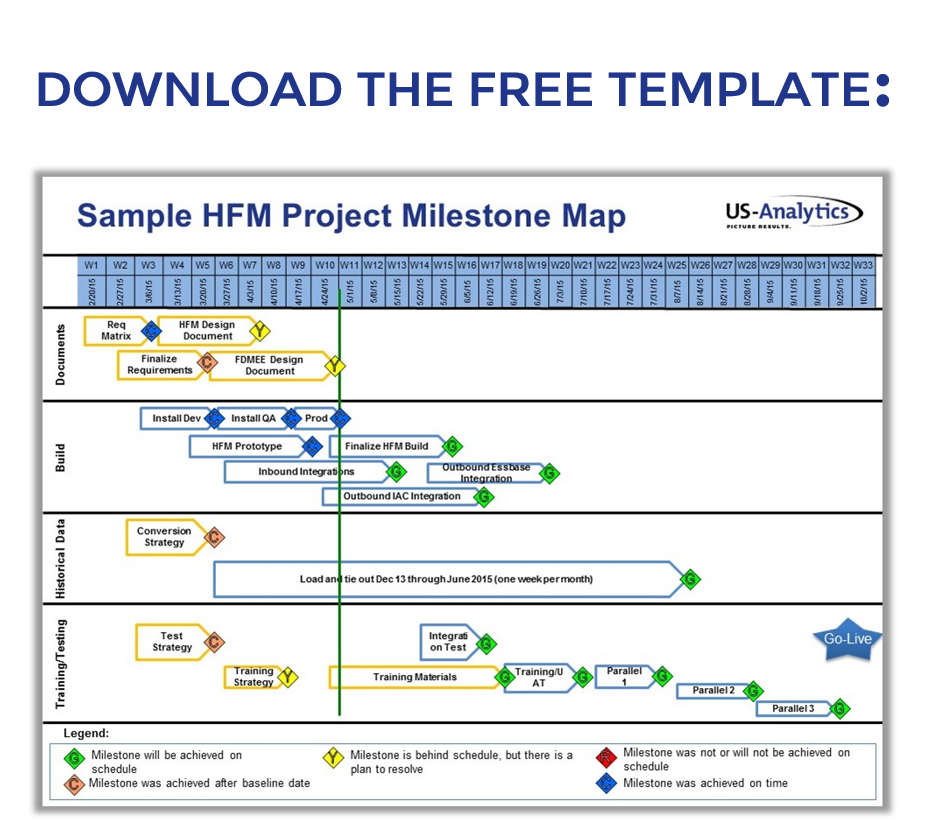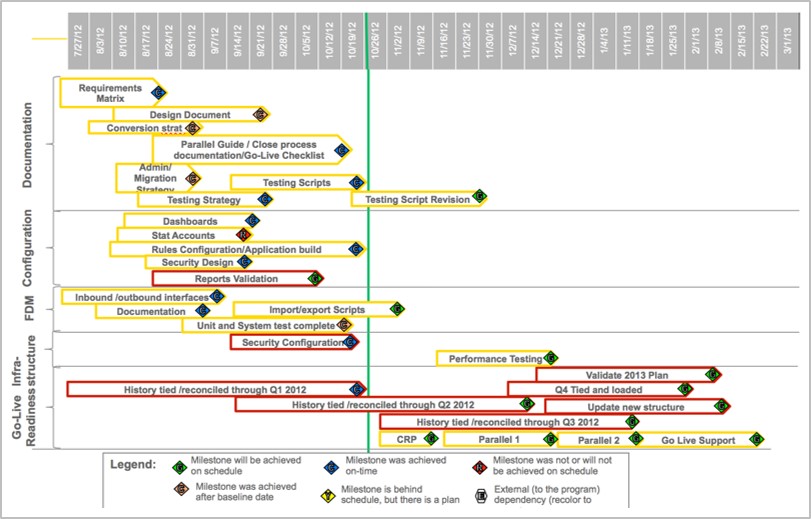You are now the sponsor of a new EPM project at your organization. This project is transformational for your department and affects a lot of company stakeholders. And, adding further pressure, the project has a lot of visibility with senior executive leadership within your organization. While you’ve chosen what you believe is a good implementation partner… you’ll need to know what and how to report on project status for both the tactical project and strategic executive team.
How will you know what information makes a good status report? How will you present information to the project team that establishes credibility and sets a tone for leadership? How will you know what the leadership team needs to judge that the project is a success? A lot is riding on this project’s success!
This blog post will give you the knowledge to keep your project on track and report effectively to your leadership team. It’s going to arm you for success — prepare to climb that ladder.
What is a status report?
A status report is a snapshot in time of the most relevant information on a project.
EPM projects have a lot of moving parts, meaning managers have a lot of complexity to deal with. From the most detailed Work Breakdown Structure (the master list of all activities) to detailed project plans with interdependencies that span the entire project (including risks, issues, budget metrics, and communication plans), the project topics can be exhaustive and difficult to understand.
However, the most important topics to communicate are:
- Where is this project now compared to the original plan
- What are the barriers to success
- Where will the project finish compared to the plan
It’s okay to have a status report that is more tactical to communicate to the project team and a separate executive-level status report. In fact, this is most often the case, so don’t feel compelled to put everything in one document.
What information is relevant in a status report?
With all the different moving parts of a project, what is relevant and important to have on a status report?
1. Measuring Status
First, let’s talk about how to visually communicate status. It’s a common practice to use some form of a “stop light” approach:
- Green: progress is on track for that activity or milestone
- Yellow: there are risks and/or issues, but there is a plan for resolution, and if the plan works then no impact will occur to the timeline
- Red: there are issues that are going to affect the timeline and must be addressed immediately; escalation may be needed
2. Overall Project Status
At the highest level, it is handy to know if a project is on track or not. Sometimes this overall status can be broken down into categories like scope, budget, and people.
3. Milestone Status
A milestone is a very important item within a project; it represents a significant event and/or a defined work product. Milestones usually require acceptance criteria and can be a gating factor to continuing the project.
A good status report will include both major work products and the major phases of a project in order to gauge progress. Include milestones that are coming up six to eight weeks out, and update completed milestones.
When reporting on the status of a milestone, be sure to include these specific components:
- Milestone name that corresponds to the statement of work (SOW) and the project plan
- Date it is scheduled to start and when it’s scheduled to end
- Current date status (on time or behind) and revised end date, if necessary
- Percentage complete (e.g. if a work product is late and only 10% complete, the status should be red)
- High-level notes on progress
- Associated risks or issues and perhaps a dependency on other items (e.g. a signed off design document in a red status may not affect going to the build stage)
4. Risks and Issues
A risk is an issue that hasn’t occurred yet. In other words, if you can identify a potential problem down the road — such as vacation schedules for key resources, or how a component of the application is dependent on a data element controlled by a different implementation — those items haven’t happened yet and are risks. Risks need potential solutions (a mitigation strategy) so that they don’t become issues. Issues are risks that have happened and/or problems that have popped up without any forewarning.
Your project should have a documented, comprehensive risks and issues log that includes all open and closed items, but highlight only open issues on your status report in order to assign action items to resources and track progress.
5. Accomplishments
Recognizing that progress is being made is important for the team’s state of mind. Don’t spend too much time on this, since the project should primarily focus on the future, but do acknowledge when tasks, actions, and milestones are completed.
6. Key Objectives and Action Items
Key objectives are topics that are not specific to a single person and are owned by a part of the team or by the entire team. Once completed, these team goals will move to the accomplishments section.
Examples of key objectives include:
- Hold security requirements meeting
- Deliver first draft design document for review
- Test user interface for cash flow inputs
Include key objectives for this current week if the status meeting is at the beginning of the week, or for the following week if the status meeting is at the end of the week. Another item to consider reporting on is the upcoming need to involve a wider audience. For example, you may need to get global business units involved and they will need a lot of runway to muster their own resources.
An action item is slightly different in that it is a very specific action that is assigned to an individual and requires an owner, a requested date (if needed), and a date due. These actions are used to call out specific items that need to occur both by whom and when. They should also be put on the accomplishments section the following week.
7. Key Decisions
Similar to the risk and issue log, keeping a master list of all key decisions made is very important. If at any point in the project the team questions when a decision was made, referring back to the key decision log is a great way to refresh everyone’s mind.
Highlight the most recent key decisions made on a status report in order to socialize amongst the team and make sure that those decisions are accepted and agreed upon before they are “closed” and put in the master log.
Should the status report be in any particular form or format?
Content, not form, is the key. If your company has a PMO office, they may have a form already. At the end of the day, whether it’s in PowerPoint or Word or even Excel, it’s the content above that should be included in the status. If the required format is missing a key item, recommend it be added!
What is the best way to report to executive leadership?
Successful reporting to executive leadership relies on anticipating what a good executive will ask about and expect. So, if you want to impress those above you, use these recommendations to anticipate what they will ask for and provide the information before they ask.
Executives generally want to know:
- What is running behind and what is the plan to catch up?
- What is required from a broader company perspective in terms of resources in the near future?
- How is the budget to actual and where will the project end up overall?
- What risk mitigation and issue resolution plans are underway or needed? (This is not the time to point out new issues that do not have a plan thought out — discuss your plan ideas and get approval or different thoughts.)
Executives want high-level information that encapsulates the main ideas. I’ve found that a good tool that will facilitate this sort of conversation is a milestone map. This is a visual representation of the major project milestones laid out in a timeline with a snapshot of the status of each item.
It’s essentially a project Gantt chart with the major milestones represented that also incorporates the status of each milestone. The status condition follows the stop light format with two additions:
- Green: Milestone will be achieved on time
- Yellow: Milestone is at risk to be behind, but there is a plan
- Red: Milestone will not be achieved on schedule (these are focus areas for executives)
- Blue: Milestone was achieved on time
- Pink: Milestone was achieved but achieved late (red items will become pink)
Incorporating this visualization tool will go a long way to illustrating major project activities quickly. In your executive status report, consider including a milestone map, major risks and issues, key decisions, and budget versus actual.