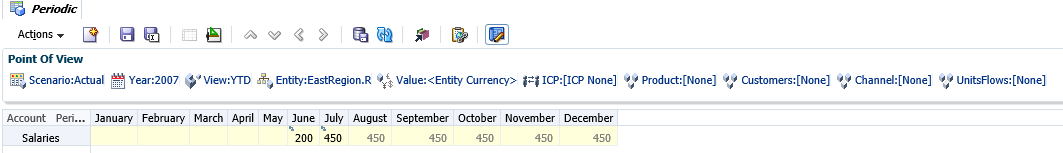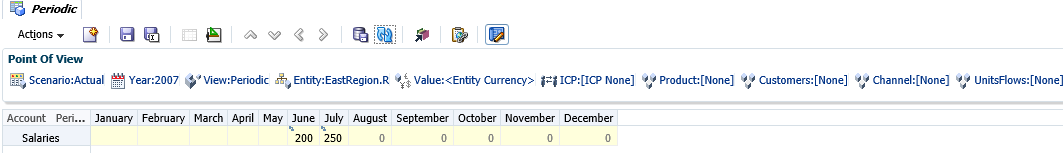One of the best practices of interfacing general ledger data to Hyperion Financial Management (HFM) is the loading of data with a Year To Date (YTD) View instead of Periodic. However, there are circumstances, such as a partial year implementation of a ledger without history, that prevent this best practice.
At a client of a colleague this recently happened. When presented with this requirement, my colleague checked the Import Format and Target Application options, which did not have a View option. As a result, this blog post presents the solution needed to load Periodic data to HFM utilizing FDMEE.
After I received the inquiry from my colleague, I also checked the same options with the theory of two sets of eyes are better than one. Being unsuccessful, I checked the latest version of the FDMEE Administrator guide and found the DATAVIEW field in table, TDATASEG. The DATAVIEW is “Hard coded to YTD for file," which is how data was being loaded in this circumstance. Based on this knowledge, a short event script was needed.
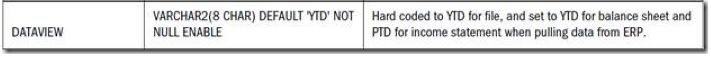
Before I display the script, this simple one-row data load displays the business need to load data with a Periodic View instead of YTD based on the ledger data received.
In this example, two hundred dollars was interfaced to an Income Statement account in June of the current year. The first image is YTD and the second is Periodic. Both images display two hundred dollars “200,” as expected.
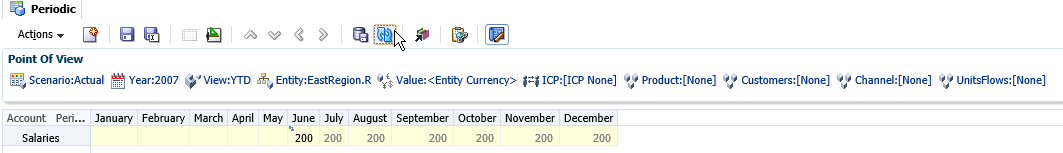
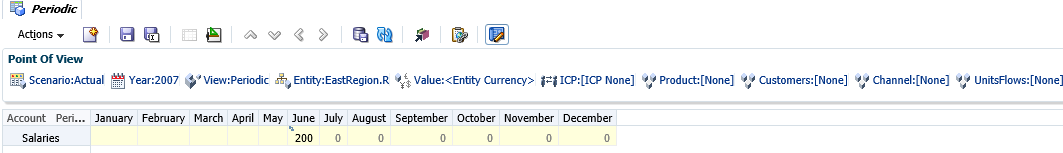
In the next example, two hundred and fifty dollars “250,” which represents the periodic value, was interfaced to July of the current year. The first image is YTD and the second is Periodic. Based on a periodic value of “250”, the YTD value should be four hundred and fifty dollars “450” instead of “250.”
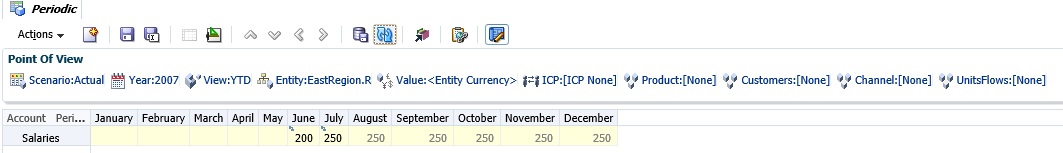
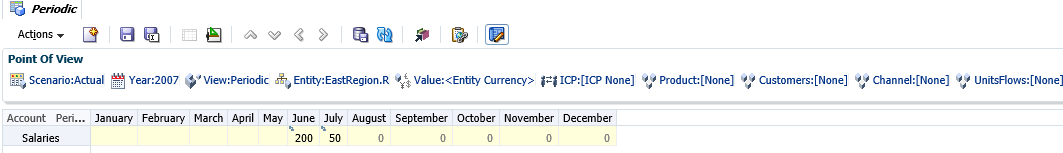
To correct the data load, an event script to change the value in the DATAVIEW field from YTD to Periodic prior to the export file being created is needed. Time to open Eclipse, my editor of choice for Python, and type a few lines of code displayed in the next image.
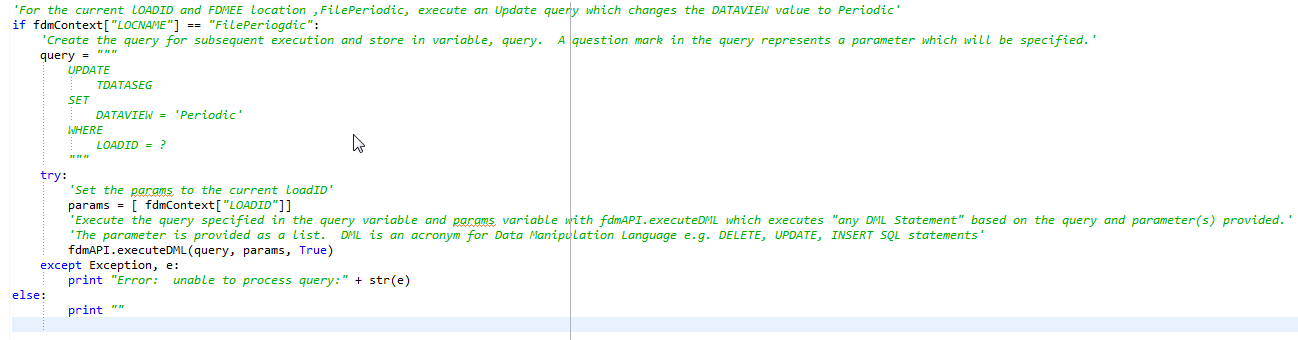
After the implementation of the script as a BefExportToDat event, the interface was executed again. The first image after this paragraph reflects a corrected YTD value of “450,” and the second image reflects a remedied periodic value of “250.”