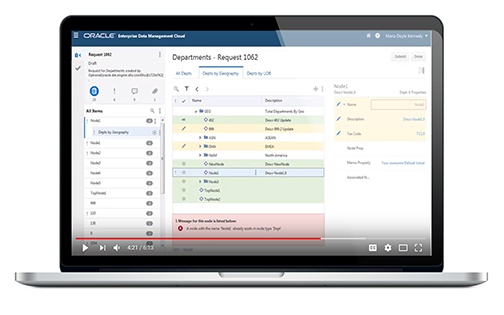The July updates for Oracle EPM Cloud Enterprise Data Management have arrived. This is the first set up updates since Oracle changed the structure of the EPM Cloud and pricing plans. In this blog post, we’ll cover several announcements, including new statistical properties, sample application and recreating the service, and more.
We’ll let you know any time there are updates to Enterprise Data Management or any other Oracle EPM cloud products. Check the US-Analytics Oracle EPM & BI Blog every month.
The monthly update for Oracle EPM Enterprise Data Management will occur on Friday, July 19 during your normal daily maintenance window.
Enterprise Data Management New Features
Add Nodes to a List from Another Viewpoint
You can add nodes to a list viewpoint from another viewpoint in the same view by using the Add From menu item on the list viewpoint or by dragging and dropping a node from another viewpoint or a request item.
Create Request Items from Compare Differences
Request items can be generated from differences resulting from a viewpoint compare to resolve the
differences and synchronize the data in the viewpoints. You can generate request items for differences
including missing nodes, different relationships, and different property values. You can add these request items to a new request or an existing request.
Application Validations Enabled for Node Type Bound Viewpoints
Application-specific validations are enabled and run for viewpoints having a binding status of Node TypeBound. These viewpoints are often used for what-if scenarios where the viewpoint uses the same node types as a Bound viewpoint, but uses a different hierarchy set to model changes to a hierarchy without affecting production data. Application and Node Type Level validations can be used with Node Type Bound viewpoints.
Copy Binding and Edit Settings for Financials Cloud General Ledger
You can copy hierarchy type bindings for Financials Cloud General Ledger dimensions to create new tree
versions which are based on a copy of an existing tree version. When copying a dimension binding, the
hierarchy set, node set, and viewpoint are also copied but use the same node type (segment values) as the
original binding. Parent-child relationships in the original hierarchy set are copied to the new hierarchy set used by the new binding.
Tree version related settings for Financials Cloud General Ledger can be defined when copying a dimension binding or edited in the binding inspector for an existing binding. These settings include the Tree Code, Tree Version Name, Effective Start Date, and Effective End Date.
Descriptive Flexfield Support for Financials Cloud General Ledger
You can manage global and context-specific descriptive flexfields for Financials Cloud General Ledger.
Descriptive flexfields can be registered for Financials Cloud General Ledgerapplications and/or segments. The registration process creates additional descriptive flexfield properties for node types defined for the Financials Cloud General Ledger application or segment.
Descriptive flexfield values are managed by these properties in viewpoints for Financials Cloud General Ledger. Descriptive flexfield values can be imported and exported along with the segment values they are associated with.
Edit Property Parameters for Applications
Property parameters can be edited at the application level to override the original values set during application registration. These values can be edited for a property of any application type in the property
inspector. Parameters include Default Value, and Allowed Values.
Import and Export Allowed Values for Properties
Allowed values for properties can be imported from a file and exported to a file in the property inspector. This allows large lists of values to be imported from an external source or to perform mass updates using a file.
New Statistical Properties
The Last Modified By and Last Modified Date statistical properties are available to identify the user who last
performed a request action to a node and when the user made the change. These properties can be added to node types and used in viewpoints where this information is necessary.
Inspector Dialog Sizing
Inspector dialogs have been increased in size to provide more space to display content. Inspectors are
responsive and automatically resize base on the browser window.
Sample Application and Recreating the Service
A sample application is provided which consists of pre-loaded sample data and related artifacts for Enterprise Data Management. Using this out-of-box environment, you can explore the capabilities of Enterprise Data Management, get familiar with its features, and use tutorials before you start working with your own data. The sample application includes examples for Financials Cloud General Ledger, Planning, and Financial Consolidation application types.
From a new option on the Settings and Actions menu, the Service administrator can recreate the service which removes all applications and artifacts. The administrator can then create a sample application, new application, or import a snapshot.
Changes to Provisioning Terminology
With a view to standardizing the terminology around assigning roles to users at the identity domain,
application, and artifact levels, EPM Cloud has changed such labels in the user interface to "Assign". Because of this change, the labels of Provision Roles tab and Provisioning Reports tab in Access Control have been renamed to Assign Roles and Role Assignment Report respectively. Similar changes have been made to the access control screens displayed in business processes and EPM Connections.
Removal of Support for Transport Layer Security Protocol 1.0 and 1.1
As announced in previous readiness documents, Oracle supports only Transport Layer Security protocol
version 1.2 (TLS 1.2) to communicate with EPM Cloud. To ensure the highest level of authentication and data
encryption security, support for TLS 1.0 and TLS 1.1 have been removed.
Because most modern operating systems and browsers support TLS 1.2; users of such systems and browsers are not affected by the deprecation of TLS 1.0 and 1.1.
You cannot use client operating systems that do not support TLS 1.2 (for example, Red Hat Enterprise Linux 5 and Microsoft Windows 2002) to run operating system-specific commands (for example, code to run cURL tools to transfer data and custom code that integrates with the REST APIs) against EPM Cloud. Additionally, Smart View and EPM Automate installed on such systems will also fail to communicate with EPM Cloud. Similarly, you cannot use browsers that do not support TLS 1.2 protocol to access EPM Cloud environments.
New EPM Cloud Features Tool
Oracle has released an EPM Cloud Features tool. Use this tool to quickly find features released each month
for your EPM Cloud business process. Click a link to learn more about each feature in the What’s New
document and the EPM Cloud user assistance.
Upcoming Changes
Removal of Instance Name from Predefined Role Names
Currently, the predefined role names displayed in the Access Control screens of EPM Cloud environments
prefix the instance name to the role name in INSTANCE_NAME ROLE_NAME format. They are also stored in this format in the snapshots, making it difficult to migrate snapshots from one instance to another.
To facilitate the migration of security across EPM Cloud environments, Oracle plans to rename predefined role names displayed within EPM Cloud applications by removing the instance name prefix in the August update. For example, if the instance name is Planning1, predefined role names are Planning1 Service Administrator, Planning1 Power User, Planning1 User and Planning1 Viewer. The new role names will be Service Administrator, Power User, User, and Viewer.
NOTE: This change does not affect how the role names are displayed in the MyServices customer portal.
This change will affect customers who use the predefined roles for managing application-level provisioning and access to artifacts; you will need to reassign such assignments using the updated role name after the roles are renamed. This change makes it easy to migrate EPM Cloud artifacts across environments.
Additionally, all predefined role names; Domain Administrator, Service Administrator, Power User, User, and Viewer will be treated as EPM Cloud keywords, which should not be used in the name of any custom artifacts that you create; for example, group name in Access Control. If you have any group with these keywords, rename them before this change comes into effect.
Considerations
Default Values for Node, Date, and Timestamp Display with Red Border
Valid default values for node, date, and timestamp properties may display a red border in the property pane indicating that the values are invalid. When this occurs you can still submit the request successfully.
Email Notifications in English
Subscription and workflow email notifications are displayed in English only.
User with No Email Address
If an approval policy is set up for a user who does not have an email address specified, when that user is
invited to approve a request, the email is not sent to that user or to the user who submitted the request. Use Access Control to assign email addresses to users.