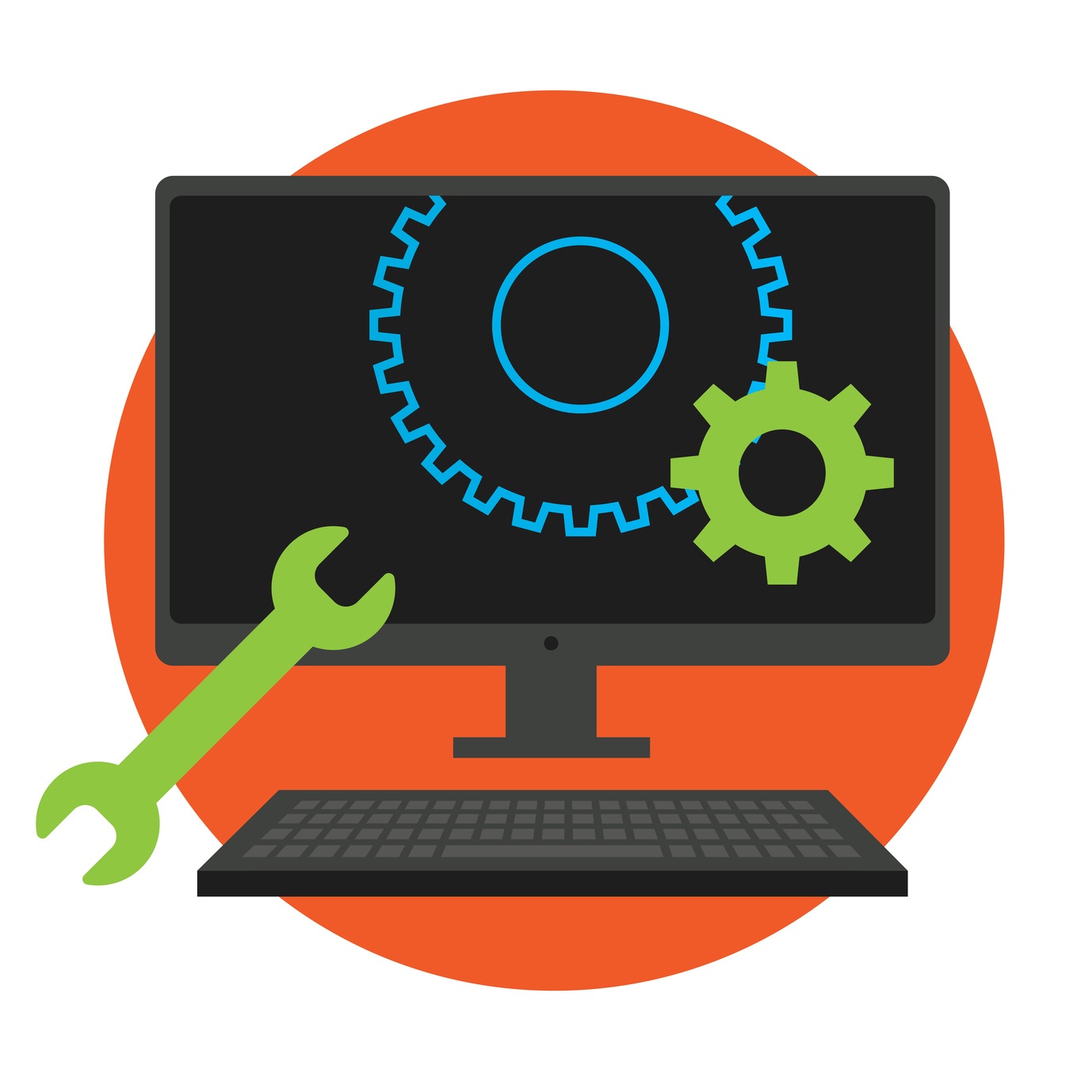Performance tuning and troubleshooting is no one’s favorite topic, but it’s one of the most important topics when it comes to Oracle EPM. No one wants a system that lags or — even worse — crashes during an integral time.
In this blog post, we’ll cover some tips and tricks for EPM tuning and troubleshooting so you can make sure your Oracle EPM tools are always working, especially during those vital times.
Know Your Performance Drivers
Before you can even think about performance tuning, you need to know what your environment relies on to perform — your key performance drivers. The factors that play a vital role in your environment’s performance include:
- Hardware
- Oracle or third-party software tuning
- Business process usage
- Business application design
Hardware
Your hardware’s performance depends on several factors, including:
- Speed of your processor
- Number of servers
- RAM
- Network speed
Oracle or third-party software tuning
Oracle or third-party software tuning encompasses the tuning of the other software you need to actually run your EPM products. This might include your webserver, appserver, browser, or relational databases.
Business Process Usage
Business process usage simply means how your EPM tool is being used. You’ll need to consider things like your number of users, the types of tasks they’re performing, and how many concurrent tasks are being performed. Your performance could be majorly impacted by multiple users performing large tasks at the same time, so it’s important to take note of how (and how often) tasks are being performed.
Business Application Design
When looking at your business application design you need to be careful about size, making sure that your application isn’t so large that it affects functionality. You should also look at the structure and product functionality while designing your applications. Are you including any functionality that won’t be used? Or is the functionality based on your specific business requirements?
Performance Tuning Tips
There are several Oracle HTTP server directives that will help you improve the performance of your EPM system. We’ll cover them in this section.
Note: These parameters are set in ohs configuration file, i.e. httpd.conf file.
Timeout 300
Timeout tells you the amount of time your webserver takes and keeps the connection open before sending a requested file or completing tasks. For the best performance, you should set it to 300. If your connection is idle for about 5 minutes, it will close that connection and you’ll need to open a new connection to your webserver.
KeepAlive On
KeepAlive allows you to have a persistent connection to webserver without closing those connections. For better performance, you should set it to “on,” and then set the number of requests per connection.
MaxKeepAliveRequests 0
If you have KeepAlive set to On, then you should set MaxKeepAliveRequests to 0. MaxKeepAliveRequests sets the number of requests allowed per connection when KeepAlive is set to “on.” When you set MaxKeepAliveRequests to 0, you’re allowed an unlimited number of requests, which will help you achieve the best performance.
KeepAliveTimeout 15
KeepAliveTimeout tells you how much time (in seconds) Apache will wait for a subsequent request before closing the connection. The average time for best performance is 15 seconds.
Troubleshooting Tricks
If you’re still on a version of Hyperion that uses Workspace, this is the section for you. Here are a few tricks that you can use now to troubleshoot login latency in workspace or avoid it if it hasn’t happened yet:
- You should set your default log level to <Warn> rather than <Debug>.
- You can improve your login performance if you decrease the number of nestings within a group membership.
- You should only retrieve your required users or groups. You can use filters to retrieve the required users.
- The number of users who have access to your EPM system should be limited as much as possible.
- Use native groups to provision external users rather than external groups.
- The search order for your user directory should be set so that the user directory with the maximum number of users is specified first.