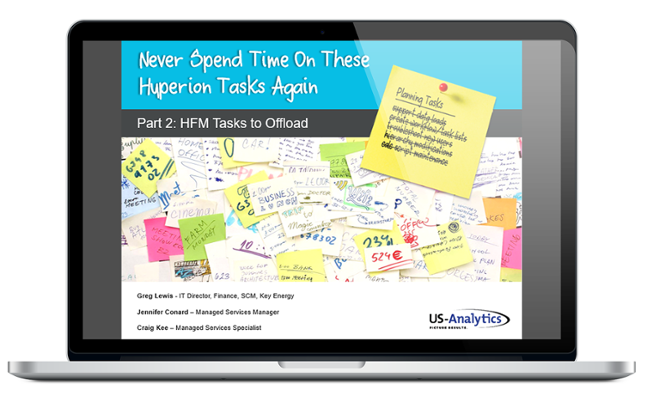Hyperion Financial Management (HFM) is one of the cornerstone domains of the larger Hyperion EPM suite. It's a powerful, comprehensive tool for managing, monitoring, and reporting enterprise financial activities.
Because if its importance to overall business operations — and, for publicly traded companies, its critical role in helping maintain SEC and SOX compliance — the pressure to improve efficiency and accuracy while satisfying increasingly complex requirements is a major challenge for any company.
In this blog post, we'll outline six core guidelines for supporting and maintaining an HFM application.
1. Where possible, use financial consolidation to simplify.
If you’re a CIO or Hyperion admin new to financial planning and accounting, consolidation is an accounting technique that summarizes a group of financial statements into one. If your company has several business groups or subsidiaries, consolidation enables you to view the entire company’s financial information together.
2. Elimination also helps with simplification.
Elimination is the process of removing transactions between companies that are in a group as part of consolidated account preparation. Intercompany transaction elimination is especially important in parent company financial statements because they might be “double-counted.”
3. Avoid using Excel for intercompany accounting and consolidation.
While it’s a great personal productivity tool, Excel spreadsheets are not designed for complex calculations, multiple business line accounting, or consolidation. However, Excel can help in other ways (see below).
4. Use Financial Data Quality Management Enterprise Edition (FDMEE) to help integrate accounting domains.
FDMEE is a great tool for mapping and integrating data from various general ledgers, as well as consolidating and validating data.
5. Use Smart View for quick, convenient reporting and analysis.
A lot of financial departments love HFM’s Smart View feature because it enables accountants to use Excel spreadsheets for creating and analyzing custom financial reports. While this can indeed be relatively easy and convenient, there is no one ideal reporting tool; for less advanced users, it might be better to create a set of financial statements using basic Financial Reporting, which is great for standard formatted reports.
6. Consider upgrading to Calculation Manager if you haven’t already.
Some users of older HFM applications have resisted upgrading to Calc Manager for fear of losing the ability to do things they were doing in VBScript. No need to worry. Calc Manager provides the same level of functionality within HFM that may actually work better for your organization. Virtually everything you have been putting into rules using VBScript can be done in Calc Manager. There’s even a great flowchart that enables you to see the entire rule in VBScript to validate what you’re doing in Calc Manager.
Conclusion
There is no question that HFM is a popular and powerful enterprise financial accounting solution. But that kind of power and sophisticated functionality requires experienced and expert management to keep pace with evolving technology as well as financial and compliance requirements.
If your organization is struggling with managing and maintaining HFM or any of the rest of the Hyperion EPM suite, it may be time to consider outsourcing to a managed services provider (MSP). Partnering with an MSP specializing in Hyperion solutions can improve performance and productivity as well as save you time and money.