The May updates for Oracle's Account Reconciliation Cloud Service (ARCS) are here. In this blog post, we’ll outline new features in ARCS, including enhancements to the user interface, exporting transactions to a CSV file, and more.
We’ll let you know any time there are updates to ARCS or any other Oracle EPM cloud products. Check the US-Analytics Oracle EPM & BI Blog every month.
The monthly update for Oracle ARCS will occur on Friday, May 18 during your normal daily maintenance window.
ARCS New Features
Migrating from ARM to ARCS
You can migrate from Oracle Hyperion Financial Close Management’s (FCM) Account Reconciliation Manager (ARM) module to ARCS. The FCM release must be at 11.1.2.4.250 or later to perform this migration. See the “Administering Oracle Accounting Reconciliation Cloud” guide for detailed instructions.
Loading a Bank File into ARCS Using Data Management
ARCS customers who need to load Bank file data (which uses a Bank Administration Institute (BAI) file format) to either an Account Reconciliation Cloud target application or to Transaction Matching can now use Data Management as the integration mechanism.
Export Transactions to a CSV File
You can now export transactions in Transaction Matching from the Overview dialog to a comma separate value (.CSV) file for further review offline.
Deleting Transactions that are Part of Match Sets Automatically Takes Care of Unmatching
An ARCS administrator can now unload a transactions file from Transaction Matching and the process will automatically unmatch any match sets that had transactions related to that file.
New EPM Automate Utility Version
A new version of the EPM Automate Utility is available with this update. This version includes the runDailyMaintenance command, which enables Service Administrators to run the daily service maintenance process as needed. For example, Service Administrators can use this command to update their service as soon as a patch to an environment is available instead of waiting for the daily maintenance window.
Enhancements to ARCS User Interface
In this update, you'll find major enhancements to the ARCS user interface that...
- Streamline integration between Reconciliation Compliance and Transaction Matching
- Conformance with other EPM cloud services
- Enhance Reconciliation Actions User Interface
- Give you the ability to customize your display
- Last tab accessed in cards is now retained
- Context sensitive help available through new user assistance menu
The next several topics provide details on each of these.
Streamlined Integration between Reconciliation Compliance and Transaction Matching
ARCS has reorganized the cards and navigation throughout the service to make it easier and more seamless to work in both Reconciliation Compliance and Transaction Matching.
The Home Page reflects this streamlined integration between transaction matching functionality and the period-end reconciliation process.
Some highlights of the more streamlined navigation that helps you get to your work faster include:
- Worklist shows your period end reconciliation work to do.
- The Reconciliations card you easy access to your period end reconciliations.An administrator can review work or check on progress and users can work on the reconciliations assigned to them.The new Reconciliations actions dialog has been dramatically improved. See Enhanced Reconciliation Actions User Interface.
- The Matching card gets you to your reconciliation work in Transaction Matching.
- Dashboards links to two Reconciliation Compliance dashboards (Overview and Compliance) and a Match Metrics dashboard for Transaction Matching.
- The Navigator no longer requires you to select either Reconciliation Compliance or Transaction Matching and contains all the tasks of both modules.
- The Reports card gives you access in one place to Reconciliation Compliance and Transaction Matching reports (predefined and the custom reports you created)
- The new Application card has key functionality:
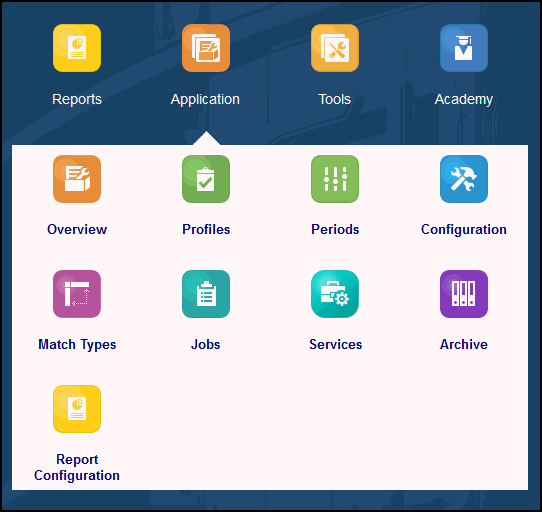
- The Tools card links to these tasks:
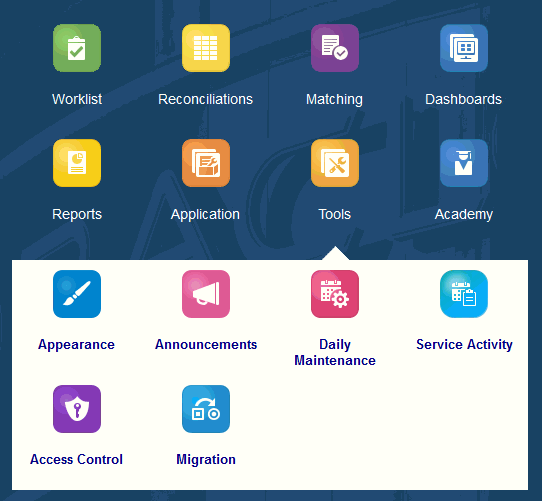
- The Academy has links to videos and tutorials for both Reconciliation Compliance and Transaction Matching. Note that videos and tutorials will the updated over the coming months to align with the 18.05 changes.
Conformance with Other EPM Cloud Services
Since many customers have multiple Oracle EPM Cloud offerings, the user interface reflects changes to the cards on the Home page to conform to usage in other services which makes it faster to navigate functionality since it’s in the same location.
For example, some of the major changes are:
- The Application card contains the important feature functionality that you need to access often such as Configuration, Profiles, Periods, Jobs, Archive, and Report Configuration.
- The Tools card changed from having most configuration and system settings to containing the common EPM Cloud features such as: Appearance (to customize your user interface), Announcements, Daily Maintenance, Service Activity, Access Control, and Migration.
- The Console card is no longer used across EPM cloud services.
Enhanced Reconciliation Actions User Interface
Based on customer feedback, the Reconciliation Actions dialog has been redesigned in order to increase efficiency when users work on reconciliations.
The old dialog had a vertical layout and required a lot of scrolling. This graphic shows the old dialog with the summary tab, adjustments, and a history tab showing the audit trail across the top.
The new Reconciliation Actions dialog looks like this:
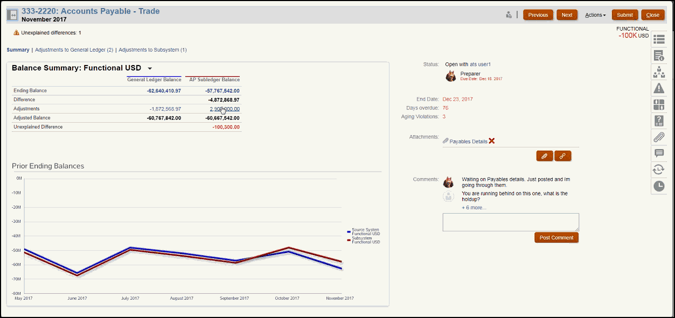
Here’s some features of the new layout:
On the upper right, the unexplained difference is always showing so that you can focus on getting that difference down to zero.
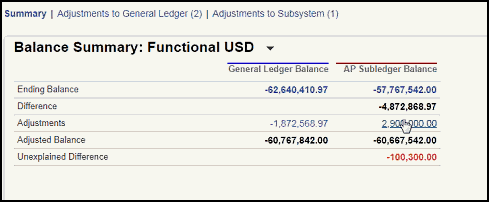
The Balance Summary Numbers panel now shows two columns for GL Balance and AP Subledger Balance. If you click on the adjustments number or the tab, you can see a detailed list of the transactions.
There’s a new graph panel that displays the trend over time of the previous reconciliations. New reconcilers can see if they are in the range that was previously achieved. Existing users can see trends and figure out if there are new issues to address based on those trends.
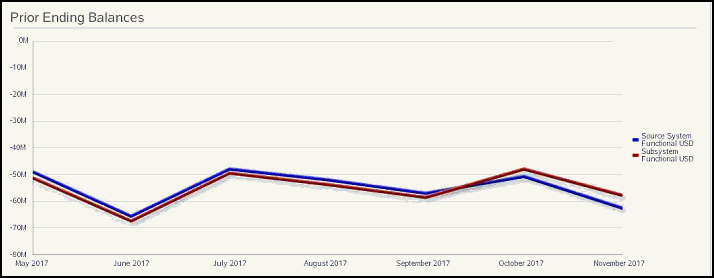
The right hand side contains key metrics for the reconciliation: who owns it, when it’s due, and any violations. You can also see the most recent attachments and comments.
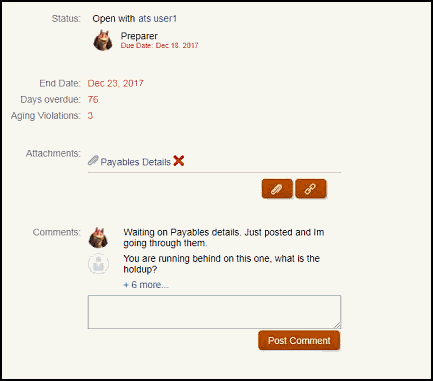
Other functionality, such as properties, comments, questions, attachments, are taken off the summary page and placed in right hand side tabs that are easier to access.
Transitioning to the Enhanced User Interface
To help existing users become more comfortable with the new cards and navigation, this table shows the previous and new navigation paths.
|
Home (OLD) |
Old Sub-Menu |
Old Sub-Menu |
Home (new) |
New Sub-Menu |
New ub-Menu |
||
|
RC |
Reconciliations |
Worklist |
Worklist |
||||
|
RC |
Reconciliations |
Reconciliations |
Reconciliations |
Reconciliations |
|||
|
RC |
Reconciliations |
Transactions |
Reconciliations |
Transactions |
|||
|
TM |
Reconciliations |
Matching |
|||||
|
RC |
Dashboards |
Overview |
Dashboards |
Overview |
|||
|
RC |
Dashboards |
Compliance |
Compliance |
||||
|
RC |
Tools |
Configure |
System Settings > Compliance Reporting |
Dashboards |
Compliance |
||
|
TM |
Dashboards |
Daily Statistics by Recon. Type |
Dashboards |
Match Metrics |
|||
|
RC |
Reports |
Reports |
Reports |
Reconciliation Compliance |
|||
|
TM |
Reports |
Reports |
Reports |
Transaction Matching |
|||
|
RC |
Dashboards |
Activity |
Application |
Overview |
Recon. Activity |
||
|
RC |
Console |
Console |
Application |
Periods |
|||
|
RC |
Tools |
Configure |
Attributes |
Application |
Configuration |
Attributes |
|
|
RC |
Tools |
Configure |
Currency Rates |
Application |
Configuration |
Currencies > Currency Rates |
|
|
RC |
Tools |
Configure |
System Settings > Currency Bucket |
Application |
Configuration |
Currencies > Currency Bucket |
|
|
RC |
Tools |
Configure |
System Settings > Rate Type |
Application |
Configuration |
Currencies > Rate Type |
|
|
RC |
Tools |
Configure |
System Settings > Currencies |
Application |
Configuration |
Currencies > Currencies |
|
|
RC |
Tools |
Configure |
Data Loads |
Application |
Configuration |
Data Loads |
|
|
RC |
Tools |
Configure |
Filters |
Application |
Configuration |
Filters |
|
|
RC |
Tools |
Configure |
Formats |
Application |
Configuration |
Formats |
|
|
RC |
Tools |
Configure |
Lists |
Application |
Configuration |
Lists |
|
|
RC |
Tools |
Configure |
Sys Settings > Calendars |
Application |
Configuration |
Organizations > Calendars |
|
|
RC |
Tools |
Configure |
Sys Settings > Holiday Rules |
Application |
Configuration |
Organizations > Holiday Rules |
|
|
RC |
Tools |
Configure |
System Settings > Org. Units |
Application |
Configuration |
Organizations > Org. Units |
|
|
RC |
Tools |
Configure |
Periods |
Application |
Configuration |
Periods |
|
|
RC |
Tools |
Configure |
Sys Settings > Account Type |
Application |
Configuration |
Sys Attributes > Acct Type |
|
|
RC |
Tools |
Configure |
System Settings > Aging Profiles |
Application |
Configuration |
Sys Attributes > Aging Profiles |
|
|
RC |
Tools |
Configure |
Sys Settings > Frequencies |
Application |
Configuration |
Sys Attributes > Frequencies |
|
|
RC |
Tools |
Configure |
Sys Settings > Global Int. Tokens |
Application |
Configuration |
Sys Attributes > Global Int Tokens |
|
|
RC |
Tools |
Configure |
Sys Settings > Profile Segments |
Application |
Configuration |
Sys Attributes > Profile Segments |
|
|
RC |
Tools |
Configure |
Sys Settings > Process |
Application |
Configuration |
Sys Attributes > Process |
|
|
RC |
Tools |
Configure |
Sys Settings > Risk Rating |
Application |
Configuration |
Sys Attributes > Risk Rating |
|
|
RC |
Tools |
Configure |
Sys Settings > Allow Comment Deletion |
Application |
Configuration |
Sys Settings > Allow Comment Deletion |
|
|
RC |
Tools |
Configure |
Sys Settings > Bulk Updates |
Application |
Configuration |
Sys Settings > Bulk Updates |
|
|
RC |
Tools |
Configure |
Sys Settings > Dashboard Maximum Rows |
Application |
Configuration |
Sys Settings > Dashboard Maximum Rows |
|
|
RC |
Tools |
Configure |
Sys Settings > Data Loads |
Application |
Configuration |
Sys Settings > Data Loads |
|
|
RC |
Tools |
Configure |
Sys Settings > Due Date Reminder Notification |
Application |
Configuration |
Sys Settings > Due Date Reminder Notification |
|
|
RC |
Tools |
Configure |
Sys Settings > Email Notifications |
Application |
Configuration |
Sys Settings > Email Notifications |
|
|
RC |
Tools |
Configure |
Sys Settings > Maximum Attachment Size |
Application |
Configuration |
Sys Settings > Maximum Attachment Size |
|
|
RC |
Tools |
Configure |
Sys Settings > Reopen |
Application |
Configuration |
Sys Settings > Reopen |
|
|
RC |
Tools |
Configure |
Sys Settings > Reviewer Levels |
Application |
Configuration |
Sys Settings > Reviewer Levels |
|
|
RC |
Tools |
Configure |
Sys Settings > Service Start Times |
Application |
Configuration |
Sys Settings > Service Start Times |
|
|
RC |
Tools |
Profiles |
Application |
Profiles |
|||
|
RC/TM |
Console |
Migration |
Categories |
Application |
Migration |
Categories |
|
|
RC/TM |
Console |
Migration |
Snapshots |
Application |
Migration |
Snapshots |
|
|
RC/TM |
Console |
Migration |
Reports |
Application |
Migration |
Reports |
|
|
RC/TM |
Console |
Remove Application |
Tools |
Migration |
Remove Application |
||
|
RC |
Console |
Archive |
Application |
Archive |
|||
|
RC/TM |
Tools |
Manage Reports |
Queries |
Application |
Report Configuration |
Queries |
|
|
RC/TM |
Tools |
Manage Reports |
Report Groups |
Application |
Report Configuration |
Report Groups |
|
|
RC/TM |
Tools |
Manage Reports |
Reports |
Application |
Report Configuration |
Reports |
|
|
RC |
Console |
Jobs |
Application |
Jobs |
Recon Compliance |
||
|
TM |
Console |
Jobs History |
Application |
Jobs |
Transaction Matching |
||
|
RC |
Console |
Services |
Application |
Services |
|||
|
TM |
Tools |
Reconciliation Types |
Application |
Match Types |
|||
|
TM |
Tools |
Calendars |
Application |
Match Types |
Calendars |
||
|
Tools |
Appearance |
||||||
|
RC/TM |
Tools |
Announcements |
Tools |
Announcements |
|||
|
RC/TM |
Tools |
Daily Maintenancee |
Tools |
Daily Maintenance |
|||
|
RC |
Console |
Activity Reports |
Tools |
Service Activity |
|||
|
RC |
Tools |
Configure |
Sys Settings/ Power User Security |
Tools |
Access Control |
Power User Security |
|
|
RC |
Tools |
Configure |
Sys Settings/ Teams |
Tools |
Access Control |
Manage Teams |
|
|
RC |
Tools |
Configure |
Sys Settings/ Users |
Tools |
Access Control |
Manage Users |
|
|
RC/TM |
Tools |
Access Control |
Provisioning Report |
Tools |
Access Control |
Provisioning Report |
|
|
RC/TM |
Tools |
Access Control |
User Login Report |
Tools |
Access Control |
User Login Report |
Rebranding Your Display
You can now enhance the appearance of your display by customizing the logo or background theme.
Retain Last Accessed Tab in Cards
When working with cards in the user interface that have multiple tabs or sub tabs, the last tab accessed by a user will be retained the next time the user accesses the card in the same session.
Context Sensitive Help Available Through New User Assistance Menu
A User Assistance icon (shown below) has been added to many dialogs in Account Reconciliation Cloud so that you can access context sensitive help for the dialog you are on as well as link to the Oracle Help Center that contains the full documentation set and videos. The drop down menu also provides links to Cloud Customer Connect, Provide Feedback and Oracle Support.
Considerations
Academy
In the Academy, some pages and icons may appear different in the video and the Cloud service.





