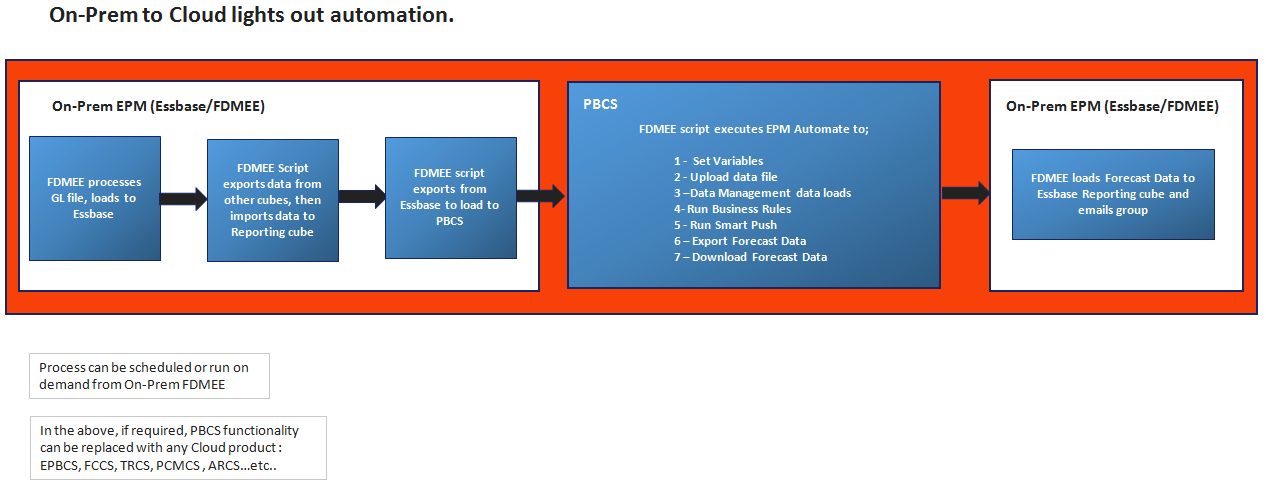We recently worked on a project with a client that had implemented PBCS and was struggling with providing consistent and timely access to information for month-end close, forecasting, reporting, and analysis.
In this blog post, we'll cover the solution we implemented with this client. This solution can also serve as a foundation for any Cloud-related automation issues you are experiencing and provides the following benefits…
Technical Benefits
- A phased approach to adding Oracle EPM Cloud applications
- Standard approach for all EPM Cloud products
- Code re-use
- Platform independence
Business Benefits
- A process that can run scheduled or on-demand
- Timely and consistent access to data
- Platform independence
- A process that can be managed by the Finance Department
The Problem
The client had a 40-page admin guide for their on-prem Essbase to Oracle Planning and Budgeting Cloud Services (PBCS) processes. They asked us to automate the month-end close process which included:
- Loading data to multiple on-prem Essbase cubes
- A consolidation
- An Essbase extract and load to PBCS
- Running business rules
- And a Smart Push
Additionally, functionality was added to move forecast data from PBCS to an on-prem Essbase reporting cube.
The Solution
We provided a lights out automation solution. The solution is FDMEE-based and can be scheduled or run on-demand as shown in the diagram below.
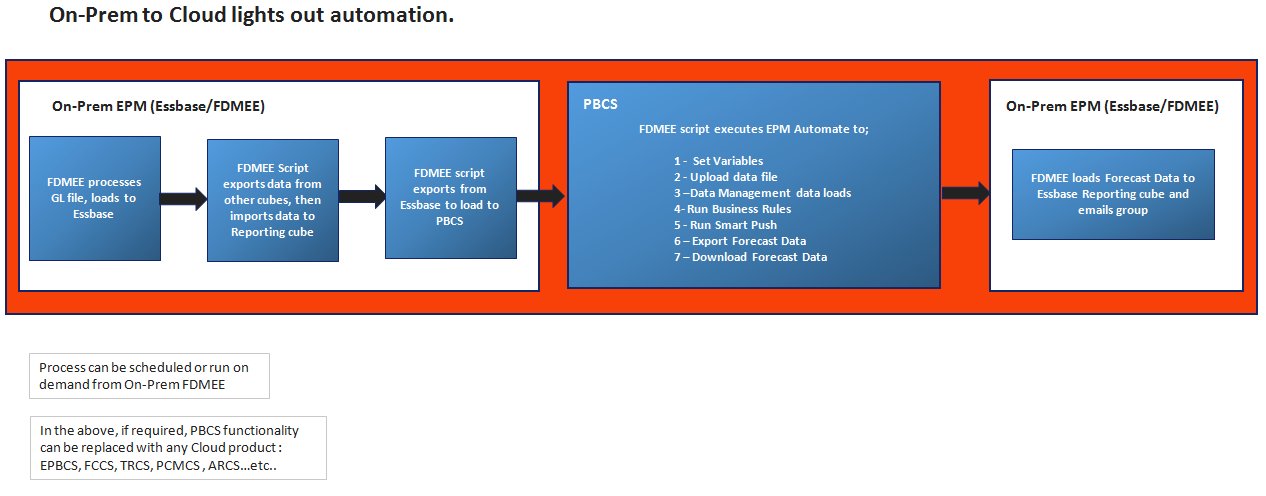
Using FDMEE enables users to schedule or run on-demand. The key is executing MaxL and EPM Automate commands from FDMEE Custom Jython scripts. We use EPM Automate to minimize the impact that any Oracle Cloud fixes or updates made to the network layer or REST API may have in the future. Any updates to EPM Automate will be handled by running the EPM Automate ”upgrade” command and minimizes any changes that may be required to the Jython scripts.
Although the above solution was for Essbase to PBCS, if this client were to add any other Oracle EPM Cloud products, the underlying Jython code could be leveraged to execute any EPM Automate commands to/from those products.
Interested in more PBCS tutorials? Check these out…
PBCS & EPBCS Tutorial: Using Functions in Smart View
PBCS Tutorial: Managing Access Control Groups Using a Bulk Process
PBCS Data Backup and Recovery Scenarios [Tutorial]
PBCS Tutorial: New Rules Usage Report & Suppressed Row Members
PBCS Crash Course for Planning Admins (Free Training)