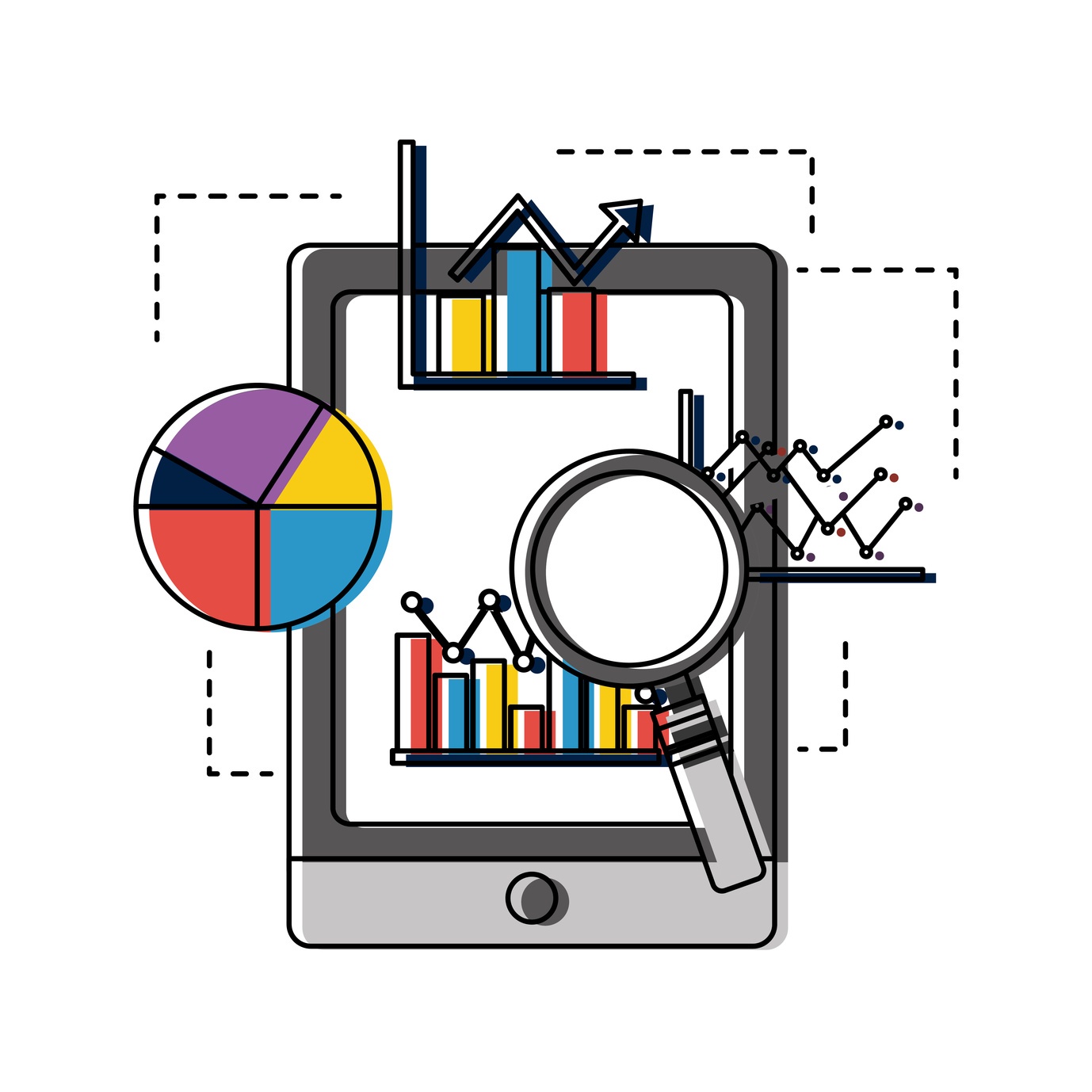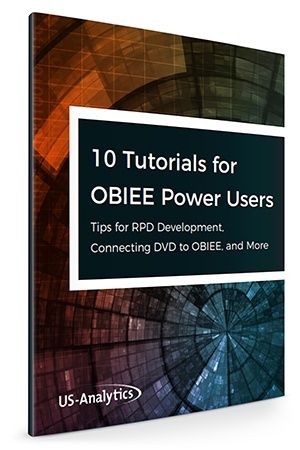In the world of self-service analytics, Tableau and Oracle Data Visualization are two tools that are often put on the same discussion platform. In the last year, the conversations surrounding these two tools have increased dramatically — with most of our clients using self-service analytics. In this blog, I am not going to do a comparison rundown between Tableau and Oracle DV. What I do want to show you is two similar tools which introduce exciting new possibilities: Tableau Prep and Oracle Data Flow.
First, let’s talk about the concept that both Tableau Prep and Oracle Data Flow share. They allow users to take one or more data sets (or sources) and organize, transform, and integrate them into a single data set to use for visualizations. Throughout this process, one can…
- Join
- Filter
- Remove or add columns
- Create new groupings
- Perform calculations
- Perform aggregations
- And use a variety of integrated functions to accomplish the desired results
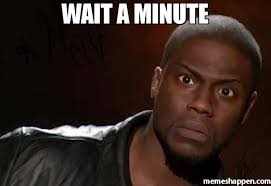
Now, you may be thinking “this sounds a bit familiar.” Isn’t that what ETL (or ELT for the ODI peeps) is? Yep. Due to the simplistic nature of both the Tableau Prep and Oracle Data Flow interfaces, it could potentially put this process in the hands of analysts, report developers, and high-level users.
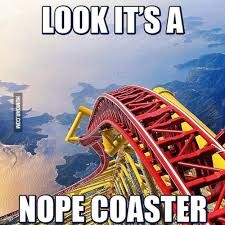
Before the Data Integration specialists start filling the comments section questioning my sanity and my mom and dad’s parenting decisions, let me expound a little more on where I think this fits in.
Rather than replacing the formal ETL process you may have in place, I believe that Tableau Prep and Data Flow are meant to play a complementary role to these processes. To put it simply, you aren’t going to be connecting to a source that contains millions upon millions of rows of data and then transforming everything to put it into a file to report off of. What you can do is quickly and efficiently create a curated dataset on a case-by-case basis without the need to request changes or additions to be made to the formal ETL process.
Now that we’ve covered what Tableau Prep and Oracle Data Flow do at high level, let’s take a look at each tool individually.
Tableau Prep
Formally called Project Maestro, Tableau Prep is the much-anticipated data preparation tool that is meant to be used in conjunction with Tableau Desktop, Server, and Online. Unlike Oracle Data Flow (which is a part of Oracle Data Visualization), Tableau Prep is its own tool and requires a separate installation.
Now, let’s take a look at the tool itself and do a brief overview of the interface and some of the Tableau Prep functions.
For those of you who are familiar with Tableau, the Tableau Prep interface will feel very familiar. Upon opening Tableau Prep, the user is presented with the homepage, where you can…
- Choose to make connections to sources (files or database)
- Open existing workflows
- Explore documentation, tutorials, and blog posts about Tableau Prep
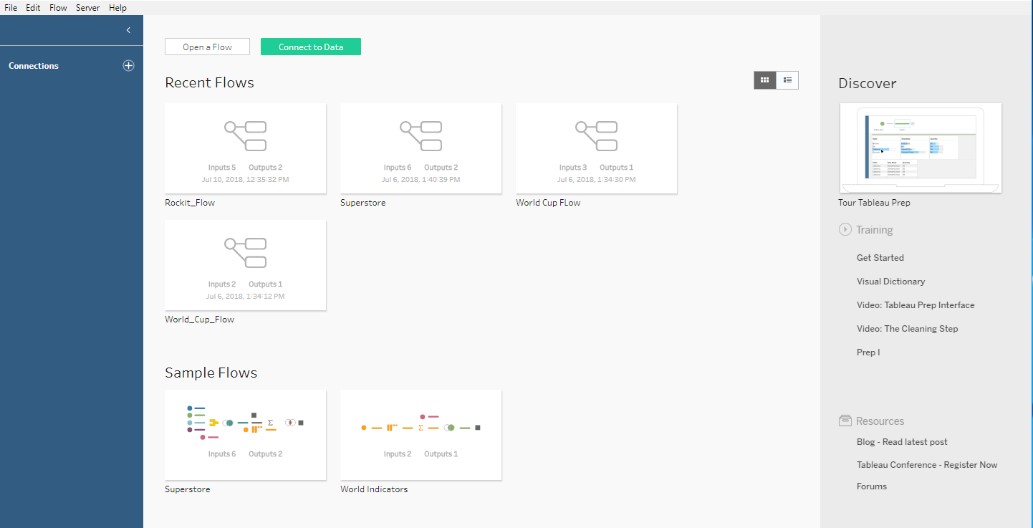
Once a connection to a source has been made, the user is taken to the workflow. A workflow (or Flow) is where the user can design the transformation process to produce the desired output.
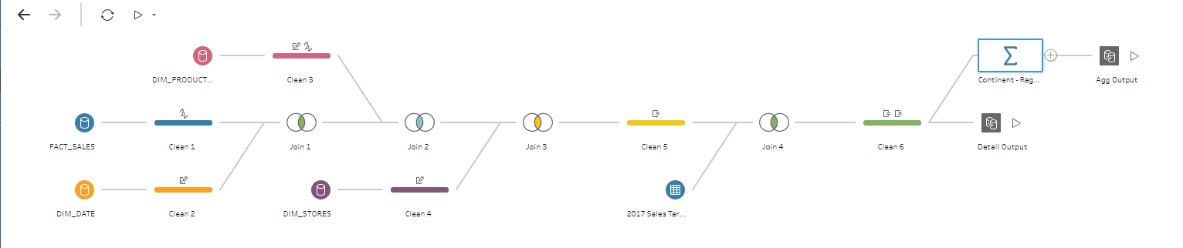
When designing a Flow, the user can create joins between multiple sources…
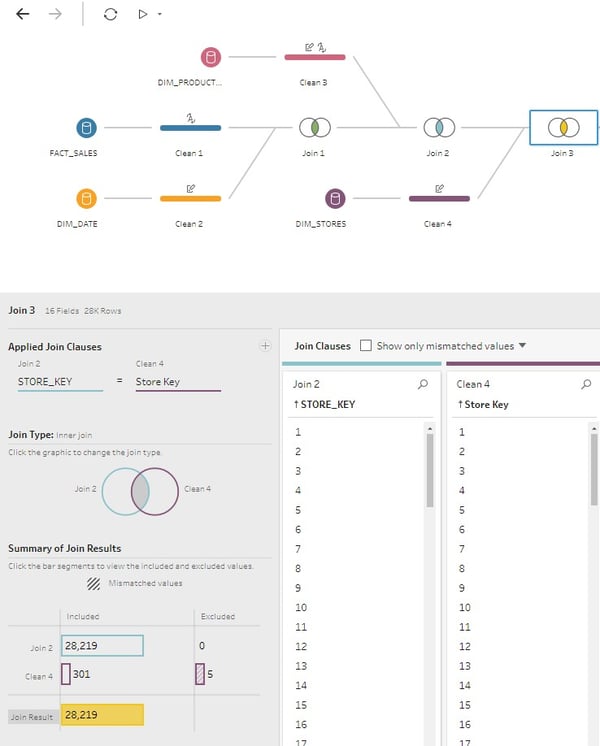
Use operations to clean, rename, remove, split, or filter columns…
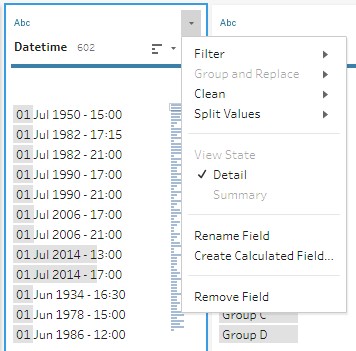
Create new calculated fields…
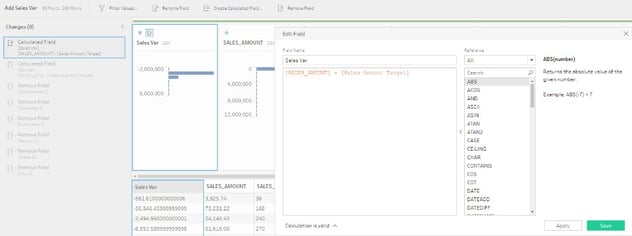
Create aggregates…
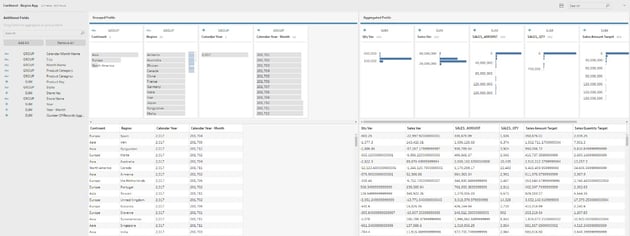
And create one or more output stages that produce files…
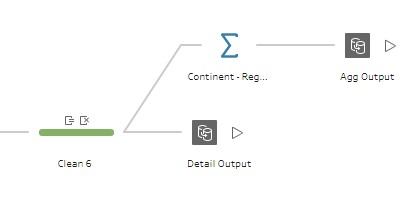
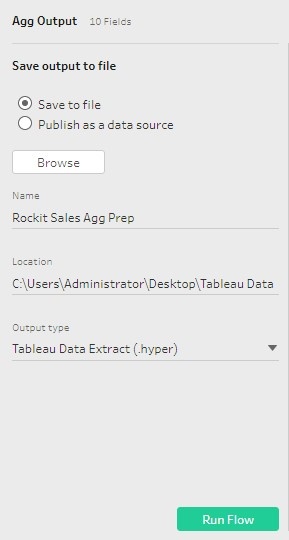
…that can be used with Tableau Desktop, Tableau Server, or Tableau Online.
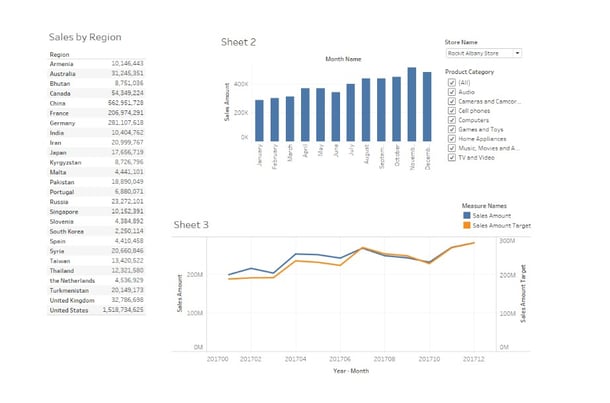
Once a Flow has been created and saved, it can be modified or run multiple times to update the source file with new data. In part two of this three-part series, I will take an in-depth look at Tableau Prep and its features. For now, let’s move on and take a quick look at Oracle Data Flow.
Oracle Data Flow
Data Flow is a part of the Oracle Data Visualization suite of products and is included with the latest on-prem release of OBIEE 12.2.1.4 (provided you have the additional Data Visualization license), Oracle Data Visualization Desktop (Data Visualization license also required), and Oracle Analytics Cloud (OAC). Because it’s a feature and not a standalone tool, there is no additional configuration or installation required after OBIEE 12.2.1.4, Data Visualization Desktop, or OAC have been properly configured. Let’s take a brief look at Data Flow and some of its features.
Creating a Data Flow is done from the Oracle DV or DVD home screen from the create menu.

From here, the user is prompted to select a source. Sources can be created from connections to files (.csv, .xlsx), databases, or other Oracle applications.
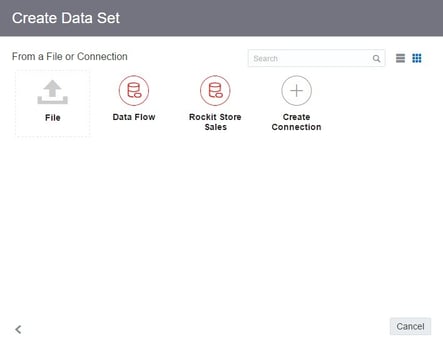
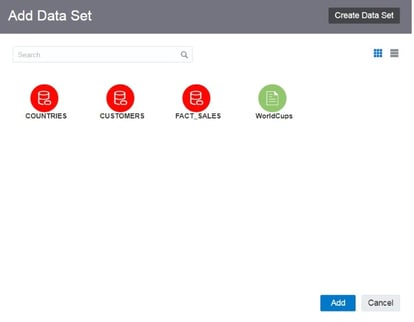
Once a source is selected, the Data Flow edit window is displayed. Here, a user can bring in additional sources if needed…
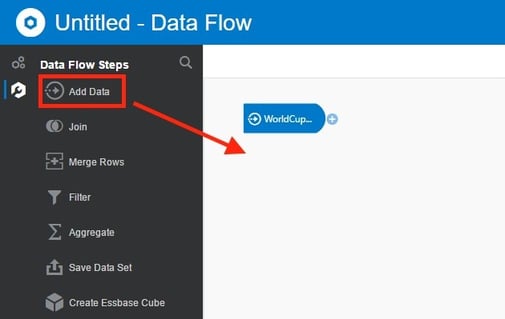
Create joins….
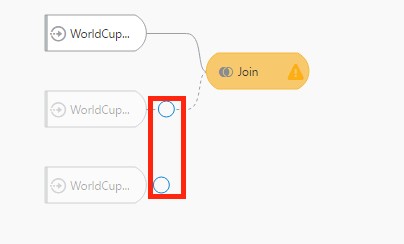
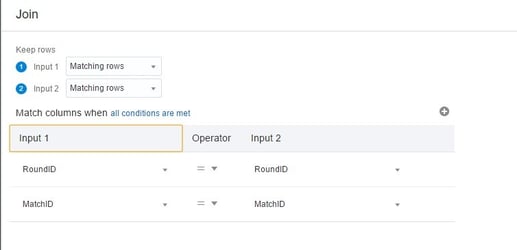
Add filters…
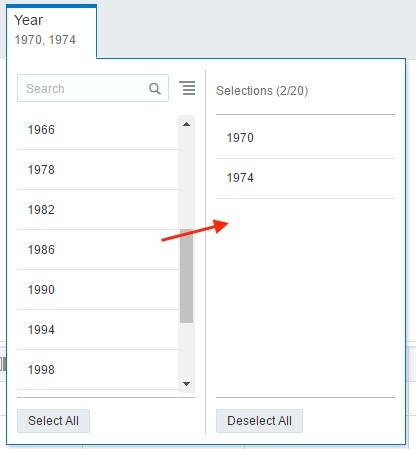
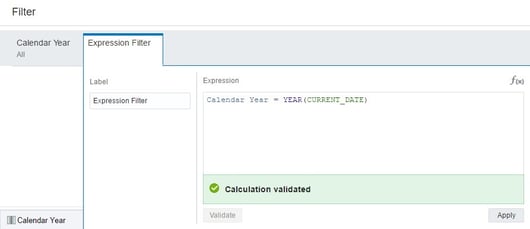
Remove and rename columns…
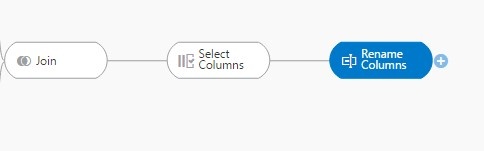
Add calculated columns…
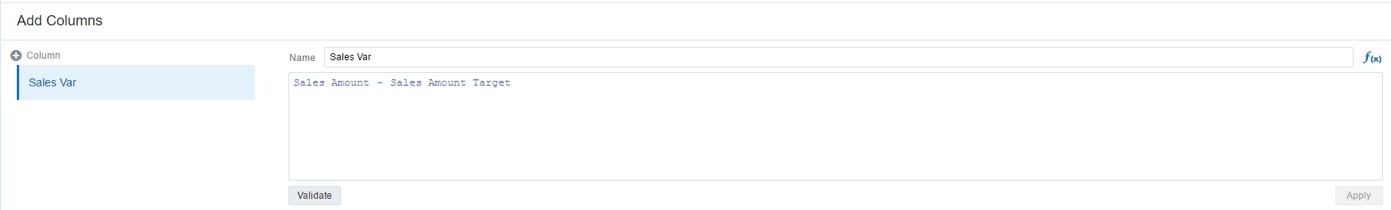
Create aggregates…
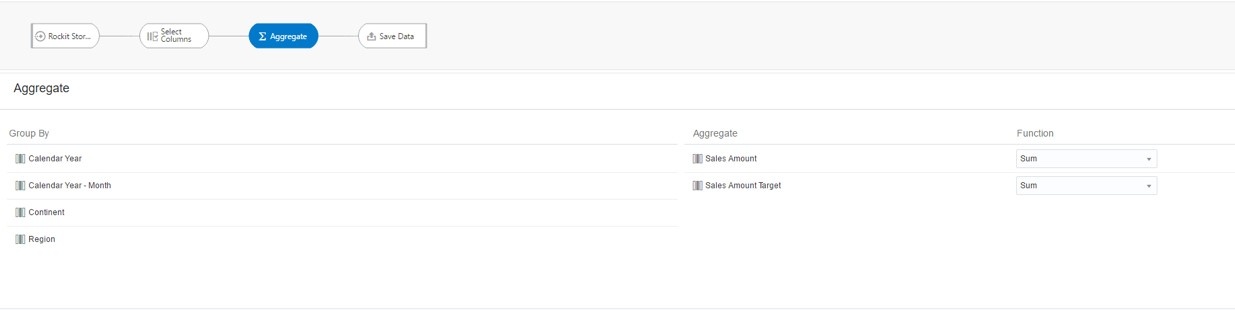
…or add a number of other functions such as machine learning, forecasting, custom scripts, custom grouping, or bins.
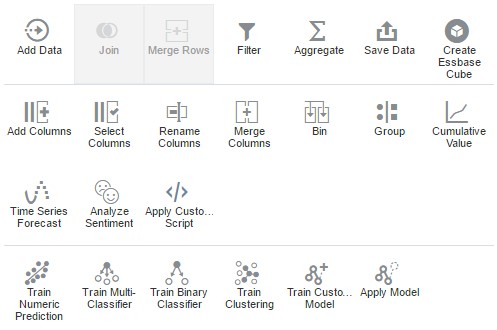
The last step in a Data Flow can be three different kinds of outputs.
- An Essbase Cube – requires an Essbase connection to be established beforehand.
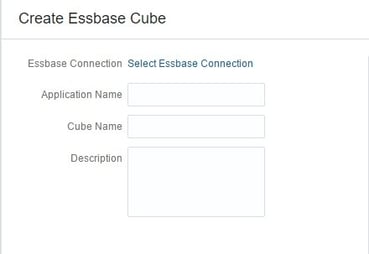
- Data Set Storage – for use with Oracle DV.
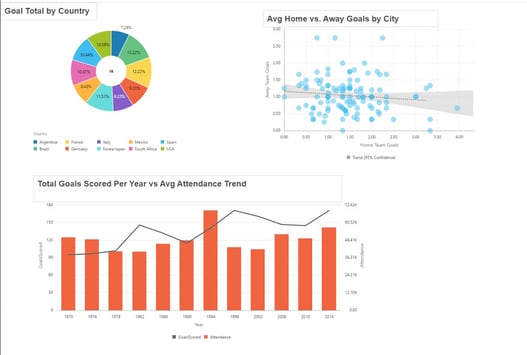
- Database Connection – requires a database connection to be set up beforehand.
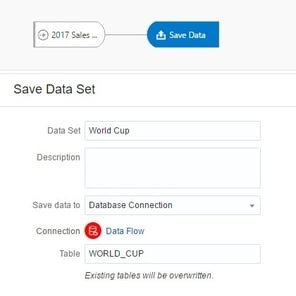
Another feature in Oracle DV that goes hand in hand with Data Flow is Sequences. Sequences allow Data Flows to be kicked off in a specified order and allow for a more streamlined workflow when it comes to updating sources that are created from Data Flow.
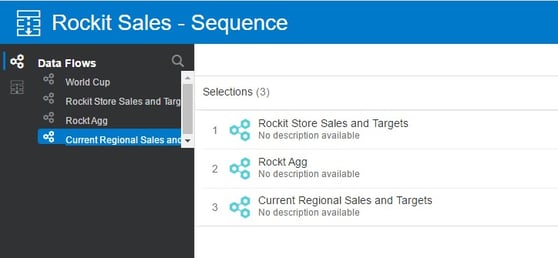
That concludes part one of our Self-Service Data Transformation blog series. In part two, I am going to take you through an in-depth look at Tableau Prep. Thanks for reading!