In this two-minute tutorial, I’ll walk you through how to access the OAC RPD in two methods…
- Accessing it through the Admin Tool
- SSH into the server
Accessing the RPD Through the Admin Tool
First, download and install the admin tool from the link below.
http://www.oracle.com/technetwork/middleware/oac/downloads/oac-tools-4392272.html
After installing the tool, Open Administration tool and click on the red folder.
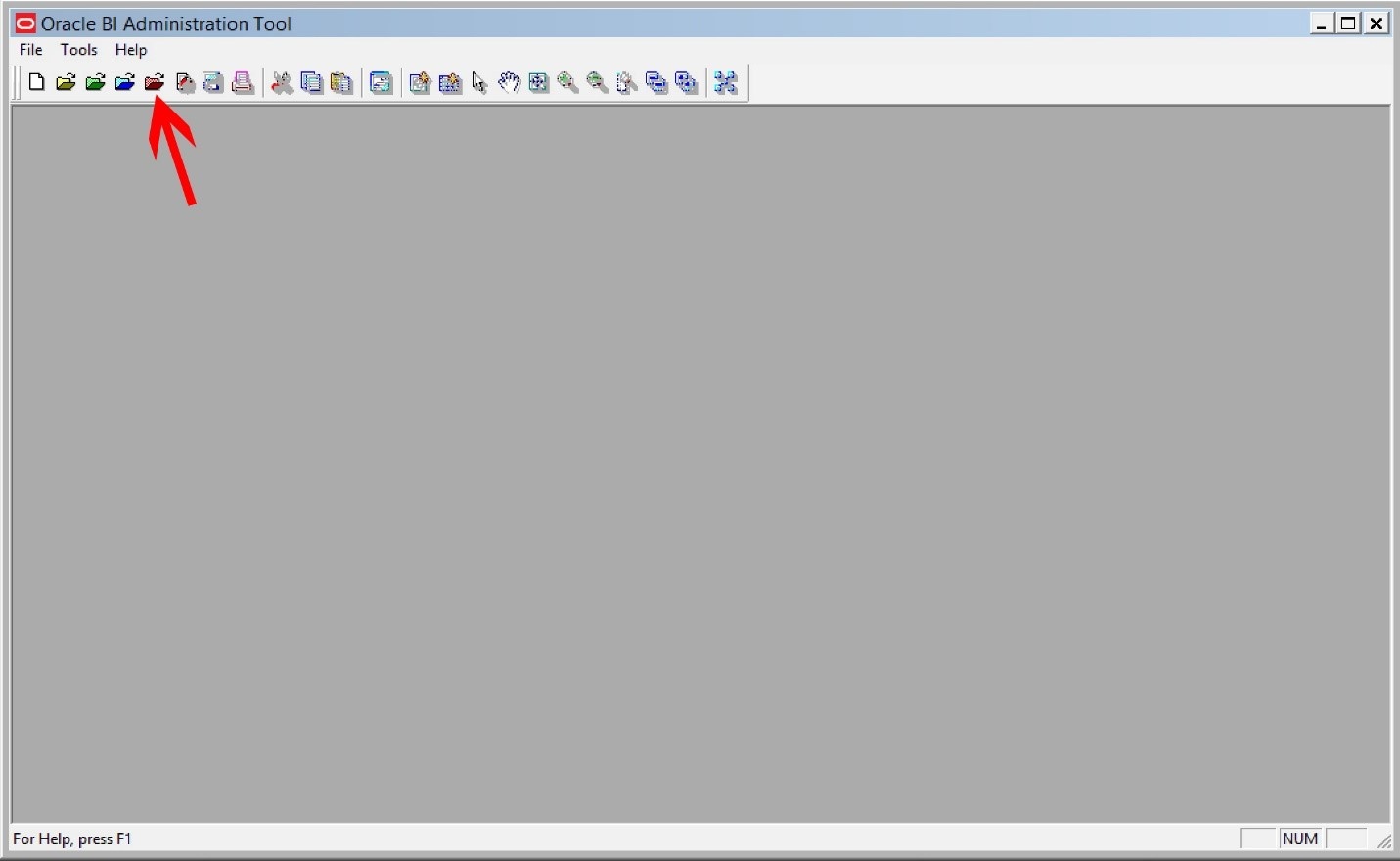
Type in the following information:
User – administrator user or someone setup as POD Manager in the application roles in IDCS
Password
Cloud – bootstrap
Host name – Public or Private IP address assigned to instance.
Port Number – 9704
Note: You’ll need to uncheck the SSL checkbox.
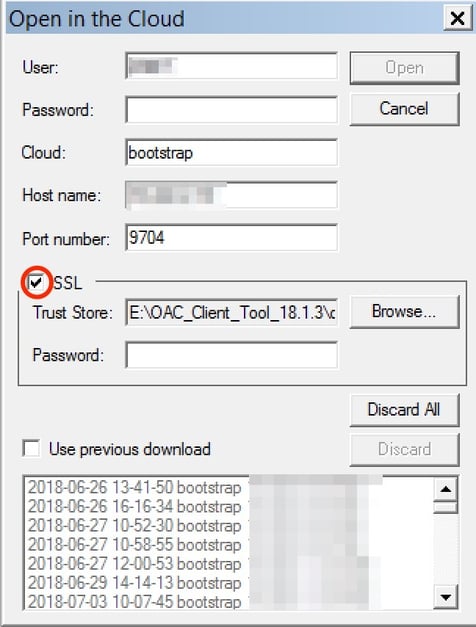
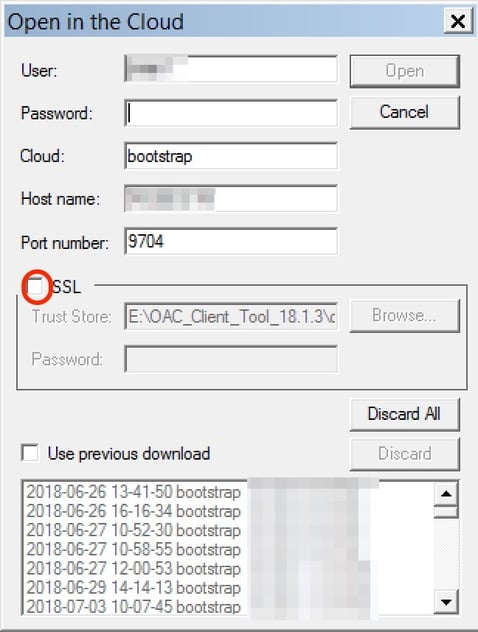
You can download previously downloaded RPDs, rather than using “in the cloud.” Just click on the checkbox next to “Use previous download.”
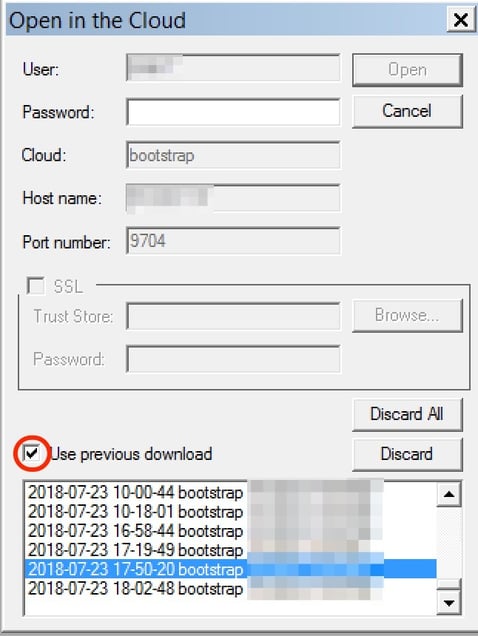
Note: This will only open a local copy of the RPD, which is why you publish it when you make changes to put it back into the cloud.
To push it back into OAC, go to file > cloud > publish.
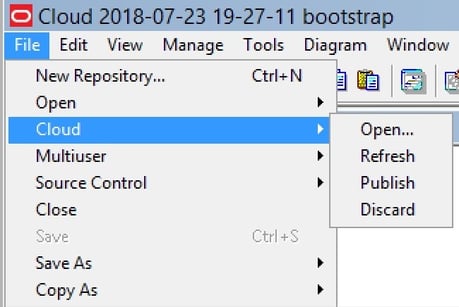
You can save the RPD offline as a repository or an XML file.
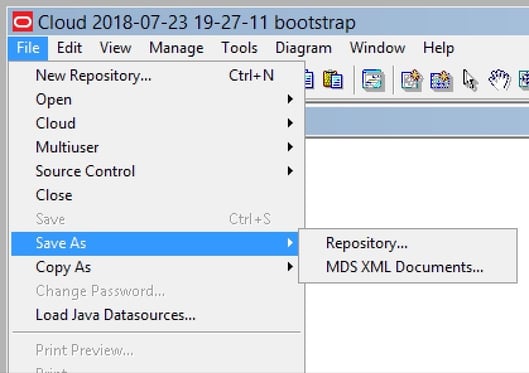
It will use the password you signed in — you need go back and change the password.
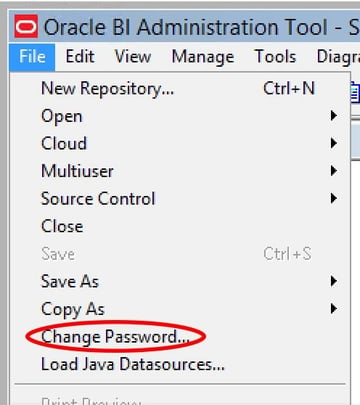
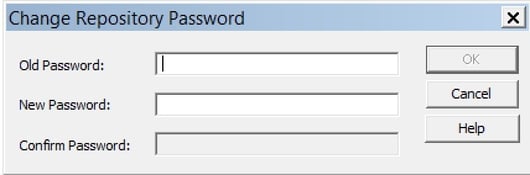
SSH into the Server
Another way to download an offline copy of the RPD, is to SSH into the server itself.
Note: You will need the IP address and the private key to use SSH into the server. The default user for OAC instances is opc. Putty is shown here.
Since opc is a read-only user, change to the oracle user to access application folders. Type the command ‘sudo su oracle’.
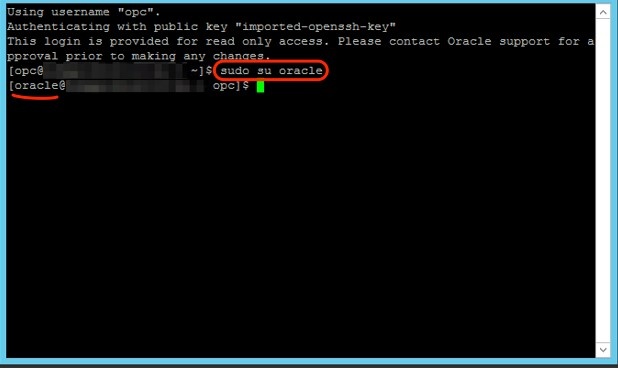
Once you are the oracle user, then navigate to the scripts folder. Type the command ‘cd /bi/domain/fmw/user_projects/domains/bi/bitools/bin’.
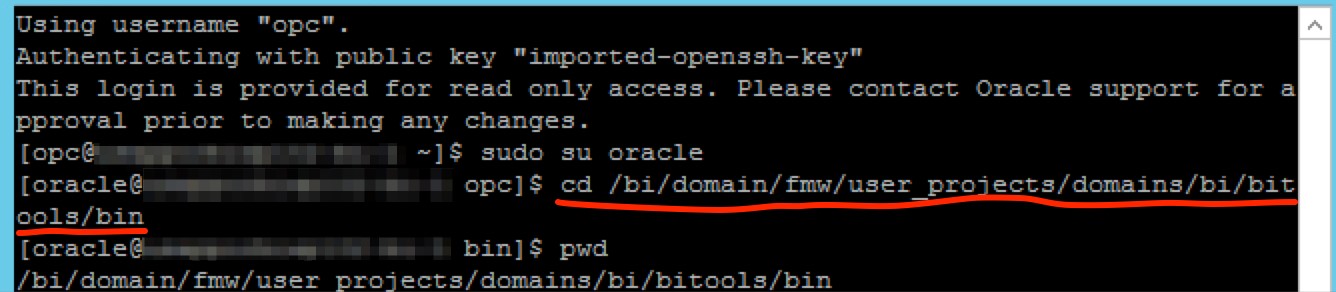
From the scripts folder run the following command to create a copy of the live RPD. Type the command ‘./datamodel.sh downloadrpd -O /tmp/givemeaname.rpd -SI bootstrap -U <youradminuser> -P <youradminpassword>’.
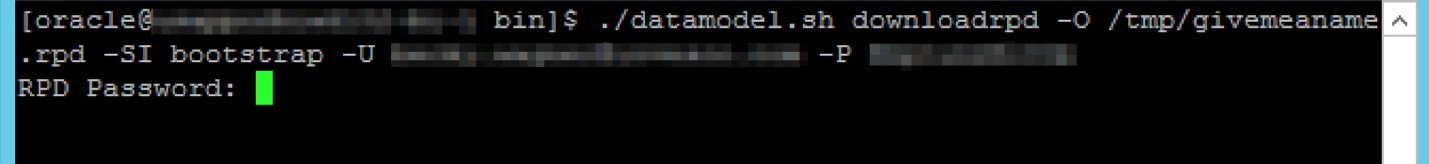
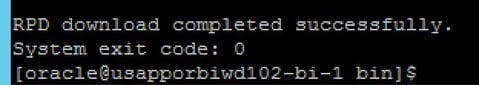
This will put the RPD in the /tmp/ directory, where you can then download using FTP or WINSCP.
Note: Don’t forget to change the permissions of the file (chmod 777 /tmp/givemeaname.rpd).




