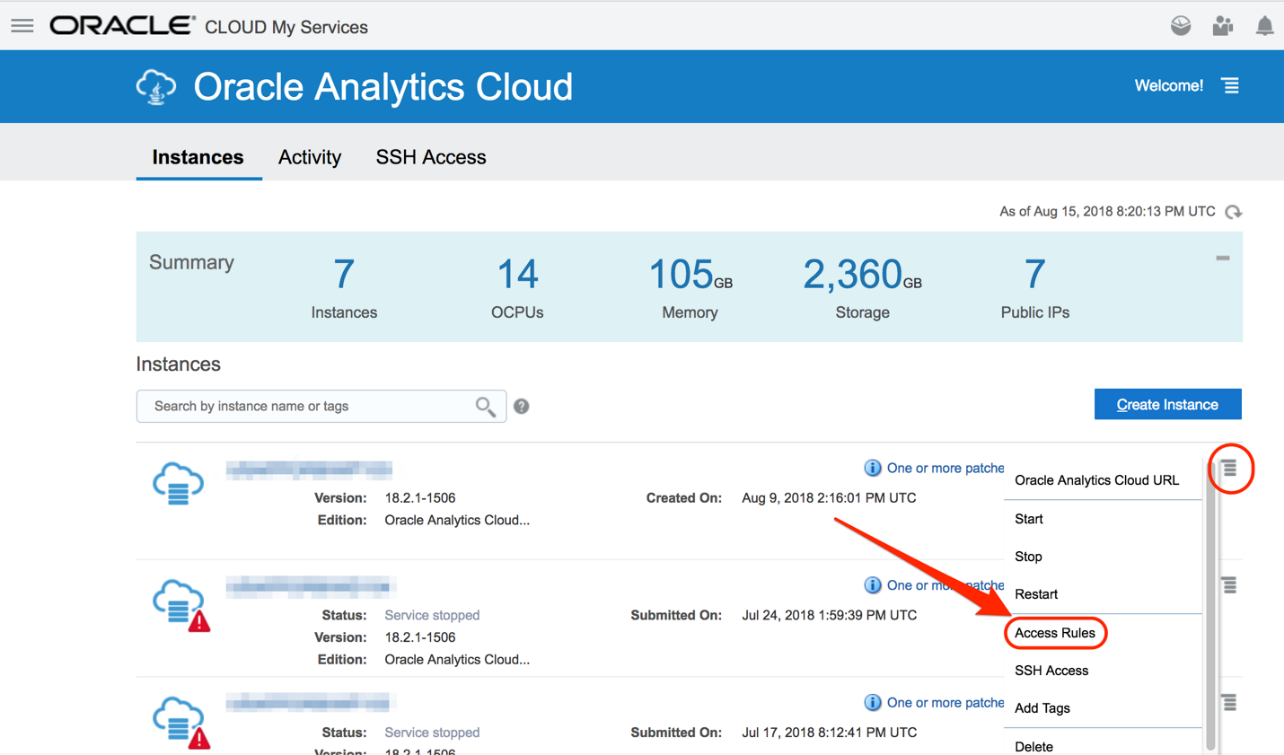In this two-minute tutorial, I’ll show you how to open a port for Oracle Analytics Cloud (OAC) to get EM browser access as well as access to the RPD admin tool.
The steps in this tutorial are necessary for the subject of my upcoming blog post — three different methods for restarting OAC.
On the OAC homepage, click on the top left icon.
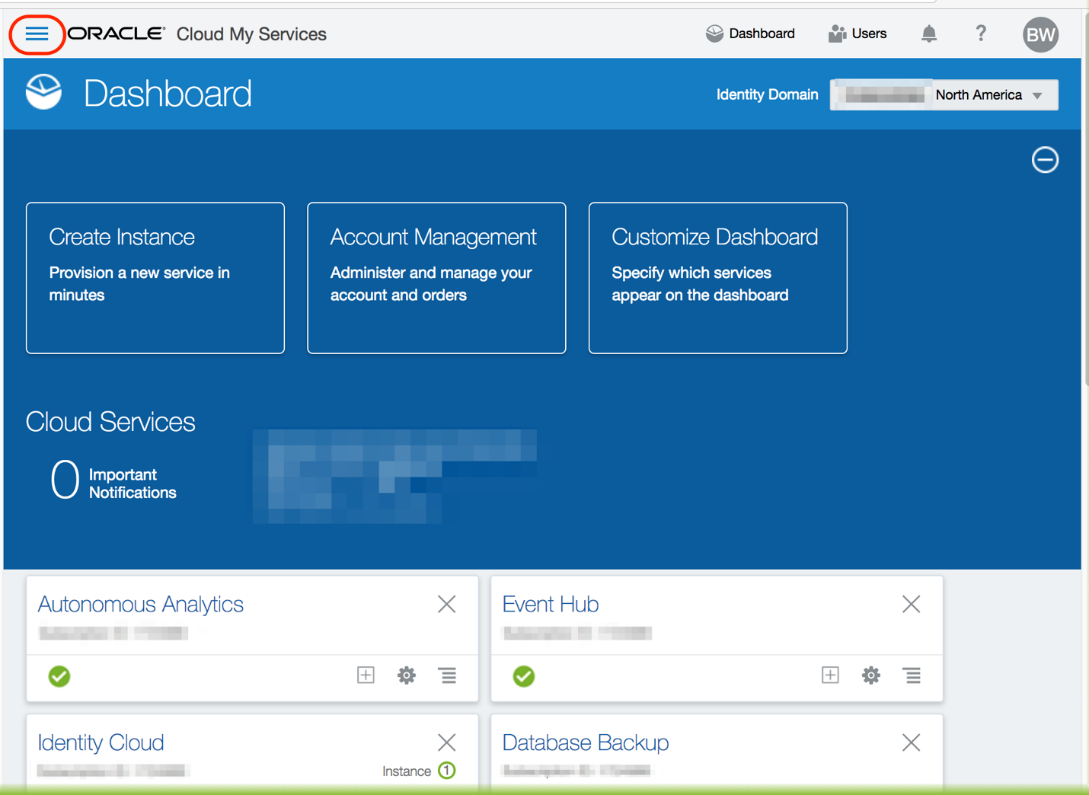
Click on Analytics from the dropdown menu.
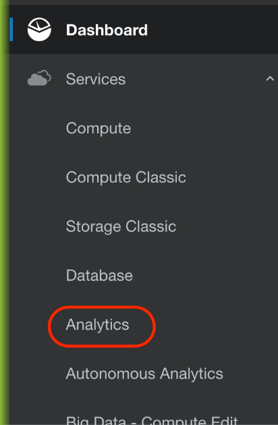
Under the Instances tab, click on the menu icon for your instance and select Access Rules.
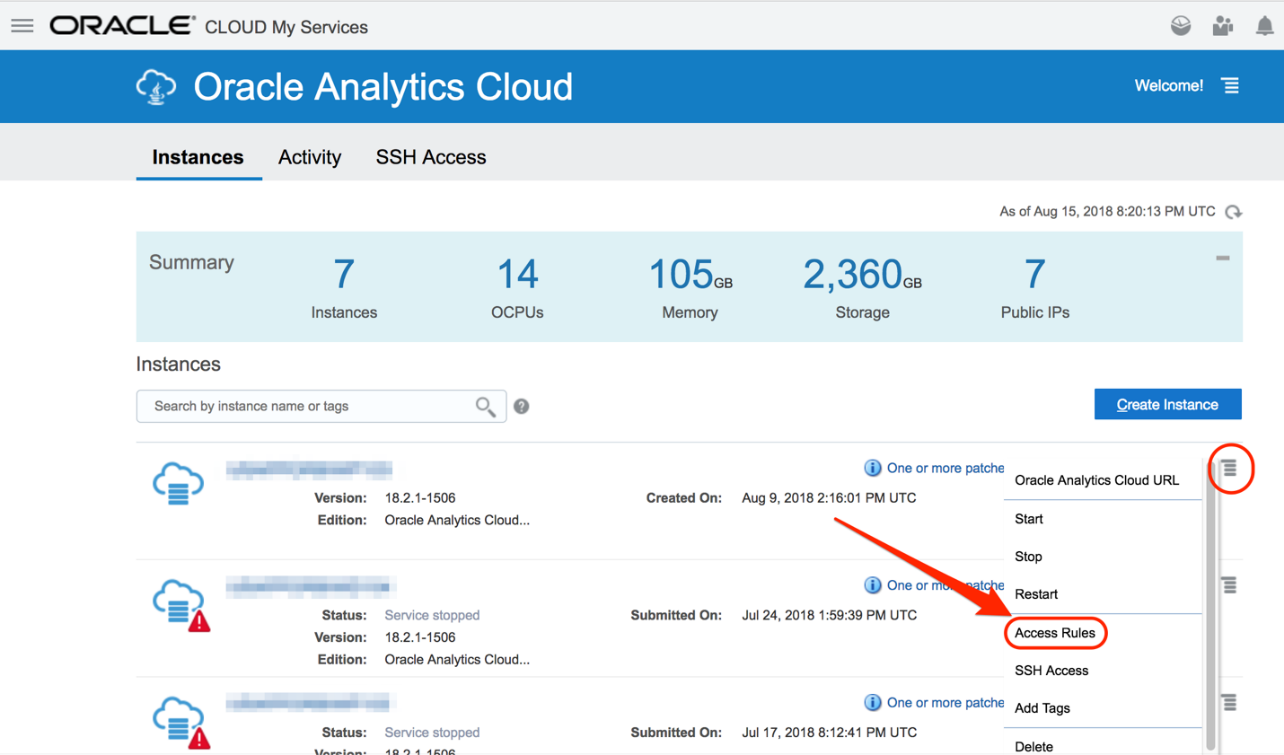
On the Access Rules page, click Create Rule.
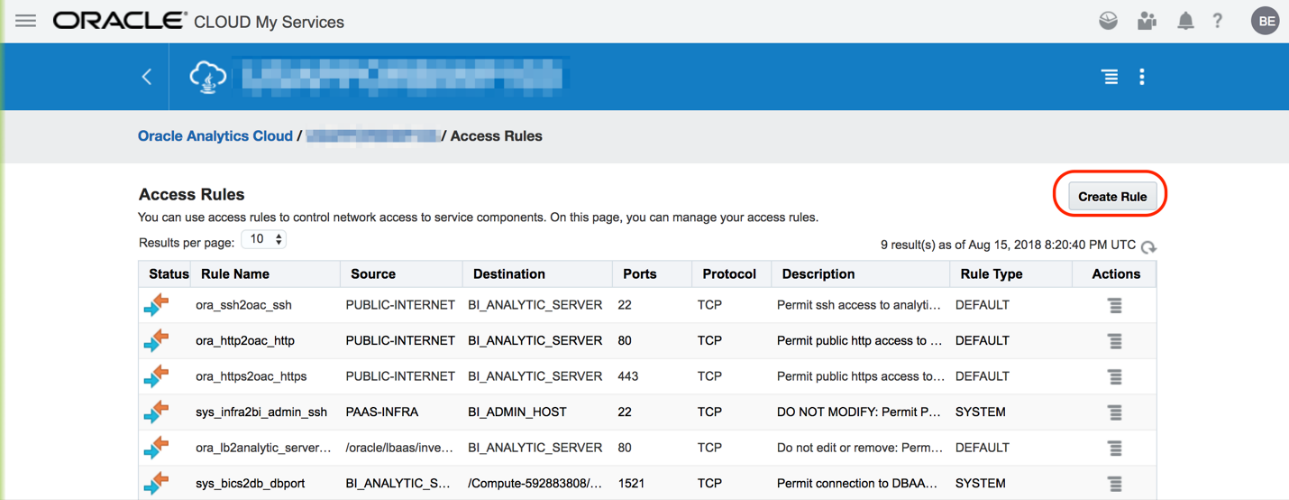
A window will pop up, prompting you to enter a Rule Name, enter your Source, Destination, Destination Ports, and Protocol.
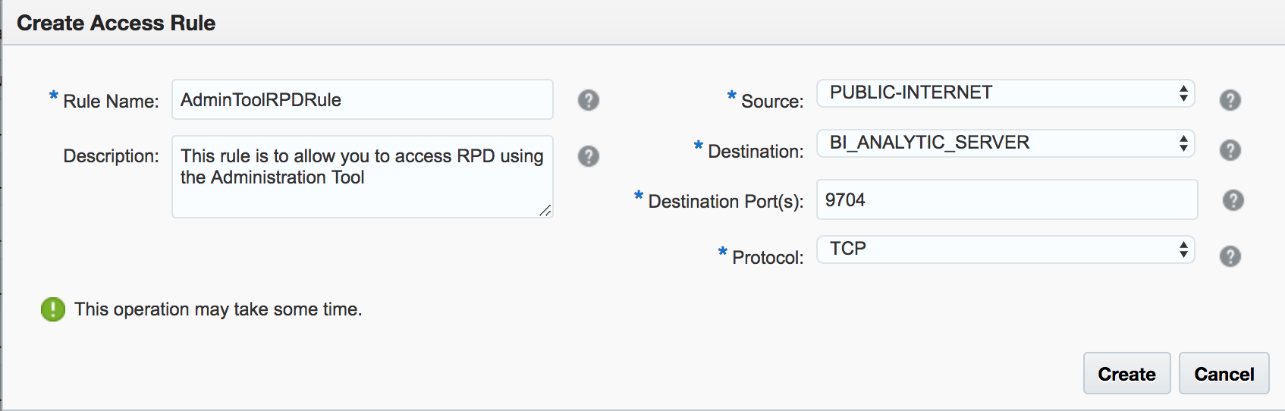
Here you’ll create your EM Access Rule. Enter a Rule Name, select a Source and Destination, enter your Destination Port(s), and select a Protocol Then click Create.
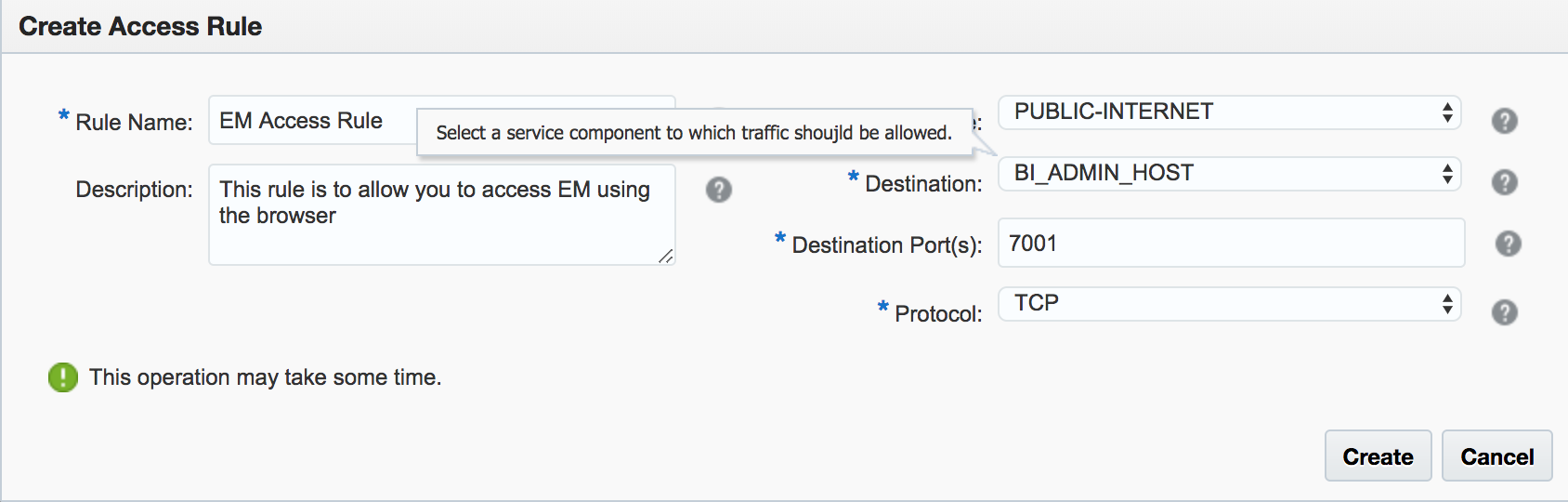
Lastly, you’ll see your rule created on the Access Rules page.
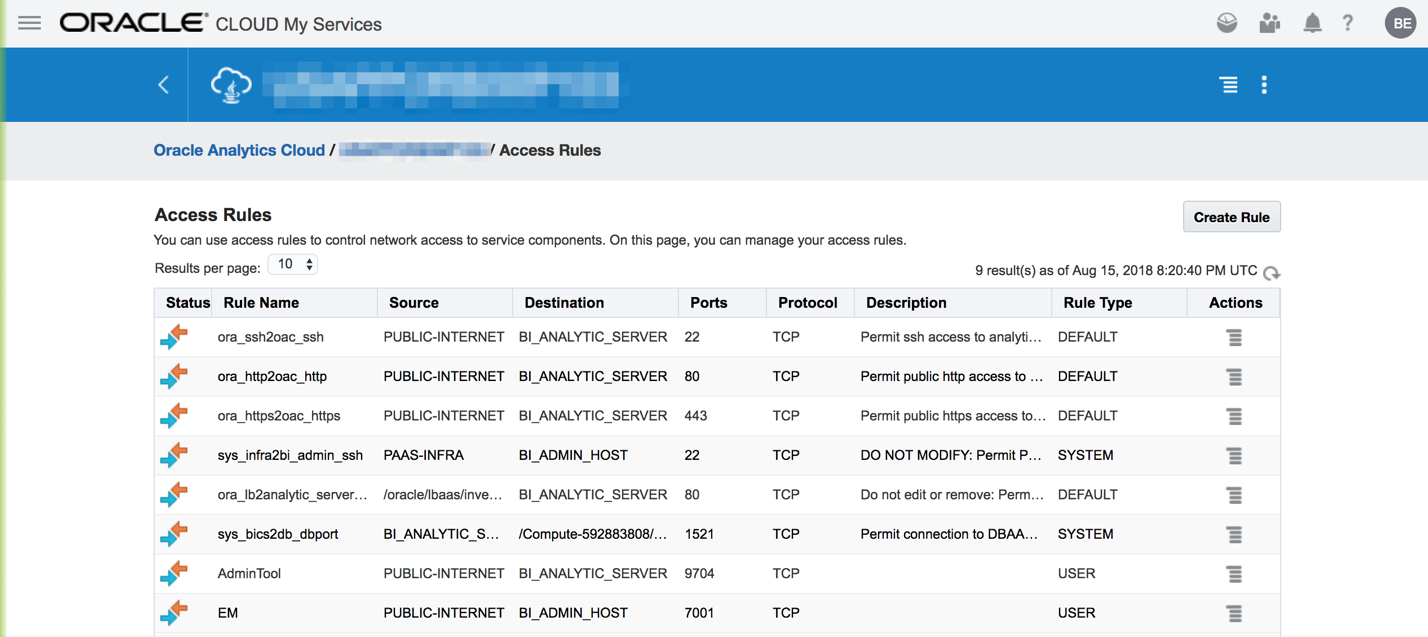
Remember, this blog is the first step in the next tutorial — three ways to restart OAC.